Supermicro SuperBlade SBI-621E-1NE34 handleiding
Handleiding
Je bekijkt pagina 29 van 61
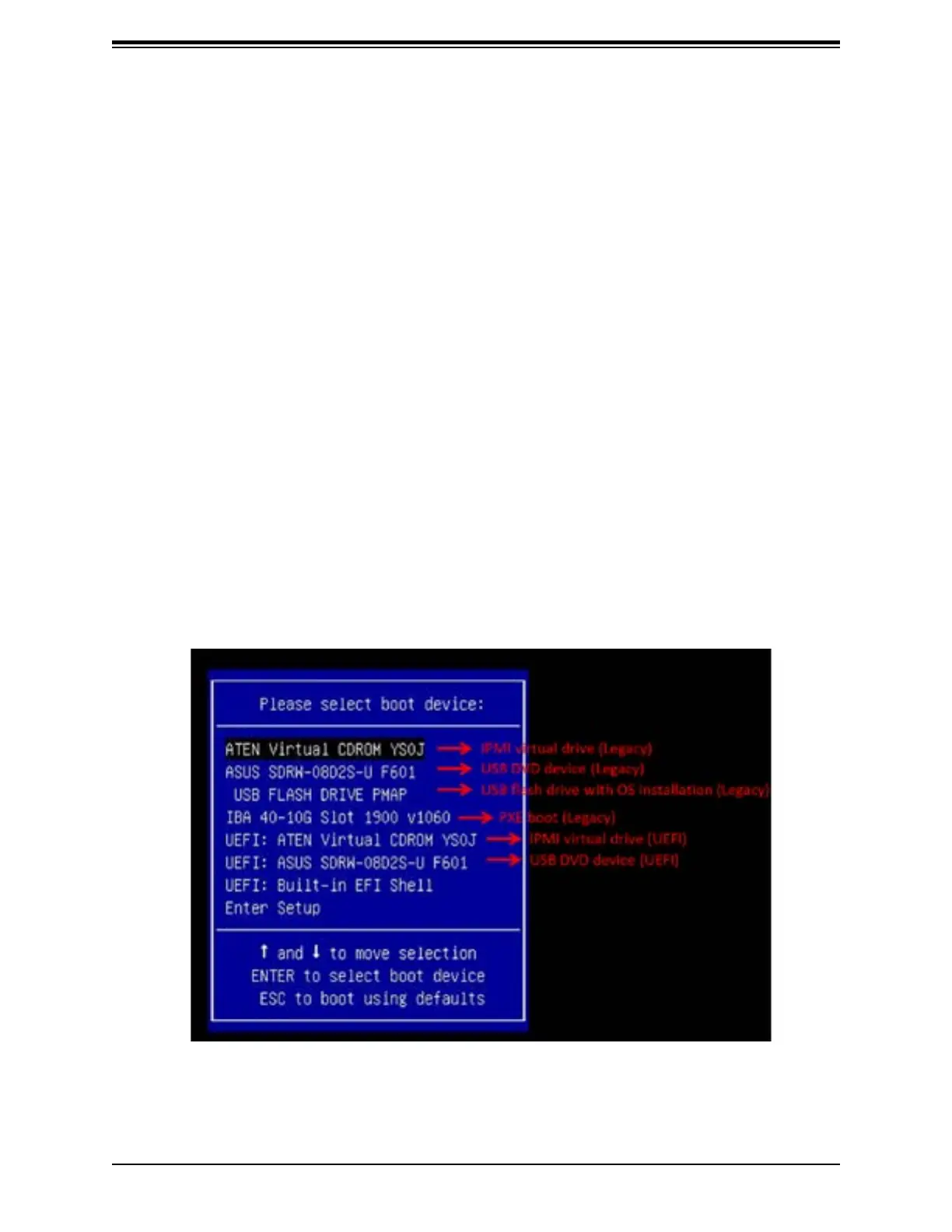
51
Chapter 4: Software
Chapter 4
Software
After the hardware has been installed, you can install the Operating System (OS), congure
RAID settings and install the drivers.
4.1 Microsoft Windows OS Installation
If you will be using RAID, you must congure RAID settings before installing the Windows
OS and the RAID driver. Refer to the RAID Conguration User Guides posted on our website
at www.supermicro.com/support/manuals.
Installing the OS
1. Create a method to access the MS Windows installation ISO le. That can be a USB
ash or media drive.
2. Boot from a bootable device with Windows OS installation. You can see a bootable
device list by pressing F11 during the system startup.
Figure 4-1. Select Boot Device
Bekijk gratis de handleiding van Supermicro SuperBlade SBI-621E-1NE34, stel vragen en lees de antwoorden op veelvoorkomende problemen, of gebruik onze assistent om sneller informatie in de handleiding te vinden of uitleg te krijgen over specifieke functies.
Productinformatie
| Merk | Supermicro |
| Model | SuperBlade SBI-621E-1NE34 |
| Categorie | Niet gecategoriseerd |
| Taal | Nederlands |
| Grootte | 19299 MB |







