Supermicro SuperBlade SBI-621E-1NE34 handleiding
Handleiding
Je bekijkt pagina 16 van 61
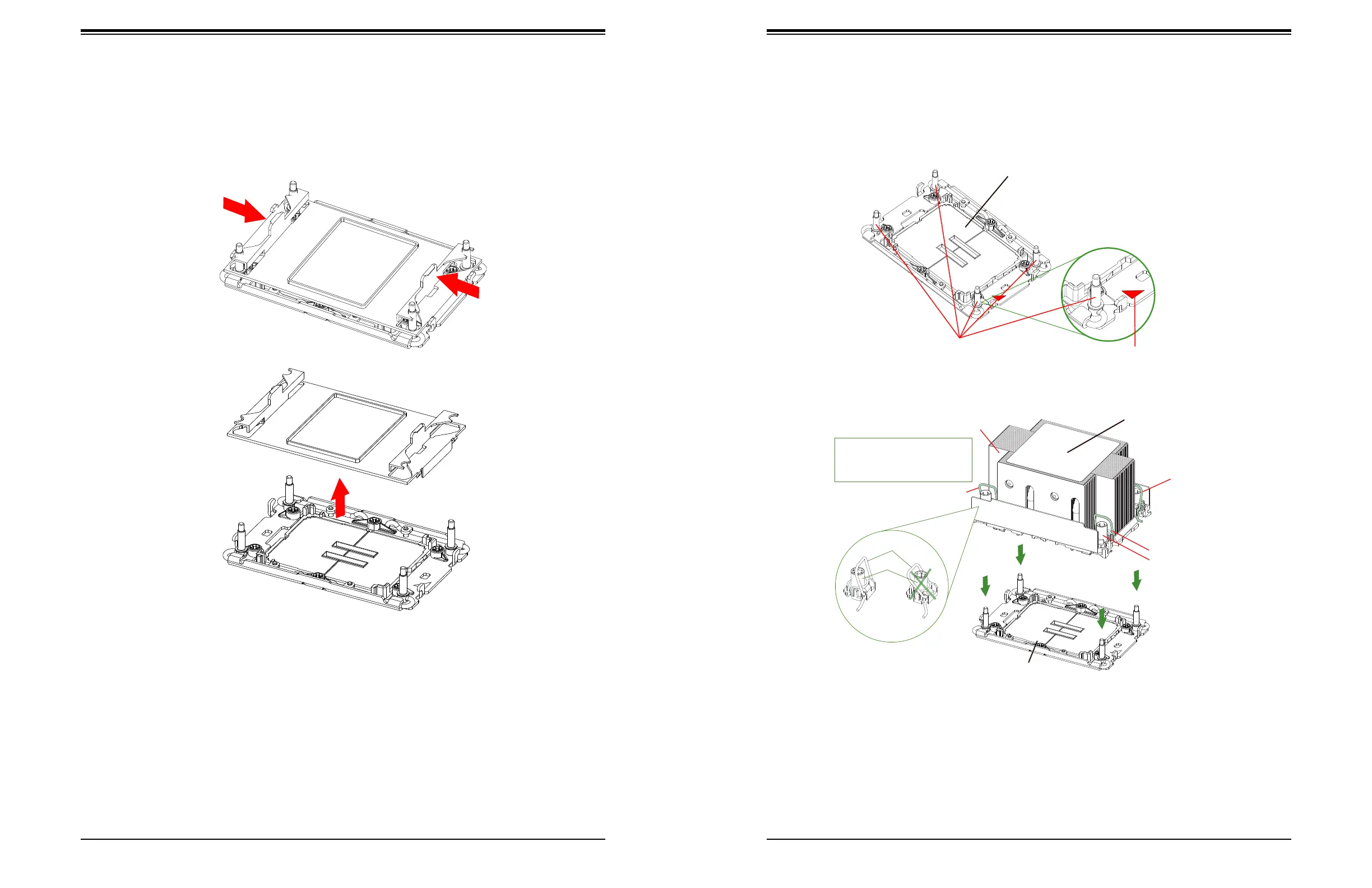
28 29
Chapter 2: Installation and Setup Chapter 2: Installation and Setup
Install the PHM
To install the PHM into the CPU socket, follow these steps.
1. Locate four threaded fasteners (a, b, c, d) and pin 1 on the CPU socket.
2. Locate four PEEK nuts (A, B, C, D) and four rotating wires (1, 2, 3, 4) on the heatsink.
a
b
d
c
(a, b, c, d: Threaded Fasteners)
CPU Socket Pin1
CPU Socket
Heatsink
A, B, C, D: PEEK Nut
1, 2, 3, 4: Rotating Wire
a, b, c, d: Threaded Fastener
PEEK Nut
(Unlatched)
(Latched)
Rotating Wire
a
c
b
d
C
A
D
B
Rotating Wire 1
Rotating Wire 3
Rotating Wire 4
Rotating Wire 2
PEEK Nut
Remove the Socket Cover
Remove the plastic protective cover from the socket by gently squeezing the grip tabs and
pulling the cover o.
CPU Socket with Plastic Protective Cover
Bekijk gratis de handleiding van Supermicro SuperBlade SBI-621E-1NE34, stel vragen en lees de antwoorden op veelvoorkomende problemen, of gebruik onze assistent om sneller informatie in de handleiding te vinden of uitleg te krijgen over specifieke functies.
Productinformatie
| Merk | Supermicro |
| Model | SuperBlade SBI-621E-1NE34 |
| Categorie | Niet gecategoriseerd |
| Taal | Nederlands |
| Grootte | 19299 MB |







