Supermicro SuperBlade SBI-420P-1T3N handleiding
Handleiding
Je bekijkt pagina 9 van 94
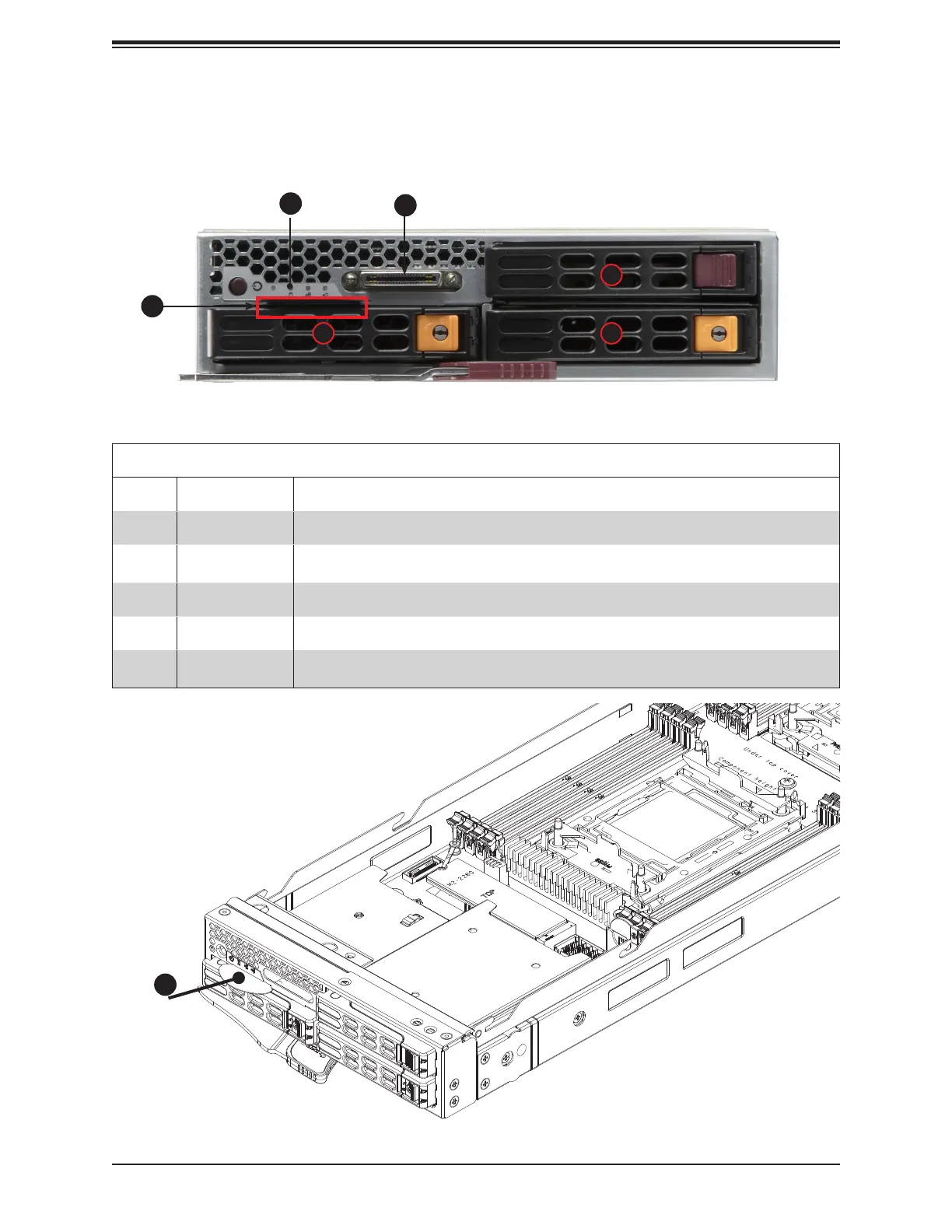
9
Chapter 1: Introduction
Figure 1-1. Front View, SBI-420P-1T3N
Chassis Front Features
Item Features Description
1 Control Panel Power button and status indicators
2 Storage Drives
Two hot-swap 2.5" drive bays for NVME, SAS, or SATA; the drive carriers display
status lights
3 Storage Drive SBI-420P-1T3N only; one hot-swap 2.5" drive bay for SATA
4 KVM Keyboard, video, mouse connector
5
Service/Asset
Tag
Pull-out identier (with BMC ADMIN default password sticker)
1.3 Front View
The illustration below shows the features on the front of the blade unit.
Figure 1-2. Location of the BMC Password Label
BMC Password
Sticker
5
1
5
2 2
3
4
Bekijk gratis de handleiding van Supermicro SuperBlade SBI-420P-1T3N, stel vragen en lees de antwoorden op veelvoorkomende problemen, of gebruik onze assistent om sneller informatie in de handleiding te vinden of uitleg te krijgen over specifieke functies.
Productinformatie
| Merk | Supermicro |
| Model | SuperBlade SBI-420P-1T3N |
| Categorie | Niet gecategoriseerd |
| Taal | Nederlands |
| Grootte | 15430 MB |







