Supermicro MicroBlade MBI-310I-1D96N handleiding
Handleiding
Je bekijkt pagina 23 van 92
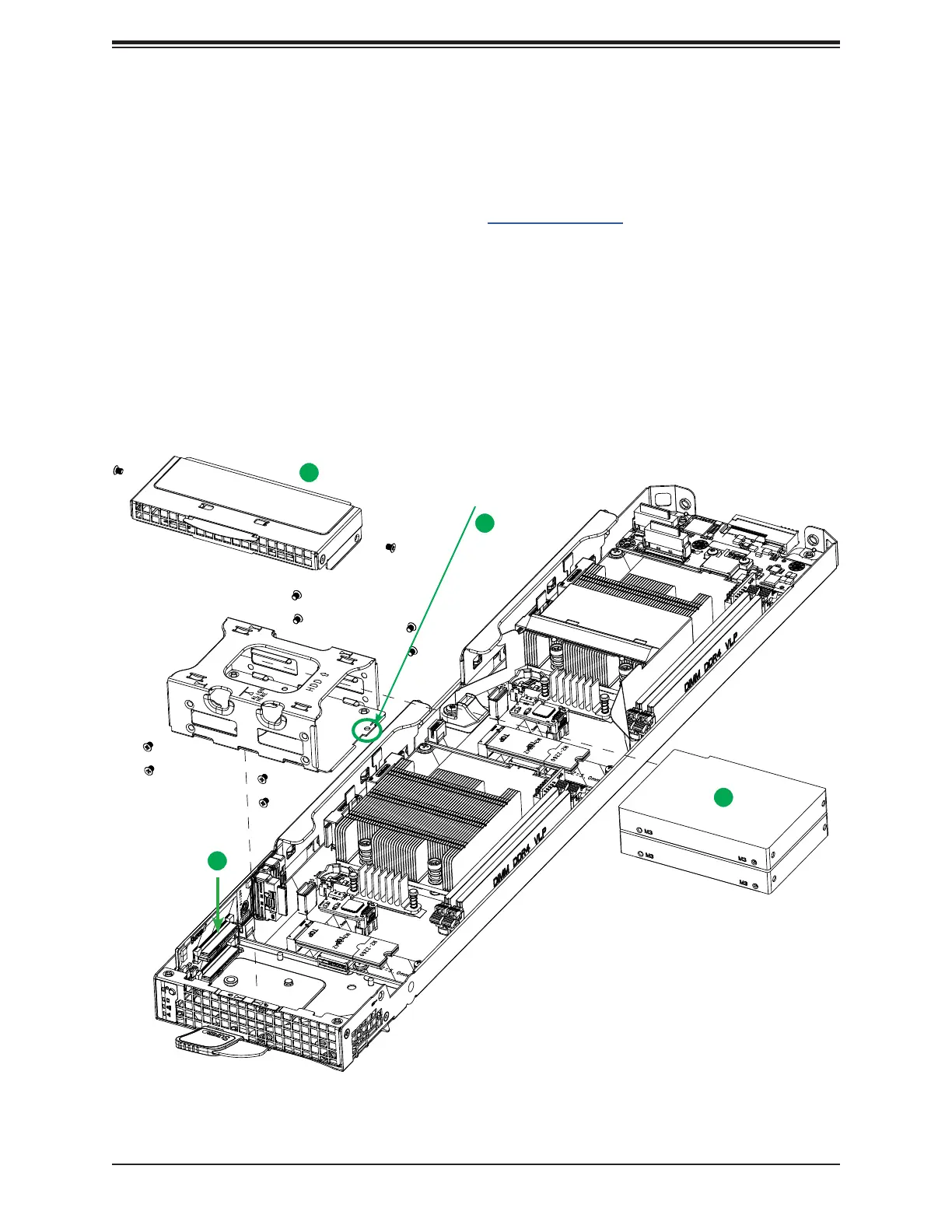
23
Chapter 2: Installation and Setup
Figure 2-4. Installing Storage Drives
2.7 Storage Drives
The blade has two 2.5" internal storage drive bays.
Note: Enterprise level storage drives are recommended for use in Supermicro systems. For
information on recommended drives, visit the system web page.
Installing a Drive
1. Remove the small chassis portion covering the drive bracket by removing two screws on
the side of the blade.
2. Remove the drive housing bracket by removing locking screw and pulling out the
bracket.
3. Insert the drives into the housing bracket and secure them with screws.
1
2
3
4
Locking Screw
Bekijk gratis de handleiding van Supermicro MicroBlade MBI-310I-1D96N, stel vragen en lees de antwoorden op veelvoorkomende problemen, of gebruik onze assistent om sneller informatie in de handleiding te vinden of uitleg te krijgen over specifieke functies.
Productinformatie
| Merk | Supermicro |
| Model | MicroBlade MBI-310I-1D96N |
| Categorie | Niet gecategoriseerd |
| Taal | Nederlands |
| Grootte | 18485 MB |







