Supermicro H13SVW-NT-OS2 handleiding
Handleiding
Je bekijkt pagina 25 van 99
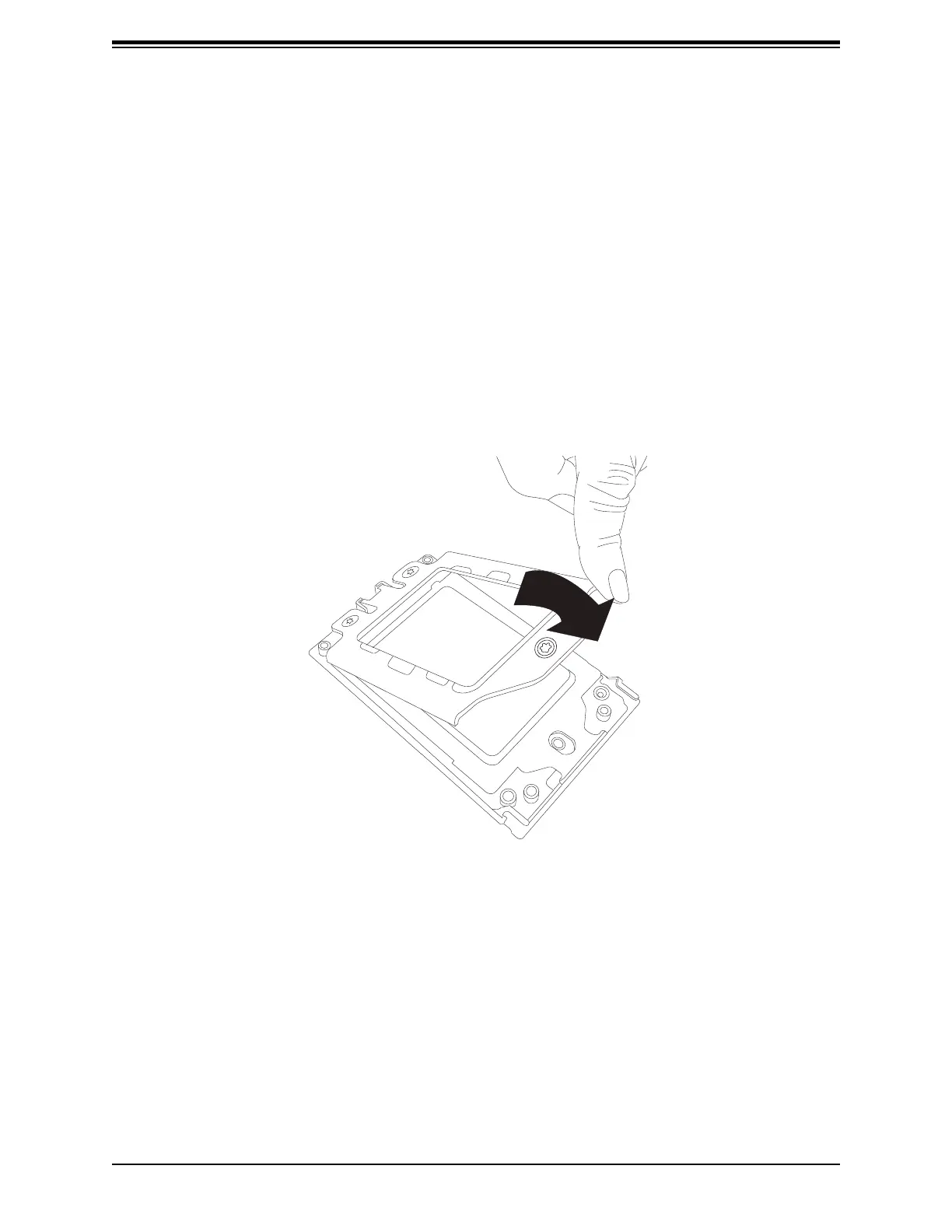
25
Chapter 2: Installation
Note: You can only install the CPU inside the socket in one direction with the handle at the
top. Make sure that it is properly inserted into the CPU socket before closing the rail frame
plate. If it doesn't close properly, do not force it as it may damage your CPU. Instead, open
the rail frame plate again, and double-check that the CPU is aligned properly.
7. Lift up the rail frame till it securely rests in upright position. Then remove the PnP cover
cap from the CPU socket below. Grip the two lift tabs marked "Remove" at the middle of
the cap and pull vertically upwards to remove the PnP cover cap.
Important! The exposed socket contacts are extremely vulnerable and can be damaged easily.
Do not touch or drop objects onto the contacts and be careful removing the PnP cover cap and
when placing the rail frame over the socket.
8. Gently lower the rail frame down onto the socket until the latches on the rail frame
engage with the socket housing and it rests in place. DO NOT force it into place!
Bekijk gratis de handleiding van Supermicro H13SVW-NT-OS2, stel vragen en lees de antwoorden op veelvoorkomende problemen, of gebruik onze assistent om sneller informatie in de handleiding te vinden of uitleg te krijgen over specifieke functies.
Productinformatie
| Merk | Supermicro |
| Model | H13SVW-NT-OS2 |
| Categorie | Niet gecategoriseerd |
| Taal | Nederlands |
| Grootte | 17932 MB |







