Supermicro CARAM5-M handleiding
Handleiding
Je bekijkt pagina 91 van 97
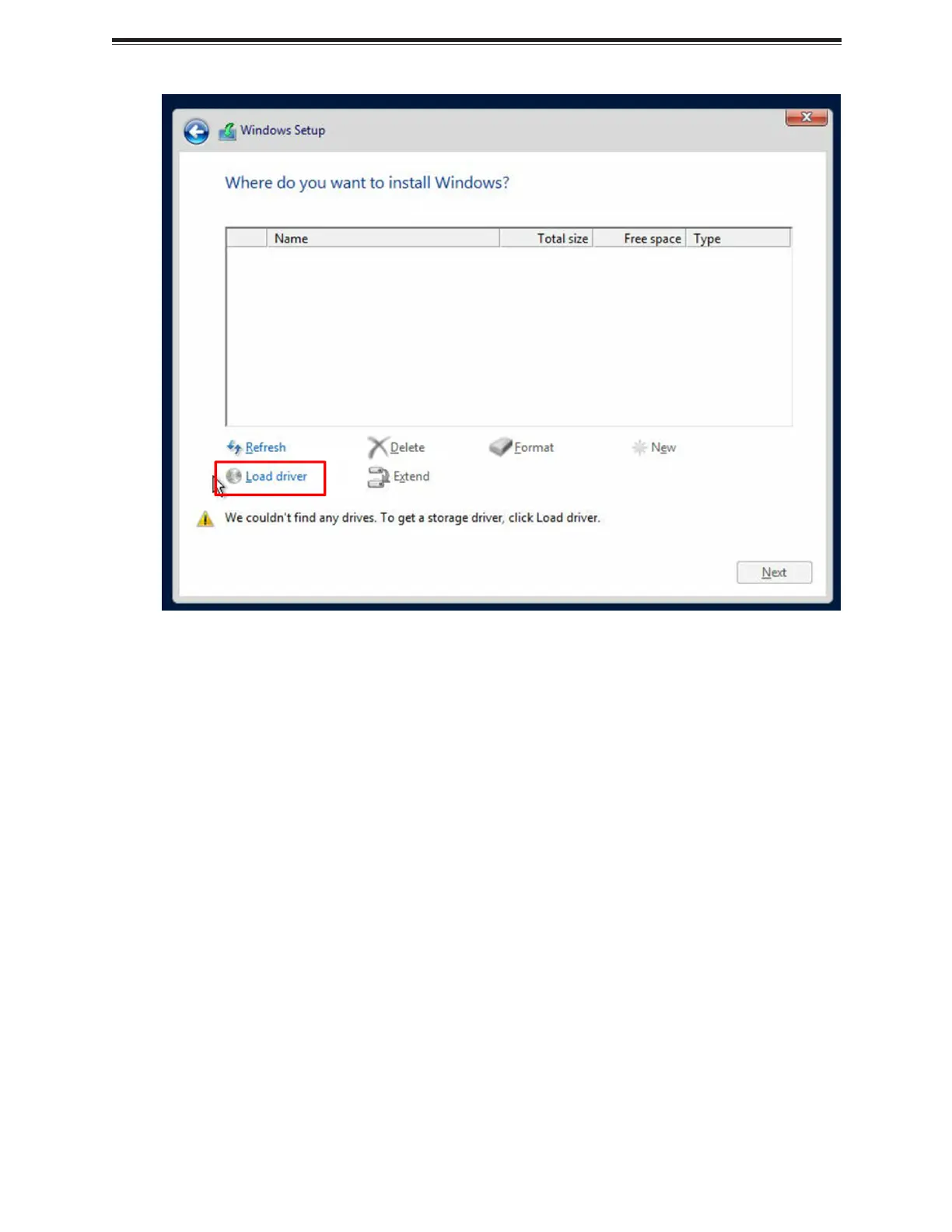
Figure A-2. Loading the Driver Link
To load the driver, browse the USB flash drive for the proper driver files.
5. Once all devices are specified, continue with the installation.
6. After the Windows OS installation has completed, the system will automatically reboot
multiple times for system updates.
91
CARAM5-M: Software
Bekijk gratis de handleiding van Supermicro CARAM5-M, stel vragen en lees de antwoorden op veelvoorkomende problemen, of gebruik onze assistent om sneller informatie in de handleiding te vinden of uitleg te krijgen over specifieke functies.
Productinformatie
| Merk | Supermicro |
| Model | CARAM5-M |
| Categorie | Niet gecategoriseerd |
| Taal | Nederlands |
| Grootte | 14422 MB |







