Supermicro CARAM5-M handleiding
Handleiding
Je bekijkt pagina 87 van 97
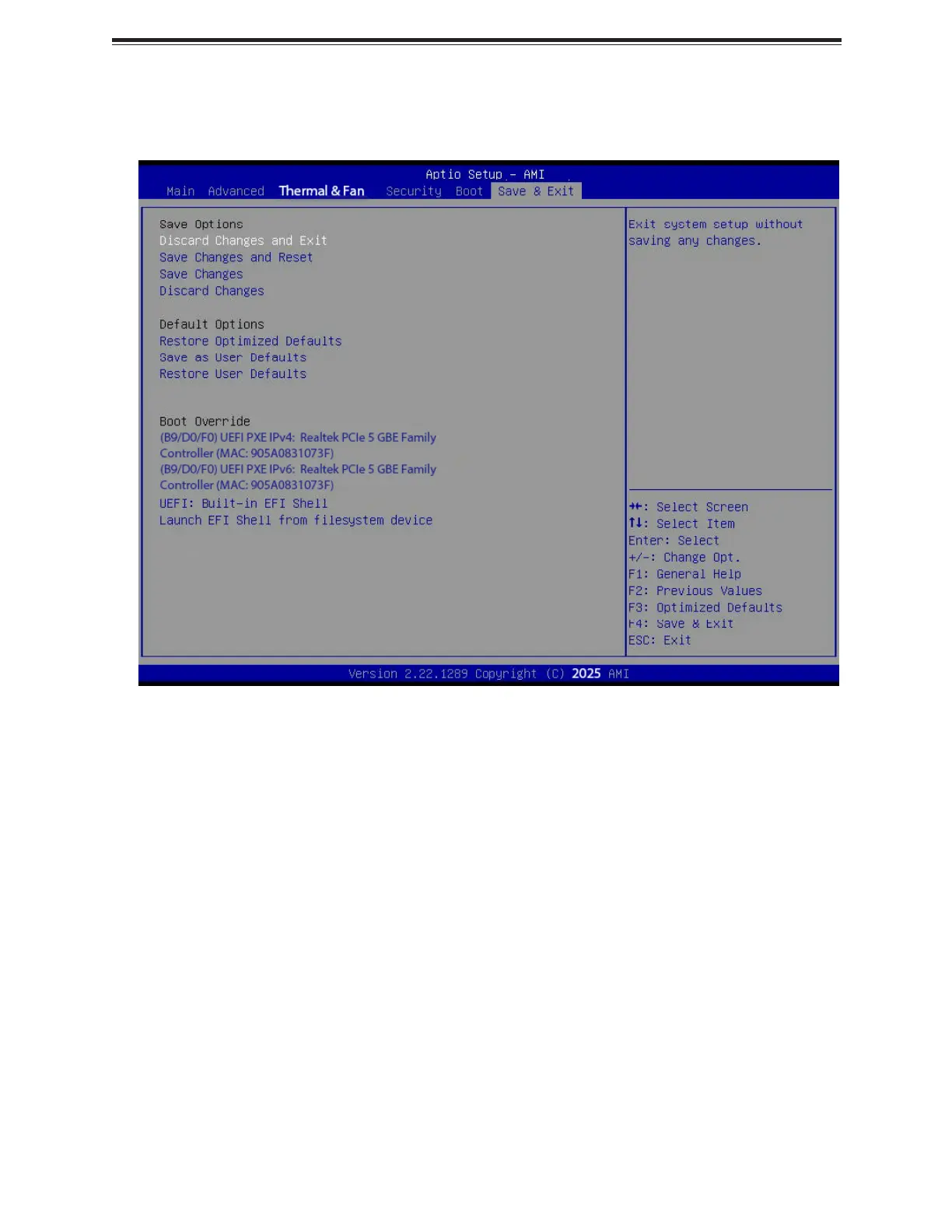
4.7 Save & Exit
Figure 4-6. Save & Exit Tab
Save Options
Discard Changes and Exit
Use this feature to exit from the BIOS Setup utility without making any permanent changes to
the system configuration and reboot the computer.
Save Changes and Reset
On completing the system configuration changes, use this feature to exit the BIOS Setup utility
and reboot the computer for the new system configuration parameters to take effect.
Save Changes
On completing the system configuration changes, use this feature to save all changes made.
This will not reset (reboot) the system.
87
CARAM5-M: UEFI BIOS
Bekijk gratis de handleiding van Supermicro CARAM5-M, stel vragen en lees de antwoorden op veelvoorkomende problemen, of gebruik onze assistent om sneller informatie in de handleiding te vinden of uitleg te krijgen over specifieke functies.
Productinformatie
| Merk | Supermicro |
| Model | CARAM5-M |
| Categorie | Niet gecategoriseerd |
| Taal | Nederlands |
| Grootte | 14422 MB |







