Supermicro Blade SBI-621E-1NE38 handleiding
Handleiding
Je bekijkt pagina 3 van 61
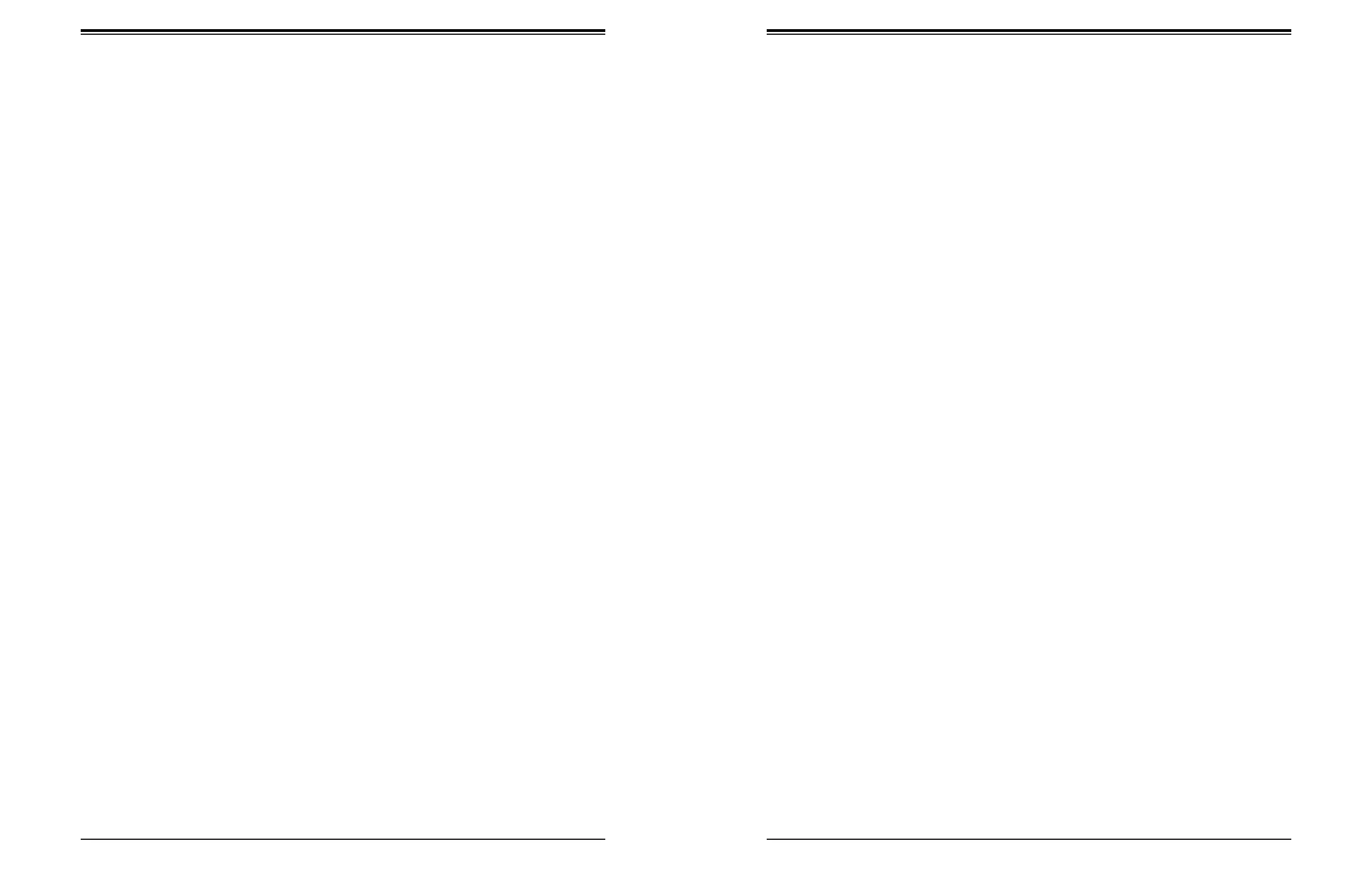
54
Contents Contents
2.5 Replacing the Battery .........................................................................................................41
2.6 Storage Drives ....................................................................................................................42
Installing Drives .................................................................................................................42
Hot-Swap for NVMe Drives ...............................................................................................46
2.7 System Cooling ..................................................................................................................47
Installing the Air Shrouds ..................................................................................................47
Checking the Server Air Flow ...........................................................................................48
Overheating .......................................................................................................................48
Checking the Temperature of an NVMe Drive ..................................................................48
Chapter 3 Motherboard Connections
3.1 Headers and Connectors ...................................................................................................49
3.2 Jumpers ..............................................................................................................................51
3.3 LED Indicators ....................................................................................................................52
Chapter 4 Software
4.1 Microsoft Windows OS Installation .....................................................................................53
4.2 Driver Installation ................................................................................................................55
4.3 SuperDoctor
®
5 ...................................................................................................................56
4.4 BMC ....................................................................................................................................57
BMC ADMIN User Password ...........................................................................................57
Chapter 5 Optional Components
5.1 TPM Security Module .........................................................................................................58
5.2 Intel Virtual RAID on CPU (VROC) ....................................................................................59
Requirements and Restrictions .........................................................................................59
Supported SSDs and Operating Sytems ..........................................................................59
Additional Information .......................................................................................................60
Hardware Key ...................................................................................................................60
Conguring Intel VMD .......................................................................................................61
Conguring VMD Manually ............................................................................................61
Creating NVMe RAID Congurations ................................................................................65
Status Indications ..............................................................................................................66
Hot-Swap Drives ...............................................................................................................66
Hot-unplug .....................................................................................................................66
Hot-plug .........................................................................................................................66
Related Information Links .................................................................................................66
Contents
Chapter 1 Introduction
1.1 Overview ...............................................................................................................................8
Eligible Enclosures ..............................................................................................................8
1.2 System Features ..................................................................................................................9
Front View ...........................................................................................................................9
Drive Carrier Indicators ..................................................................................................10
Control Panel .................................................................................................................11
Top view ............................................................................................................................12
1.3 Motherboard Layout ..........................................................................................................14
Quick Reference ...............................................................................................................15
Motherboard Block Diagram .............................................................................................16
Chapter 2 Installation and Setup
2.1 Installing or Removing the Blade Unit ................................................................................18
Installing a Blade Unit into the Enclosure .........................................................................18
Removing a Blade Unit from the Enclosure .....................................................................18
2.2 Powering Up or Down ........................................................................................................19
2.3 Processor and Heatsink .....................................................................................................20
Processor Overview ..........................................................................................................20
Installation Overview .........................................................................................................21
Installation Procedure Overview ....................................................................................21
Create the Processor Carrier Assembly ...........................................................................22
Assemble the Processor Heatsink Module ......................................................................26
Remove the Socket Cover ................................................................................................28
Install the PHM ..................................................................................................................29
Removing the PHM ...........................................................................................................32
Removing the Carrier Assembly from the Heatsink ......................................................34
Removing the Processor from the Carrier Assembly ....................................................35
2.4 Memory ...............................................................................................................................36
Memory Support ................................................................................................................36
Guidelines Regarding Mixing DIMMs ............................................................................37
XCC and MCC CPUs ....................................................................................................38
Max Series CPUs ..........................................................................................................39
Installing Memory ..............................................................................................................40
Bekijk gratis de handleiding van Supermicro Blade SBI-621E-1NE38, stel vragen en lees de antwoorden op veelvoorkomende problemen, of gebruik onze assistent om sneller informatie in de handleiding te vinden of uitleg te krijgen over specifieke functies.
Productinformatie
| Merk | Supermicro |
| Model | Blade SBI-621E-1NE38 |
| Categorie | Niet gecategoriseerd |
| Taal | Nederlands |
| Grootte | 19299 MB |







