Supermicro A4SAN-H handleiding
Handleiding
Je bekijkt pagina 36 van 135
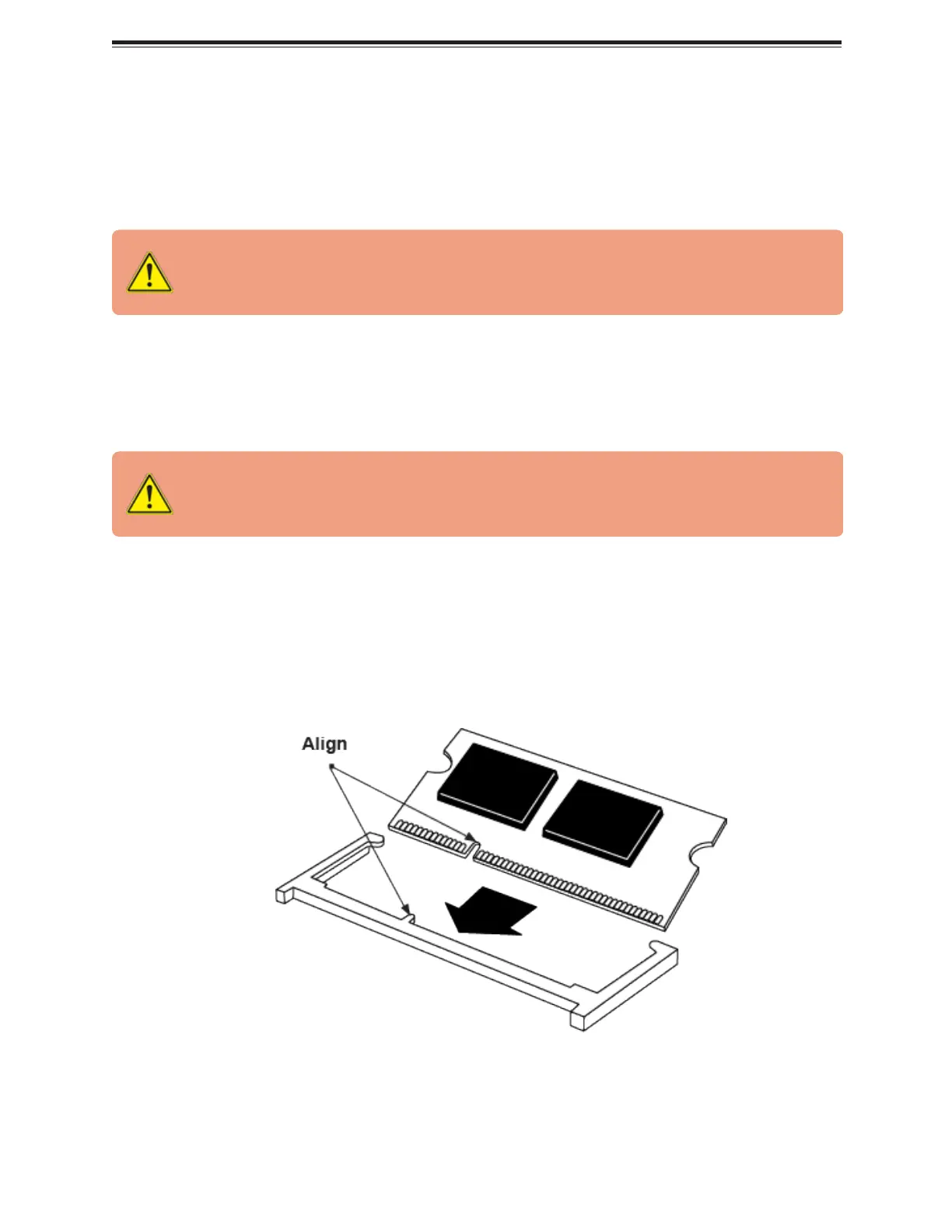
2.3 Memory Support and Installation
Note: Check the Supermicro website for recommended memory modules.
Warning! Exercise extreme care when installing or removing memory modules to
prevent any damage.
Memory Support and Installation
Note: Check the Supermicro website for recommended memory modules.
Warning! Exercise extreme care when installing or removing memory modules to
prevent any damage.
The A4SAN-H/-E/-L/-WOHS motherboard supports up to 16 GB of Non-ECC DDR5 SO-DIMM
memory with speeds of up to 4800 MT/s in a single slot.
SO-DIMM Installation
1. Position the SO-DIMM module's bottom key so it aligns with the receptive point on the
slot.
Figure 2-5. Insert the SO-DIMM
36
A4SAN-H/-E/-L/-WOHS: Component Installation
Bekijk gratis de handleiding van Supermicro A4SAN-H, stel vragen en lees de antwoorden op veelvoorkomende problemen, of gebruik onze assistent om sneller informatie in de handleiding te vinden of uitleg te krijgen over specifieke functies.
Productinformatie
| Merk | Supermicro |
| Model | A4SAN-H |
| Categorie | Niet gecategoriseerd |
| Taal | Nederlands |
| Grootte | 15888 MB |







