Supermicro A4SAN-E handleiding
Handleiding
Je bekijkt pagina 37 van 135
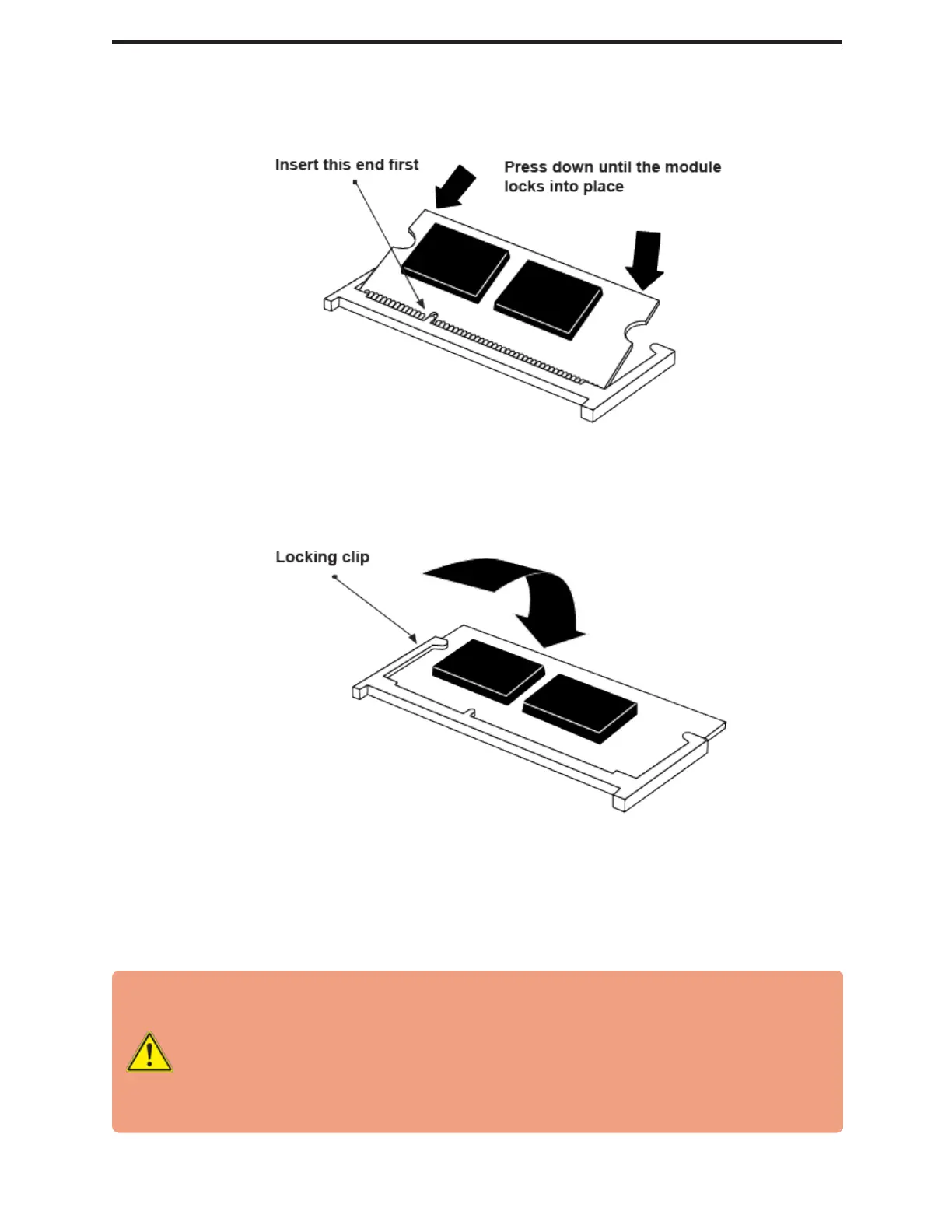
2. Insert the SO-DIMM module vertically at about a 45 degree angle. Press down until the
module locks into place.
Figure 2-6. Insert at a 45 degree angle
3. The side clips will automatically secure the SO-DIMM module, locking it into place.
Figure 2-7. Secure the SO-DIMM
For a detailed diagram of the A4SAN-H/-E/-L/-WOHS motherboard, see the layout under
"Quick Reference" on page 11.
Warning! Do not use excessive force when pressing the release tabs on the ends of
the DIMM socket to avoid causing any damage to the memory module or the DIMM
socket. Handle memory modules with care. Carefully follow all the instructions given
in "Static-Sensitive Devices" on page 33 to avoid ESD-related damages done to your
memory modules or components.
37
A4SAN-H/-E/-L/-WOHS: Component Installation
Bekijk gratis de handleiding van Supermicro A4SAN-E, stel vragen en lees de antwoorden op veelvoorkomende problemen, of gebruik onze assistent om sneller informatie in de handleiding te vinden of uitleg te krijgen over specifieke functies.
Productinformatie
| Merk | Supermicro |
| Model | A4SAN-E |
| Categorie | Niet gecategoriseerd |
| Taal | Nederlands |
| Grootte | 15888 MB |







