Sungrow WiNet-S2 handleiding
Handleiding
Je bekijkt pagina 18 van 49
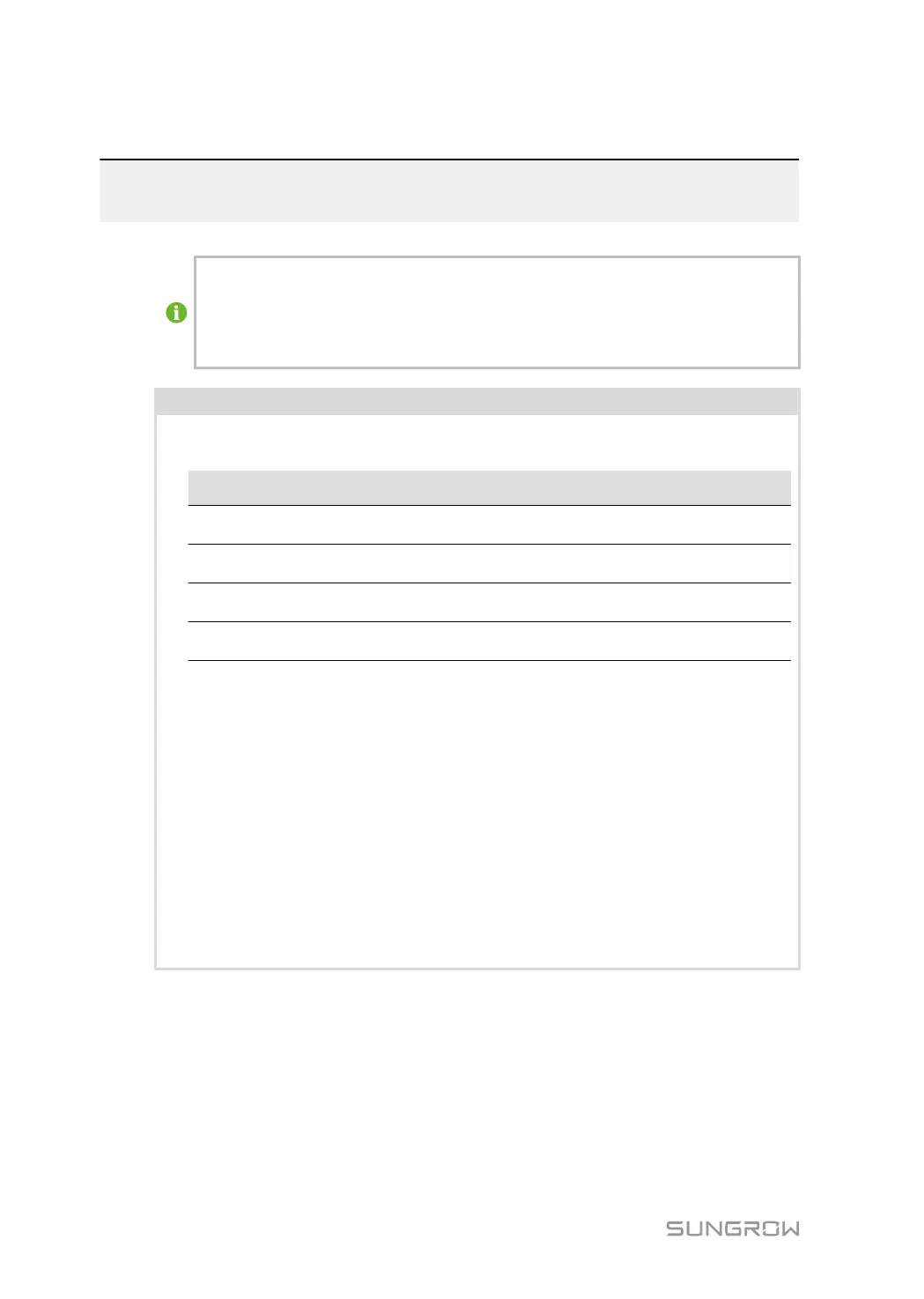
4 Commissioning and Maintenance
This manual uses the standard WiNet-S2 interface as an example. The interface
of WiNet-S may differ from that of WiNet-S2. Please refer to the actual product
interface. The content in this manual, including screenshots, parameters, value
ranges, and default values, is for reference only. For the latest accurate information,
please refer to the actual interface.
NOTICE
To ensure stable communication for the module, follow these recommendations:
1. Wi-Fi RSSI Requirements:
Signal Strength Range Level
(-70 dBm, 0] Excellent
(-75 dBm, -70 dBm] Good
(-85 dBm, -75 dBm] Weak
(-∞, -85 dBm] Poor
• Ensure the Received Signal Strength Indicator (RSSI) of the Wi-Fi signal is
greater than -70 dBm. A value of -60 dBm or above is recommended.
• If the signal strength is less than -70 dBm, take the following measures:
- Move the router closer to the module.
- Remove obstacles that may block the signal.
- Add a repeater to boost signal strength.
2. Priorities of Wi-Fi Mode and LAN Mode:
• When both Wi-Fi mode and LAN mode are enabled, the system prioritizes LAN
mode for communication.
• Wi-Fi mode and LAN mode cannot be disabled simultaneously. Otherwise,
communication will fail.
4.1 iSolarCloud APP
After the module is running normally, you need to use iSolarCloud APP to perform
operations such as configuring network settings and creating plants. For detailed operation
instructions, please refer to the user manual of the APP. The APP and its user manual are
obtained as follows.
12
Bekijk gratis de handleiding van Sungrow WiNet-S2, stel vragen en lees de antwoorden op veelvoorkomende problemen, of gebruik onze assistent om sneller informatie in de handleiding te vinden of uitleg te krijgen over specifieke functies.
Productinformatie
| Merk | Sungrow |
| Model | WiNet-S2 |
| Categorie | Niet gecategoriseerd |
| Taal | Nederlands |
| Grootte | 4549 MB |



