SunBriteTV SB-FS-55-BL handleiding
Handleiding
Je bekijkt pagina 24 van 115
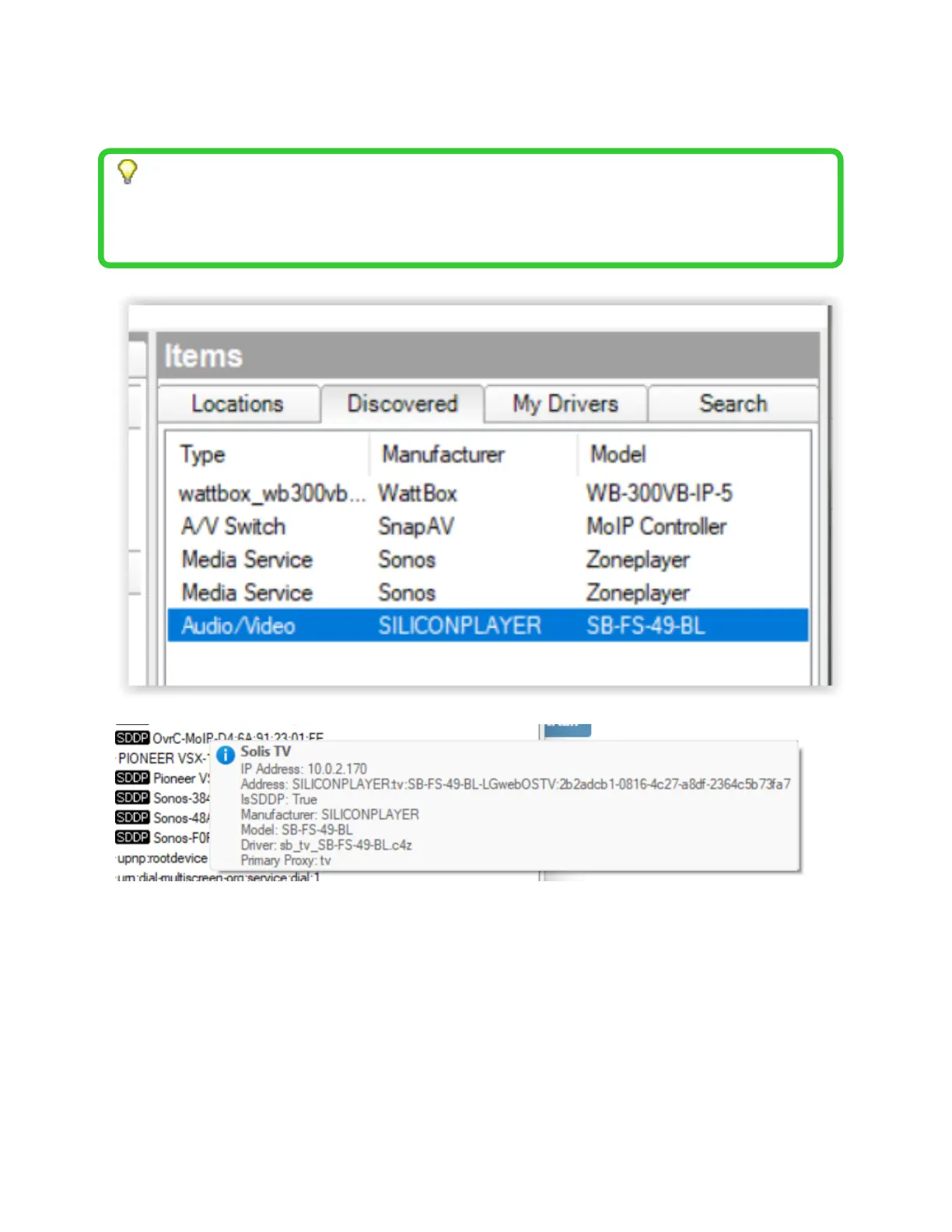
Adding the TV to Control4 via SDDP
Pro Tip: With the TV powered on and SDDP enabled, your TV will appear in
Com poser's Discovered tab under the m anufacturer SILICONPLAYER. See the
following screenshots.
To autom atically add your TV to your Control4 system , perform the following:
1. Turn on your TV to ensure that the SDDP is broadcast from the TV to the network.
The TV does not broadcast SDDP when in sleep m ode.
2. With your TV connected to the network, start Com poser Pro and connect to a
Director.
23
Bekijk gratis de handleiding van SunBriteTV SB-FS-55-BL, stel vragen en lees de antwoorden op veelvoorkomende problemen, of gebruik onze assistent om sneller informatie in de handleiding te vinden of uitleg te krijgen over specifieke functies.
Productinformatie
| Merk | SunBriteTV |
| Model | SB-FS-55-BL |
| Categorie | Televisie |
| Taal | Nederlands |
| Grootte | 21290 MB |


