SunBriteTV SB-FS-49-BL handleiding
Handleiding
Je bekijkt pagina 16 van 115
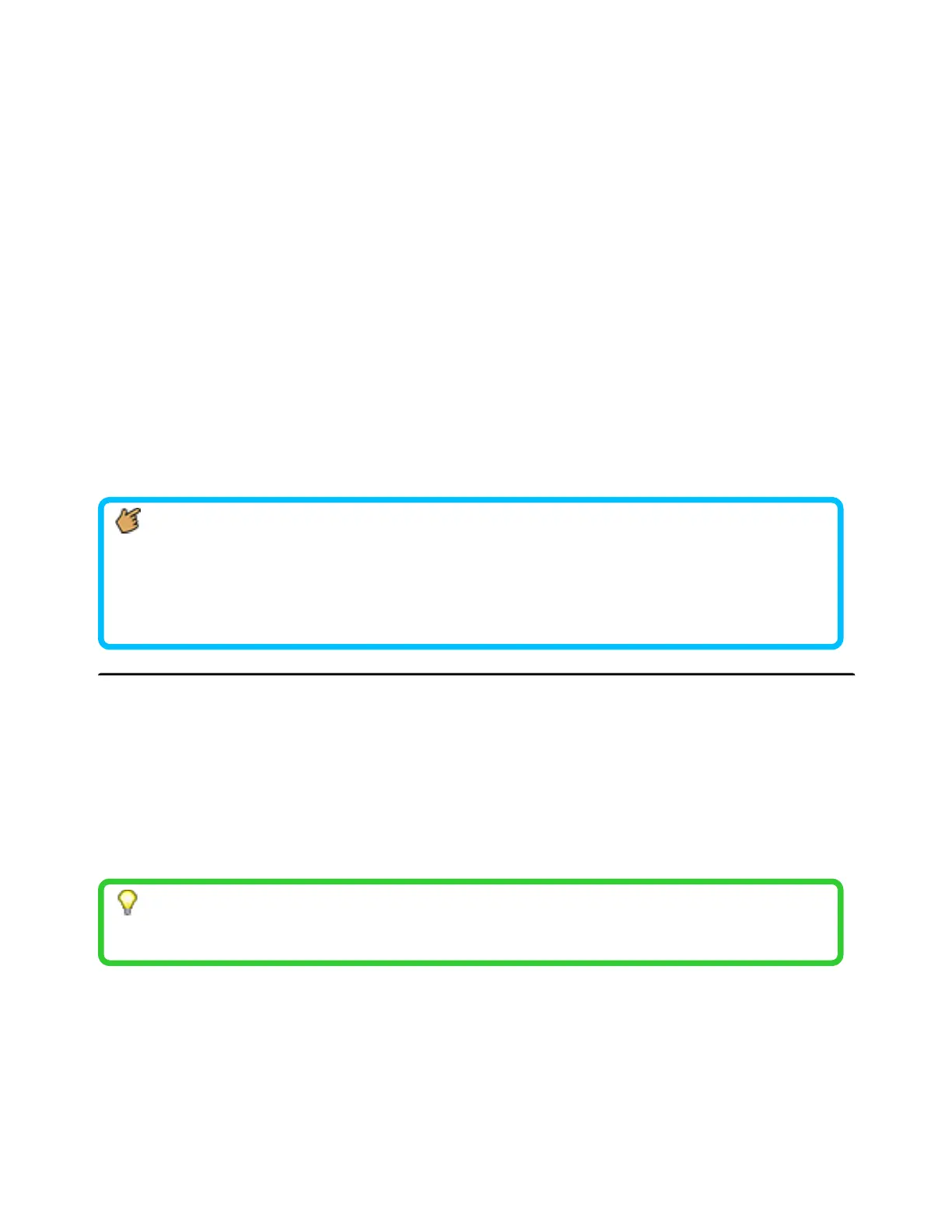
3. Allow the app to use Bluetooth.
4. Tap Add Device > TV. The app searches for your TV.
5. Pair the TV with the app by entering the on- screen code.
6. Follow the rem aining directions in the app.
Set up TV On with Sm art Device Rem ote Control
To set up WOL (Wake- On- LAN) or Bluetooth to work using a sm art device as the rem ote
control, perform the following:
For Wi- Fi control, navigate to All Settings > General > Devices > External Devices > TV On
With Mobile > Turn on via Wi- Fi. Set ‘Turn on via Wi- Fi’ to ‘On’.
Note: This m ust be set even when controlling via a wired LAN.
To control via Wi- Fi, the router m ust support Wireless Multim edia Extensions
(WMEor WMM).
Bluetooth control is also available.
First Tim e Power On
When plugging in your TV for the first tim e, it autom atically turns on and walks you
through the initial setup. Follow the onscreen instructions using the SunBrite Outdoor
Rem ote.
Pro Tip: SunBrite TVs ship in APS (Auto Power Save) Mode. For the best outdoor
viewing experience, switch the picture m ode to Vivid.
To switch your SunBrite to Vivid m ode:
1. Press the Settings button on your rem ote.
2. Select Picture Mode.
15
Bekijk gratis de handleiding van SunBriteTV SB-FS-49-BL, stel vragen en lees de antwoorden op veelvoorkomende problemen, of gebruik onze assistent om sneller informatie in de handleiding te vinden of uitleg te krijgen over specifieke functies.
Productinformatie
| Merk | SunBriteTV |
| Model | SB-FS-49-BL |
| Categorie | Televisie |
| Taal | Nederlands |
| Grootte | 21290 MB |


