SunBriteTV SB-FS-49-BL handleiding
Handleiding
Je bekijkt pagina 14 van 115
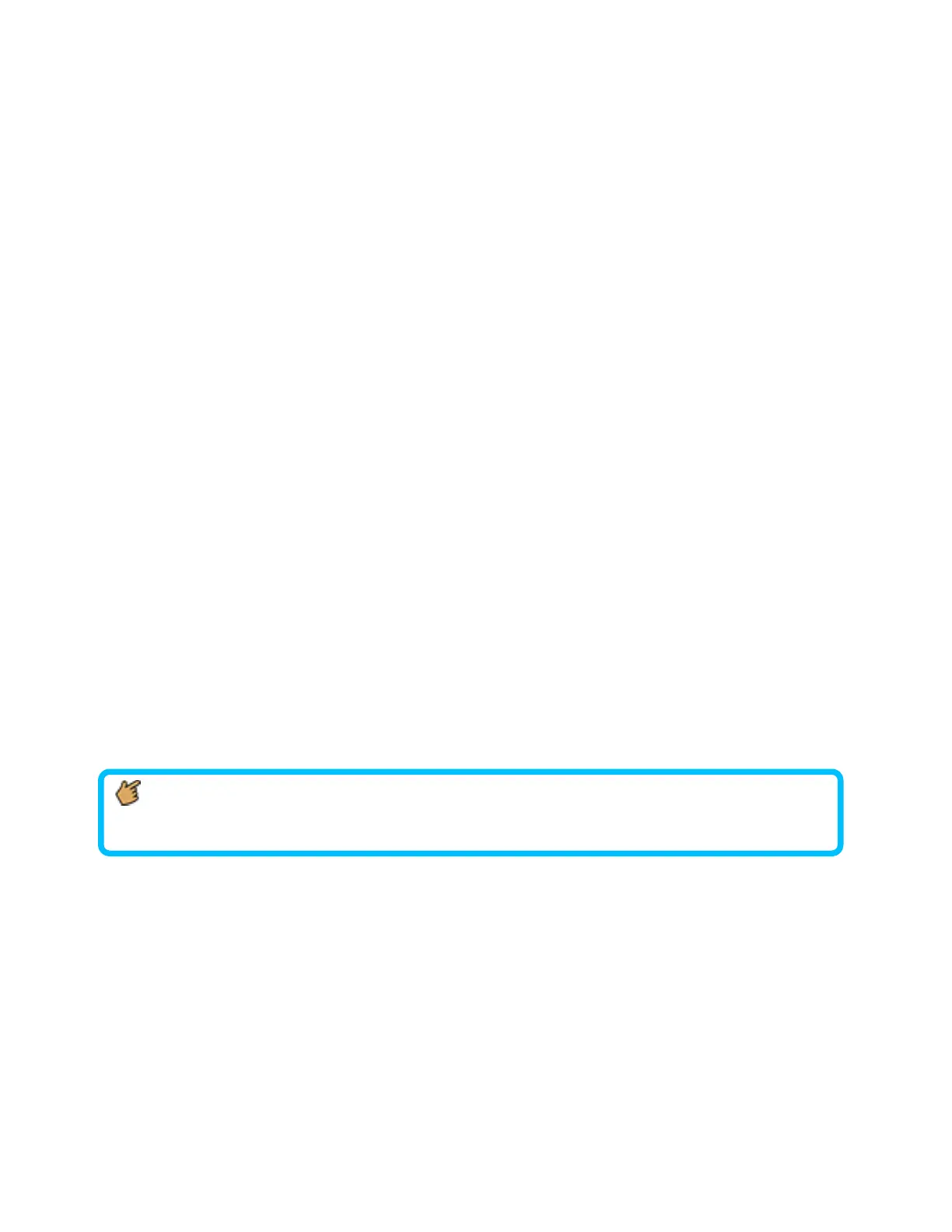
Pairing the WebOS Remote
You m ust pair the WebOS Rem ote prior to use as follows:
1. Turn on the TV. After about 20 seconds, point the rem ote toward the TV and then
press the Wheel (OK).
2. The rem ote control is autom atically registered and the pairing com pletion
m essage is displayed on the TV screen.
If the WebOS Rem ote failed to register, turn the TV off and back on. Then, try to register
again.
Button Functions
Select Settings > Settings > General > Accessibility > Learn Rem ote Control. Follow the
on- screen instructions. Press a button on the rem ote control for m ore inform ation about
the button.
Sm art Device Rem ote Control
To control your TV using a sm art device, download the official “LG ThinQ” app on Apple
Store or Google Play.
Note: Beware of look- alikes! Download only the app that lists LG Electronics Inc.
as the developer and shows the icon below.
13
Bekijk gratis de handleiding van SunBriteTV SB-FS-49-BL, stel vragen en lees de antwoorden op veelvoorkomende problemen, of gebruik onze assistent om sneller informatie in de handleiding te vinden of uitleg te krijgen over specifieke functies.
Productinformatie
| Merk | SunBriteTV |
| Model | SB-FS-49-BL |
| Categorie | Televisie |
| Taal | Nederlands |
| Grootte | 21290 MB |


