Handleiding
Je bekijkt pagina 41 van 52
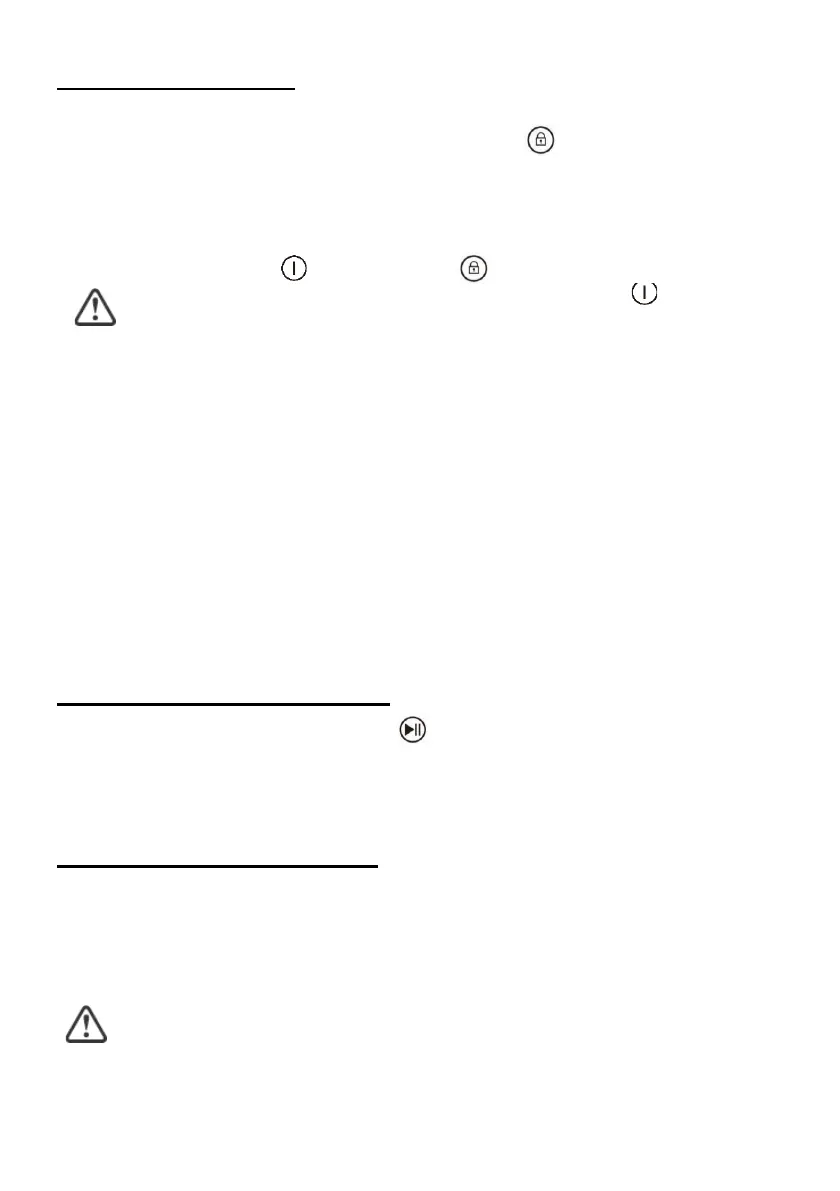
41
To Unlock the Controls
1. Make sure the electric cooktop is turned on.
2. Touch and hold the Child Lock control button for 3 seconds, the
buzzer beeps once and “Lo” disappears in the timer indicator. The Child
Lock is now inactive.
You can now start using your electric cooktop.
Under the child lock mode, all controls buttons be disable except the
ON/OFF button and child lock button.
You can always turn the cooktop off with the ON/OFF
control in
an emergency, but the cooktop will be unlocked the next time it is
used.
NOTE: Under Child Lock function, if turn the cooktop off without inactive the
Child Lock function. When turn on the cooktop later, the Child
Lock function will still valid.
Stop & Go Function
NOTE: The Stop & Go function is for touch/slider models only.
The Stop & Go function can turn off all zones. When you return to the cooktop,
simply touch the button to restart cooking at the zones’ heat settings.
Activate the Stop & Go Function
Press the Stop & Go function button once. All temperature program
settings be put on hold and the cooktop stop heating. All heat setting
indicators will show “P”.
Cancel the Stop & Go Function
After returning to the cooktop, press the Stop & Go function button again. All
temperature program settings will return to their previously set temperatures.
The Stop & Go indicator “P” disappear from all indicators.
When the Stop & Go function is active, all of the control buttons will be
disabled, except the ON/OFF and Stop & Go button.
NOTE: The cooktop will automatically turn off, if the Stop & Go function lasts
for
more than 10 minutes.
Bekijk gratis de handleiding van Summit SINC2B231W, stel vragen en lees de antwoorden op veelvoorkomende problemen, of gebruik onze assistent om sneller informatie in de handleiding te vinden of uitleg te krijgen over specifieke functies.
Productinformatie
| Merk | Summit |
| Model | SINC2B231W |
| Categorie | Fornuis |
| Taal | Nederlands |
| Grootte | 4177 MB |







