Handleiding
Je bekijkt pagina 19 van 32
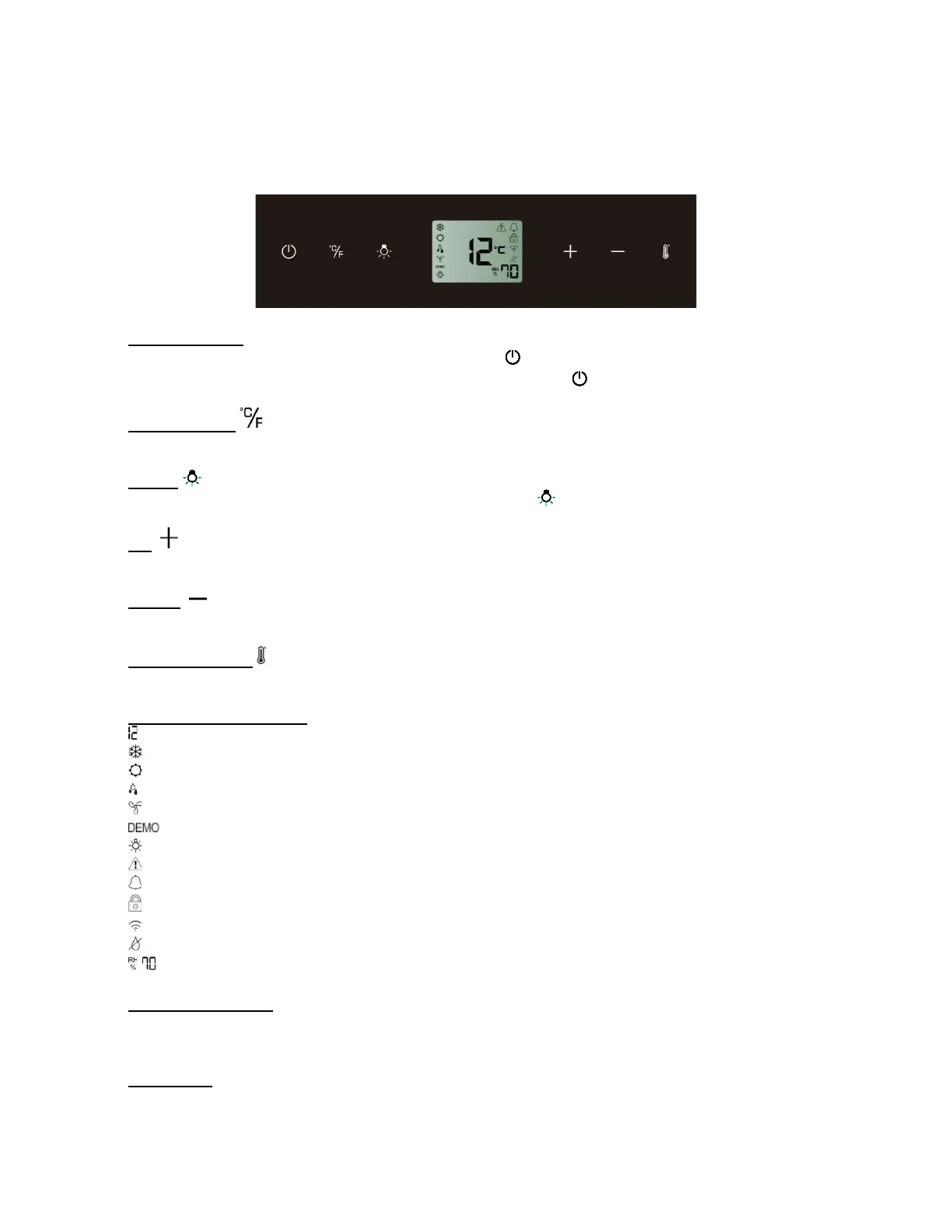
19
Control Panel with LCD Display
ON/OFF Power
To turn the appliance off, lightly touch and hold the key for 5 seconds until temperature display
goes out. To turn the appliance on, lightly touch and hold the key for 1 second until temperature
display lights up.
ºF/ºC Selector
Set the temperature to be displayed in degree Fahrenheit or degree Celsius.
LIGHT
To turn the interior light on/off, lightly touch and hold the key for 5 seconds.
UP
Used to increase (warm) the set temperature by 1°C/1ºF.
DOWN
Used to decrease (cool) the set temperature by 1°C/1ºF.
Setting Selector
Select the temperature and humidity you want to set.
Symbols in the Display
Temperature or Error code display
Compressor is ON.
Heater is ON.
Defrosting mode.
DynaClima mode.
Eco Demo mode.
The interior light is in Showcase mode.
Warning
Audible tones signal
Child lock is activated
Wifi connection signal
Anti-condensation mode
Relative humidity display (Only display the humidity, cannot control it)
Multi-key Function
To perform the multi-key function, lightly touch and hold the first key, then touch the rest key for at
least 5 seconds and then release all the keys.
Child Lock
Bekijk gratis de handleiding van Summit CL156BV1, stel vragen en lees de antwoorden op veelvoorkomende problemen, of gebruik onze assistent om sneller informatie in de handleiding te vinden of uitleg te krijgen over specifieke functies.
Productinformatie
| Merk | Summit |
| Model | CL156BV1 |
| Categorie | Koelkast |
| Taal | Nederlands |
| Grootte | 3289 MB |







