Structural Concepts Reveal NE4827HSV handleiding
Handleiding
Je bekijkt pagina 8 van 29
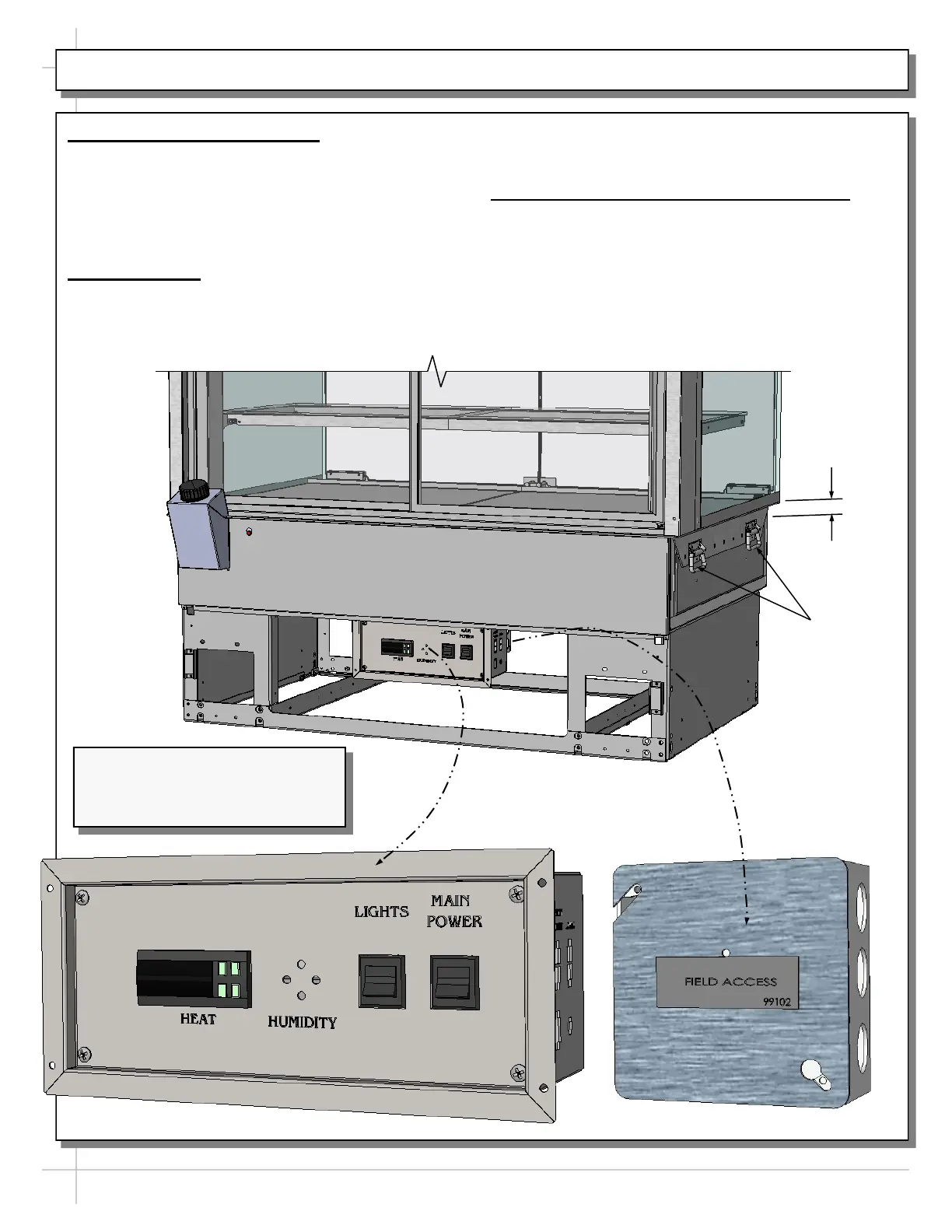
8
INSTALLATION, CONT’D: PLUG IN UNIT / TURN ON MAIN POWER SWITCH AND LED LIGHT SWITCH
4. Handles On Sides of Case
• Side handles MAY remain on case if space
allows. Otherwise, they may be removed.
• See “Space For Countertop” specifics below.
• If removed from case, keep handles in safe place
for future possible case relocation use.
5. Plug Case In
• Check field access box for factory-supplied
power cord.
• Plug case into electrical outlet.
• See enlarged illustration below-right.
6. Main Power Switch / LED Light Switch
• Main power switch and LED lights switch is
accessible at case rear electrical box.
• Turn on main power switch and LED lights
switch.
• See illustration below.
Handles
Model NE4835HSV Slide-In Unit
(Shown) May Not Exactly Reflect
Every Feature or Option of Your
Particular Case.
Space For
Countertop
Bekijk gratis de handleiding van Structural Concepts Reveal NE4827HSV, stel vragen en lees de antwoorden op veelvoorkomende problemen, of gebruik onze assistent om sneller informatie in de handleiding te vinden of uitleg te krijgen over specifieke functies.
Productinformatie
| Merk | Structural Concepts |
| Model | Reveal NE4827HSV |
| Categorie | Niet gecategoriseerd |
| Taal | Nederlands |
| Grootte | 11098 MB |







