Structural Concepts Fusion GMS6H handleiding
Handleiding
Je bekijkt pagina 8 van 19
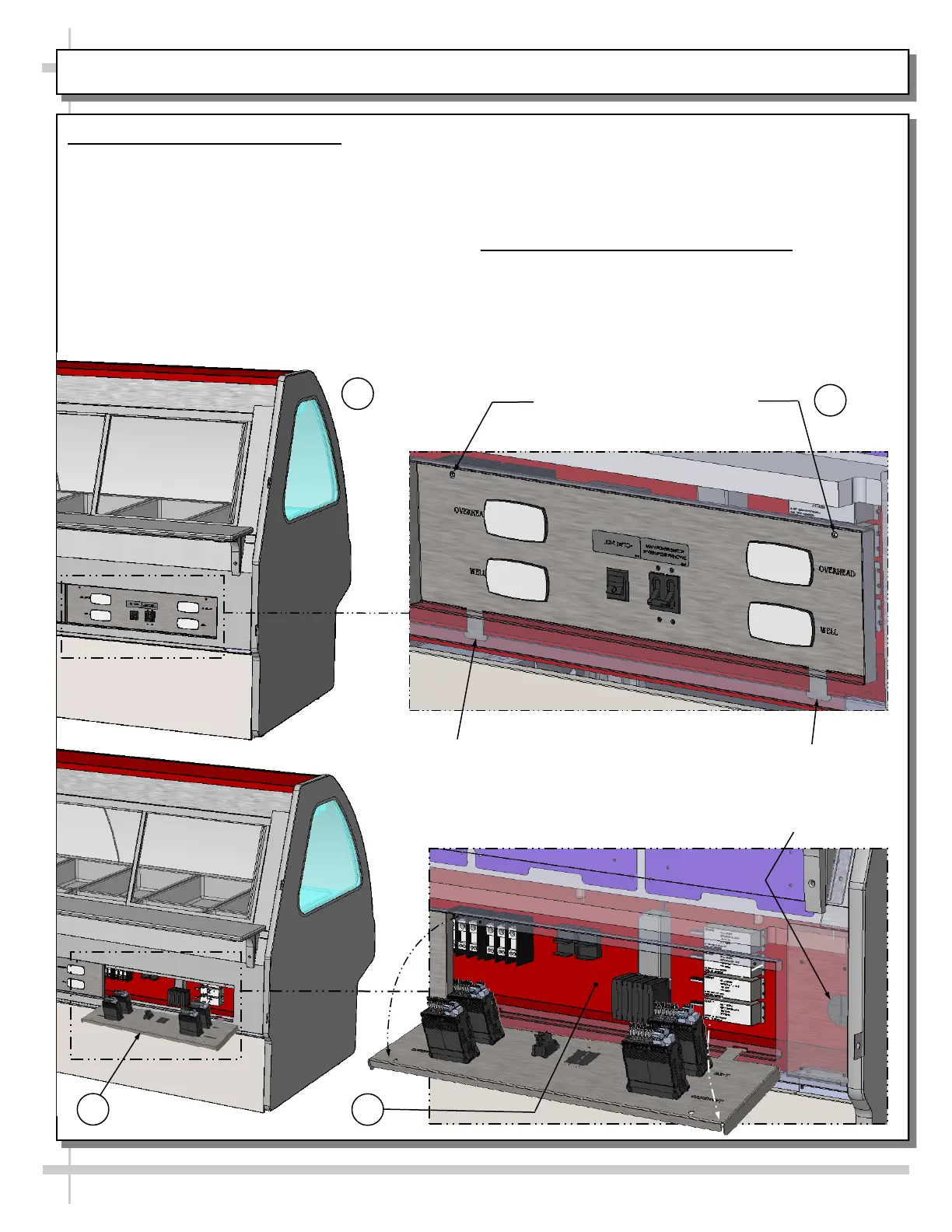
8
ELECTRICAL CONNECTIONS: ACCESS AND FIELD WIRING
1. Electrical Connections: Access
A. View of case rear. Power to case must be
turned off before accessing rear control panel.
B. Partially transparent view of case showing
screws (to be removed) and tabs.
C. View of rear control panel in lowered position.
D. Enlarged view of rear control panel in lowered
position (as well as field service wiring
knockout). Access is now available to
programmable controllers, terminal strip, ballasts,
terminal block, LED, etc.
> After accessing electrical components (for service or
replacement), return rear control panel to vertical
position and reattach with screws.
2. Electrical Connections: Field Wiring
Field service wiring knockout is shown in the
lower-right view below.
• See wiring diagram for additional information.
Two (2) Screws To Allow Access
To Electrical Components For
Service or Replacement
A
B
C
D
Field Service
Wiring Knockout
Tab
Tab
Bekijk gratis de handleiding van Structural Concepts Fusion GMS6H, stel vragen en lees de antwoorden op veelvoorkomende problemen, of gebruik onze assistent om sneller informatie in de handleiding te vinden of uitleg te krijgen over specifieke functies.
Productinformatie
| Merk | Structural Concepts |
| Model | Fusion GMS6H |
| Categorie | Niet gecategoriseerd |
| Taal | Nederlands |
| Grootte | 8329 MB |







