Handleiding
Je bekijkt pagina 23 van 28
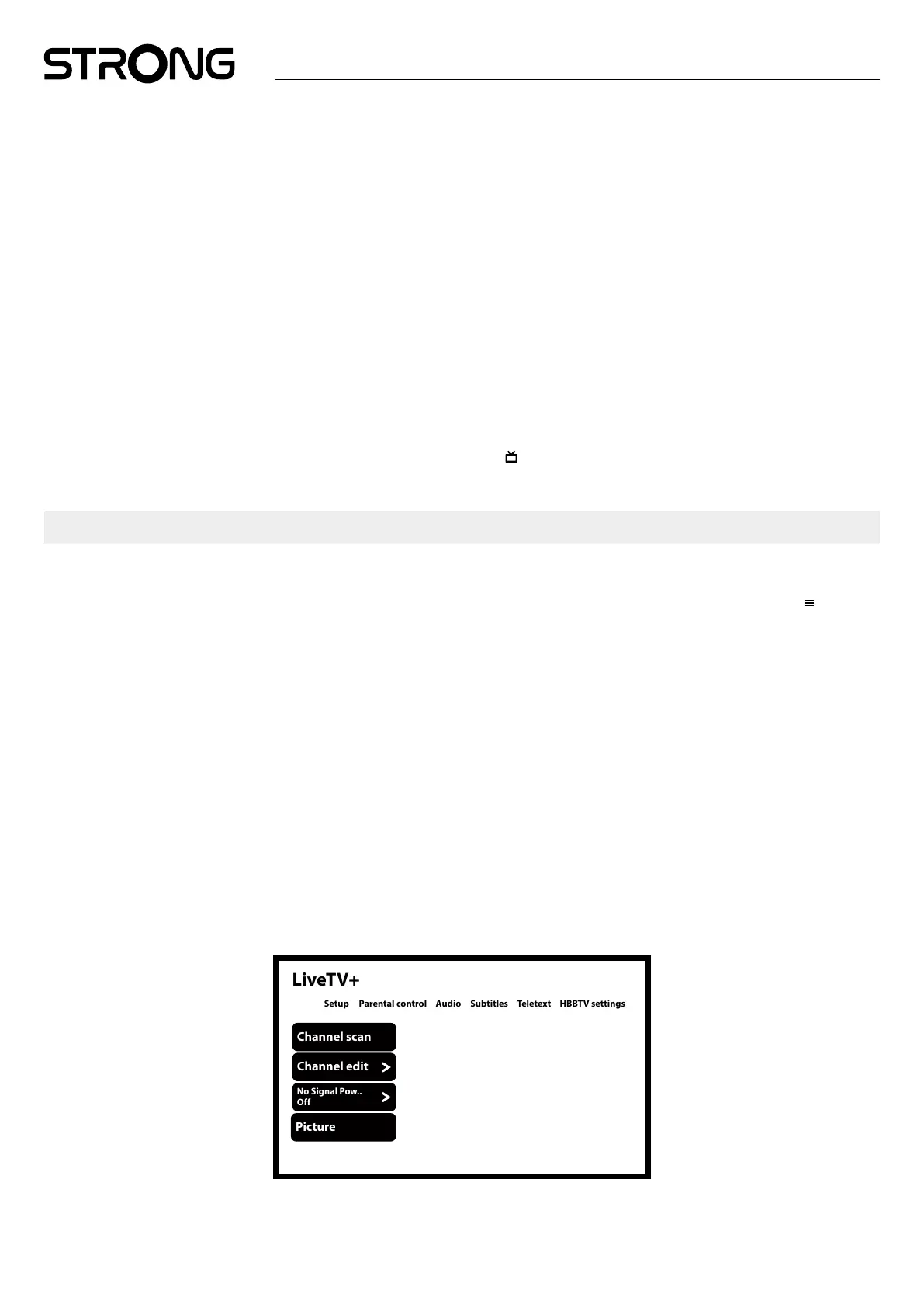
21
5.2 WATCHING TV CHANNELS
When the installation is completed, you can use TV set for watching of installed TV programs.
Some helpful features for comfortable watching.
Changing channels
Following ways are possible for changing channels:
Via direct access using the 0~9 buttons.
Via the or P+/P- buttons.
Via the channel list using OK and buttons. Use P+/P- or buttons in the list to move through list Page Up or Down.
Info Banner
While watching TV you can press INFO button to get information about current / next program and event on broadcasting and
also some other useful information about it*. It also allows the selection of audio tracks and subtitles.
*Event information is displayed when available. Availability depends on the broadcast.
5.3 ELECTRONIC PROGRAM GUIDE (EPG)
EPG stands for Digital Electronic Program Guide. It is supplied by the programme providers and oers information about
broadcasted programmes. You can access it in digital mode by pressing
on the remote control.
Use to select channel.
Press to stop and return to viewing modes.
NOTE: Vertical line in time bar shows current time.
5.4 TV MENUS
You can use access to menus of Live TVx application to make changes in channels viewing and set other options, press
button to
access the menu.
Here is an overview of the functions included:
Setup This menu contains many functions for searching and editing channels and for managing the
image and sound.
Parental control This menu allows you to manage the limitation of certain TV programs by setting the various
Parental control parameters.
Audio This menu allows you to manage the various audio tracks available on each channel such as the
language and the type of audio description.
Subtitles This menu allows you to manage the various subtitles tracks available on each channel such as the
language and the type of audio description.
Teletext here you can manage the display of the teletext function.
HbbTV settings This menu allows you to manage the HbbTV (Hybrid Broadcast Broadband TV) function, by setting
the various parameters.
Cam Info This menu gives access to the CAM and smart card menus in case it is used for decoding encrypted
channels.
System information Contents of the various parameters regarding the displayed channel.
Open-source licenses List of licenses.
LiveTV+
Channel scan
Channel edit
No Signal Pow..
Picture
Off
Setup Parental control Audio Subtitles Teletext HBBTV settings
Bekijk gratis de handleiding van Strong SRT50UG7773C, stel vragen en lees de antwoorden op veelvoorkomende problemen, of gebruik onze assistent om sneller informatie in de handleiding te vinden of uitleg te krijgen over specifieke functies.
Productinformatie
| Merk | Strong |
| Model | SRT50UG7773C |
| Categorie | Televisie |
| Taal | Nederlands |
| Grootte | 3492 MB |