Handleiding
Je bekijkt pagina 20 van 28
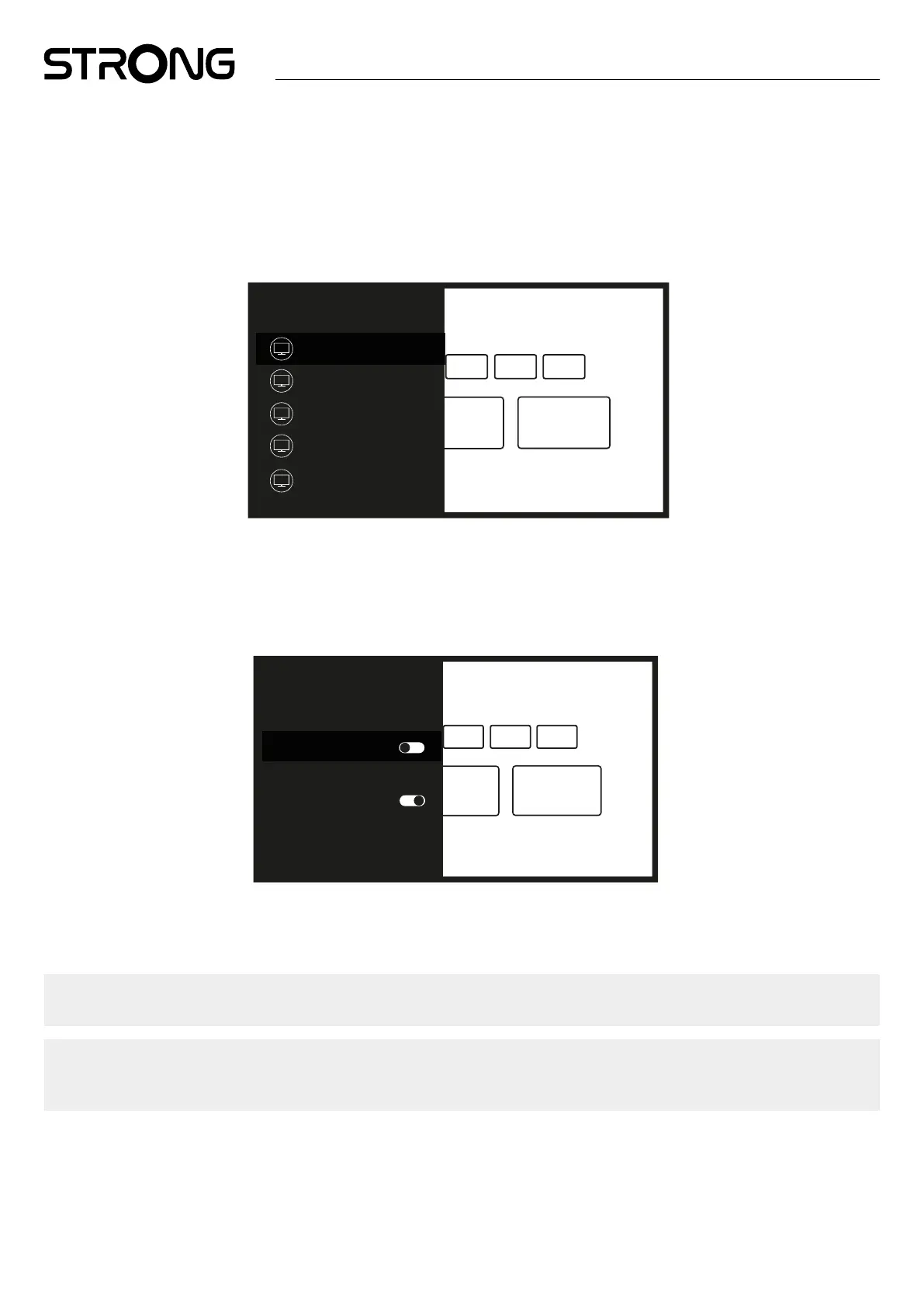
18
4.1 INPUTS
TV has such possible inputs or sources: Live TV for respective live TV installed channels preview or HDMI 1, HDMI 2, HDMI 3, HDMI 4
and AV to select connection from external devices.
To access to this option, select Inputs item on Home screen or press INPUT button on RCU.
Select the input sources for the devices which are connected to the TV through the dierent inputs or ports.
Home Discover Apps
Inputs
AV
HDMI 2 (ARC/eARC)
Google TV Home
Live TV
HDMI 1
Google TV
4.2 NETWORK & INTERNET
Connection to internet allows to install and use internet applications (i.e. You Tube, Netix, etc.) and to enjoy of other advantages
of Smart TV.
Access to the part for network and internet connection is through chapter Network & internet of Settings menu or through quick
access panel on Home screen.
Home Discover Apps
Network & Internet
Network privacy policy
Other opons
Wi-Fi
Google TV
Scanning always available
Ethernet
Connected
Your TV can be connected to your home network in two ways:
Wired, using the RJ-45 (LAN) connector on the back panel.
Wireless, using the internal wireless and your home wireless network.
NOTE: To access the Internet, you must subscribe to a highspeed broadband Internet service with your
Internet service provider.
NOTE: Instructions below are just the usual ways to connect your TV to a wired or wireless network. The
connection method may dier depending on your actual network conguration. If you have any
questions about your home network, please refer to your Internet service provider.
Bekijk gratis de handleiding van Strong SRT50UG7773C, stel vragen en lees de antwoorden op veelvoorkomende problemen, of gebruik onze assistent om sneller informatie in de handleiding te vinden of uitleg te krijgen over specifieke functies.
Productinformatie
| Merk | Strong |
| Model | SRT50UG7773C |
| Categorie | Televisie |
| Taal | Nederlands |
| Grootte | 3492 MB |