Strong LEAP-NEVE handleiding
Handleiding
Je bekijkt pagina 18 van 23
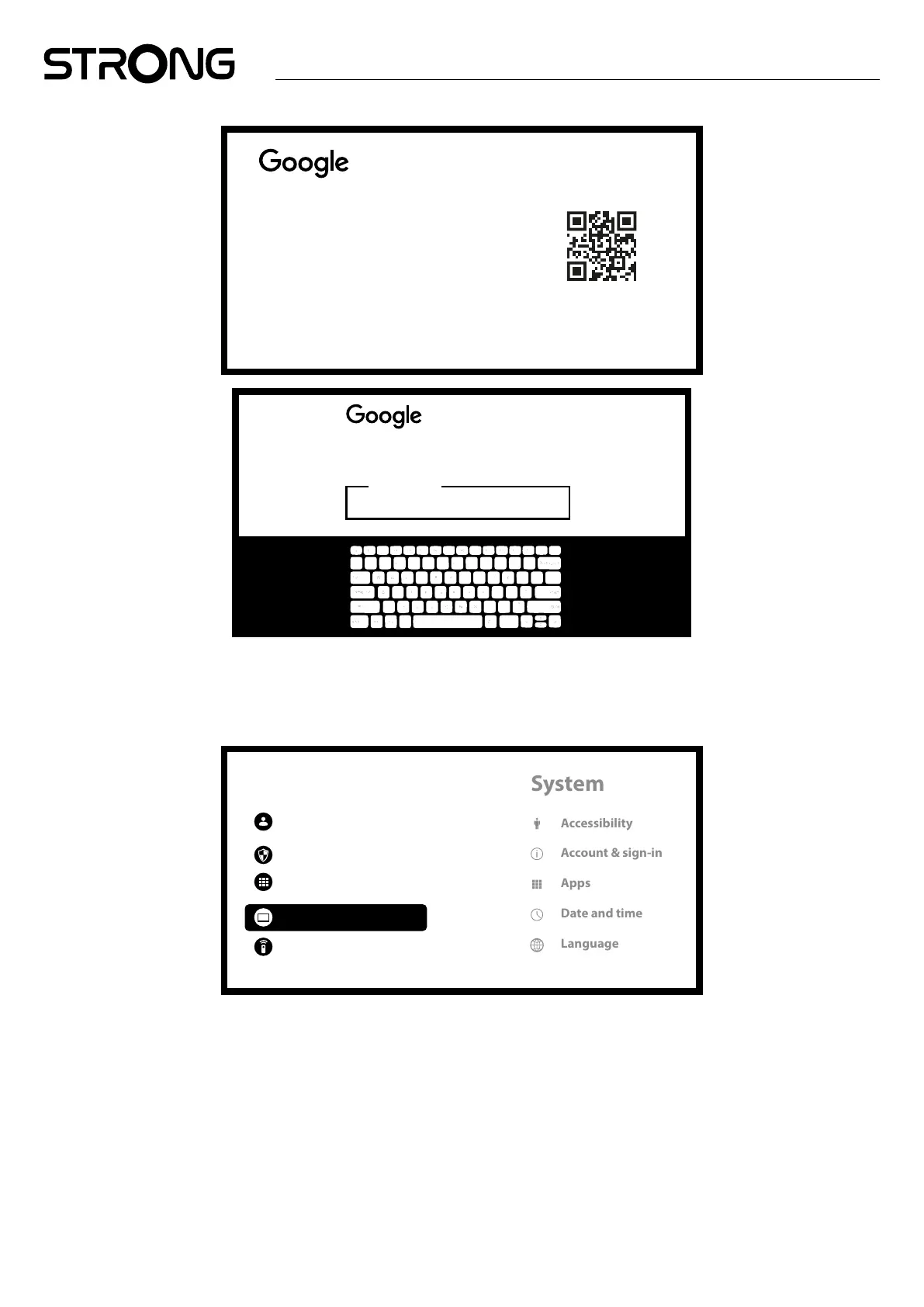
16
Scan code to add
your Google Account
Focus your phone’s camera on the QR code
to sign in to your Google Account.
Make sure that your phone is connected
to the same network as your TV.
Sign in
use your google account
Email or phone
Forgot your email?
Fabrieksinstellingen
Selecteer onder Instellingen Systeem > Over > Reset
Klik op Fabrieksgegevens resetten om alles te wissen. Zodra deze optie is geselecteerd, worden alle handmatig geïnstalleerde
apps en gebruikersgegevens verwijderd.
Settings
Account & Sign-in
Privacy
Apps
System
Remotes and accessories
Accessibility
Account & sign-in
Apps
Date and time
Language
System
Bekijk gratis de handleiding van Strong LEAP-NEVE, stel vragen en lees de antwoorden op veelvoorkomende problemen, of gebruik onze assistent om sneller informatie in de handleiding te vinden of uitleg te krijgen over specifieke functies.
Productinformatie
| Merk | Strong |
| Model | LEAP-NEVE |
| Categorie | Niet gecategoriseerd |
| Taal | Nederlands |
| Grootte | 2480 MB |




