Handleiding
Je bekijkt pagina 16 van 40
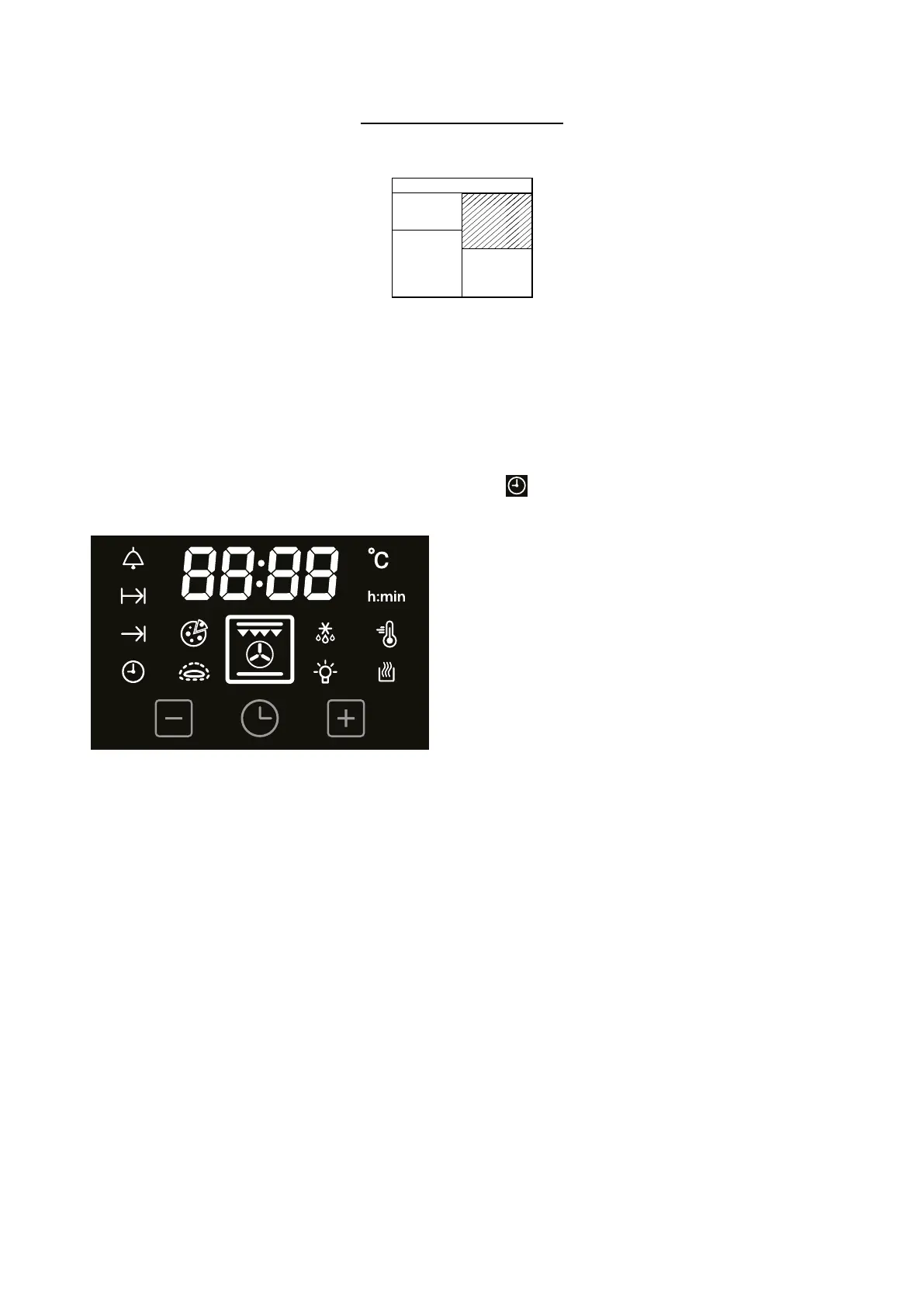
16
USING THE DIGITAL OVEN
4
Please be aware that only the digital oven
is controlled by the programmer.
4
Note: Your clock / programmer may not
have all these functions
USING THE TOUCH CONTROLS
∙ Minus - Decrease time
∙ Timer - Scroll through to select a function
∙ Plus - Increase time
4
The symbol of an oven function will be
shown on the display when the function
is active or running in the background.
4
When the display is off, only the time of
day is shown.
SETTING THE TIME OF DAY
Time of day can be set before a heating operation is
started.
1. Press the timer button until the time of day symbol
appears.
2. Press the plus or minus buttons to set a time.
SETTING A HEATING OPERATION
To start a heating operation, a heating function and a
heating temperature must be selected.
Setting a heating function
∙ Rotate the Function control to select the desired
heating function.
To modify or cancel the heating function
∙ Rotate the Function control to select another
heating function.
∙ Rotate the Function control to O to cancel the
heating function.
Setting a heating temperature
∙ Rotate the Temperature control to select the
desired heating temperature. The selected
temperature shows in the display.
To modify or cancel the heating temperature
∙ Rotate the Temperature control to select another
heating temperature.
∙ Rotate the Temperature control to O to cancel the
heating temperature.
Bekijk gratis de handleiding van Stoves Richmond Deluxe D1000DF, stel vragen en lees de antwoorden op veelvoorkomende problemen, of gebruik onze assistent om sneller informatie in de handleiding te vinden of uitleg te krijgen over specifieke functies.
Productinformatie
| Merk | Stoves |
| Model | Richmond Deluxe D1000DF |
| Categorie | Fornuis |
| Taal | Nederlands |
| Grootte | 5435 MB |







