Handleiding
Je bekijkt pagina 24 van 45
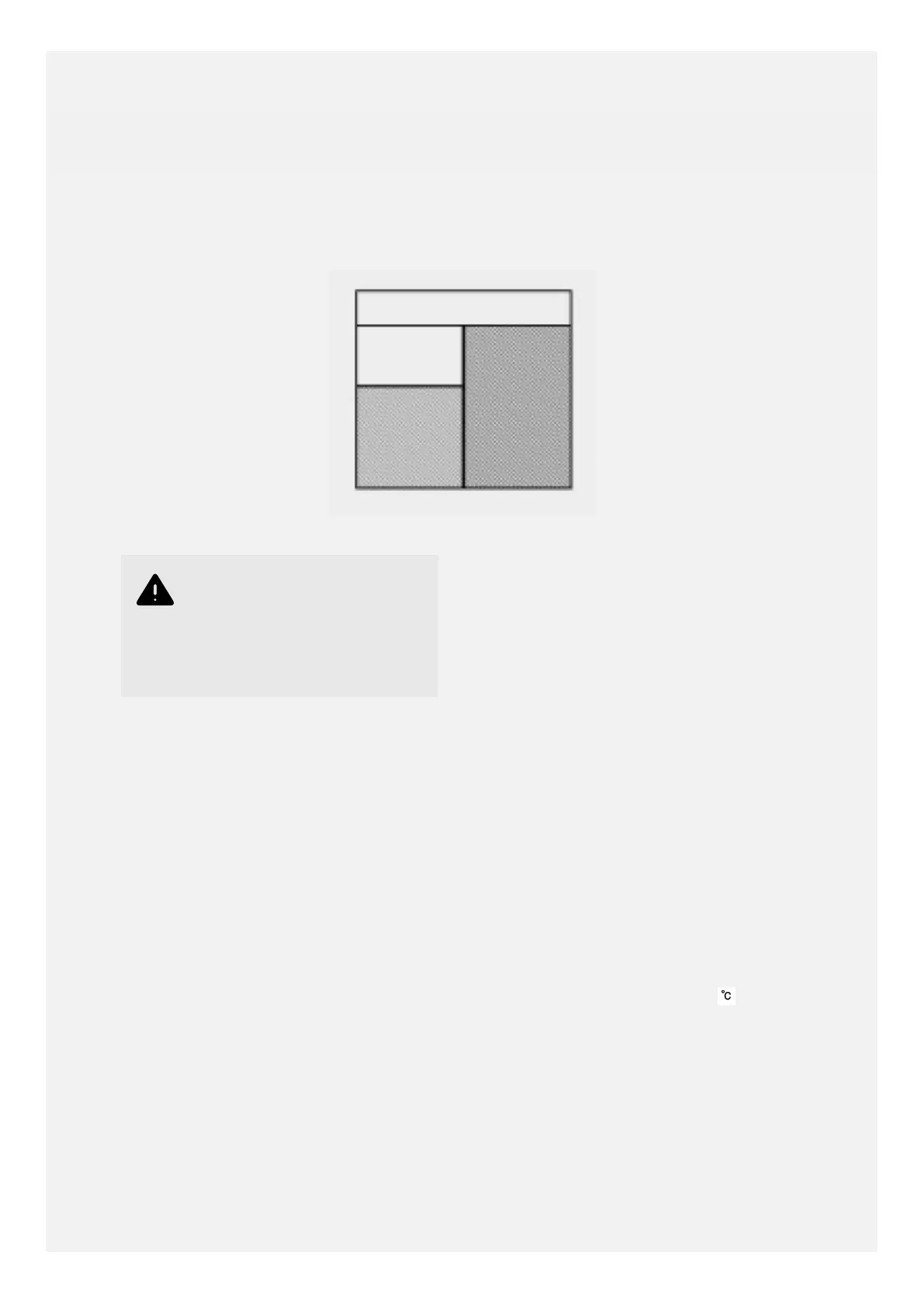
USING THE MAIN OVEN
WARNING
Accessible parts may be
hot when the oven is used.
Young children should be
kept away.
SETTING A HEATING OPERATION
To start a heating operation, a
heating function and a heating
temperature must be selected.
Setting a heating function
•
Rotate the function control
to select the desired heating
function.
To modify or cancel the heating
function:
•
Rotate the function control to
select another heating function.
•
Rotate the function control to 0 to
cancel the heating function.
Setting a heating temperature:
• Rotate the temperature control
to select the desired heating
temperature. The selected
temperature shows in the display.
To modify or cancel the heating
temperature:
• Rotate the temperature control
to select another heating
temperature.
• Rotate the temperature control
to 0 to cancel the heating
temperature.
PREHEATING
The oven starts preheating when
a heating function and heating
temperature have been set.
The temperature symbol
blinks to
indicate preheating.
The temperature symbol
permanently lights up and an
acoustic signal sounds to indicate
the oven has reached the set
temperature.
Fast preheat function
22
Bekijk gratis de handleiding van Stoves Richmond 90DF, stel vragen en lees de antwoorden op veelvoorkomende problemen, of gebruik onze assistent om sneller informatie in de handleiding te vinden of uitleg te krijgen over specifieke functies.
Productinformatie
| Merk | Stoves |
| Model | Richmond 90DF |
| Categorie | Fornuis |
| Taal | Nederlands |
| Grootte | 6053 MB |







