Handleiding
Je bekijkt pagina 60 van 84
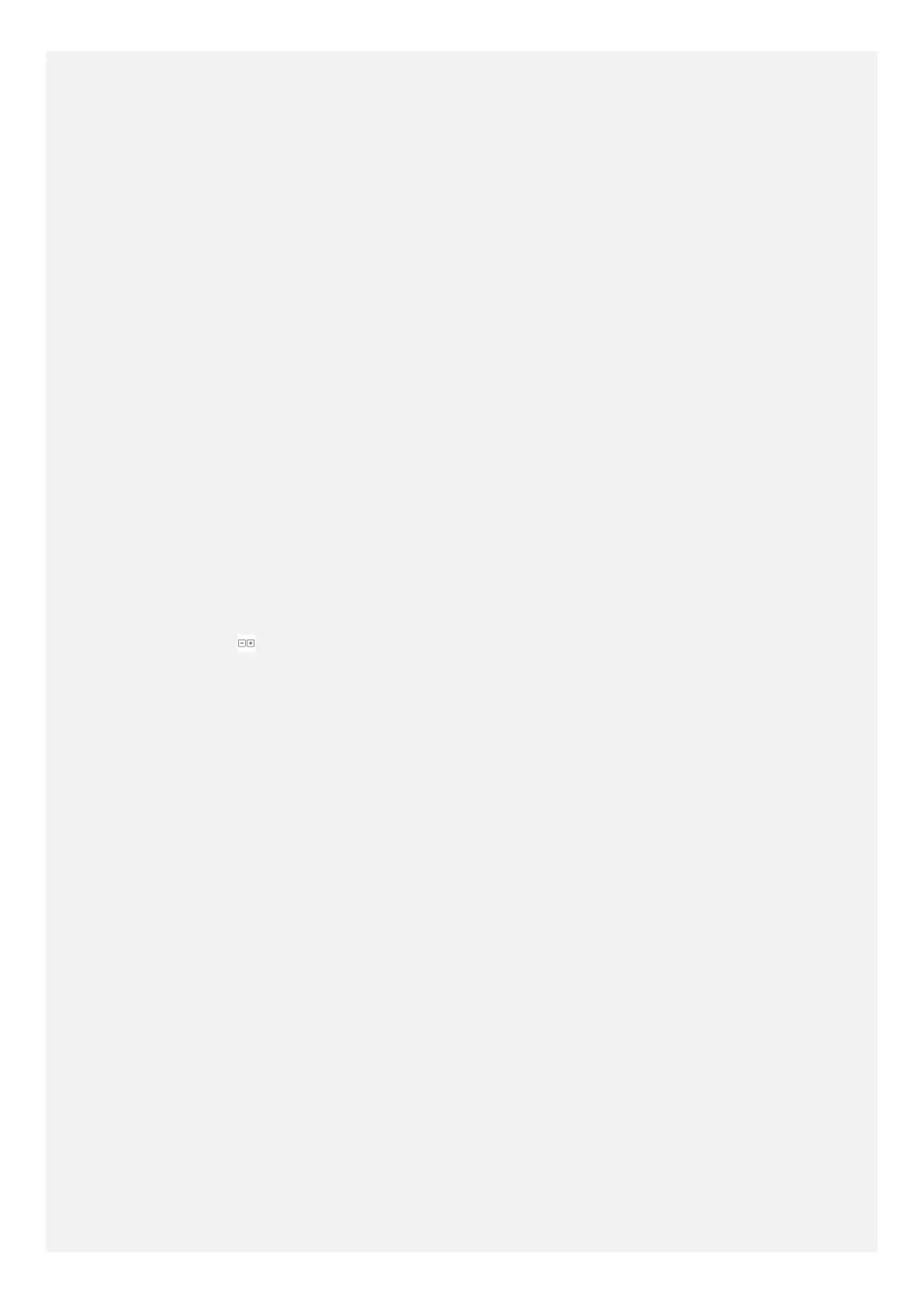
•
Demonstration mode allows the
digital timer functions to be
demonstrated without the main
multi-function oven heating up.
•
The function selector control
knob can then be used to scroll
through the cooking functions,
and the temperature selector
can be turned to show how to
adjust the temperature without
the heating elements coming on.
•
The light will come on inside the
main multi-function oven, but it
will not heat up.
•
To activate the demonstration
mode, firstly switch the appliance
on at the wall and set the time of
day on the timer.
•
Do not turn the function selector
or temperature selector control
knobs - leave the main multi-
function oven o in standby
mode.
•
Touch and hold the plus and
minus keys
simultaneously for
about 10 seconds until 'dEm' and
'on' appear on the display.
•
The timer is now in demonstration
mode.
•
To deactivate the demonstration
mode, do not turn the function
selector or temperature selector
control knobs - leave the main
multi-function oven o in standby
mode.
•
Touch and hold the plus and
minus keys simultaneously for
about 10 seconds until 'dEm' and
'o' appear on the display.
•
The timer has now been taken out
of demonstration mode and is in
normal operational mode.
60
Bekijk gratis de handleiding van Stoves Richmond 100Ei, stel vragen en lees de antwoorden op veelvoorkomende problemen, of gebruik onze assistent om sneller informatie in de handleiding te vinden of uitleg te krijgen over specifieke functies.
Productinformatie
| Merk | Stoves |
| Model | Richmond 100Ei |
| Categorie | Fornuis |
| Taal | Nederlands |
| Grootte | 9745 MB |







