Handleiding
Je bekijkt pagina 33 van 84
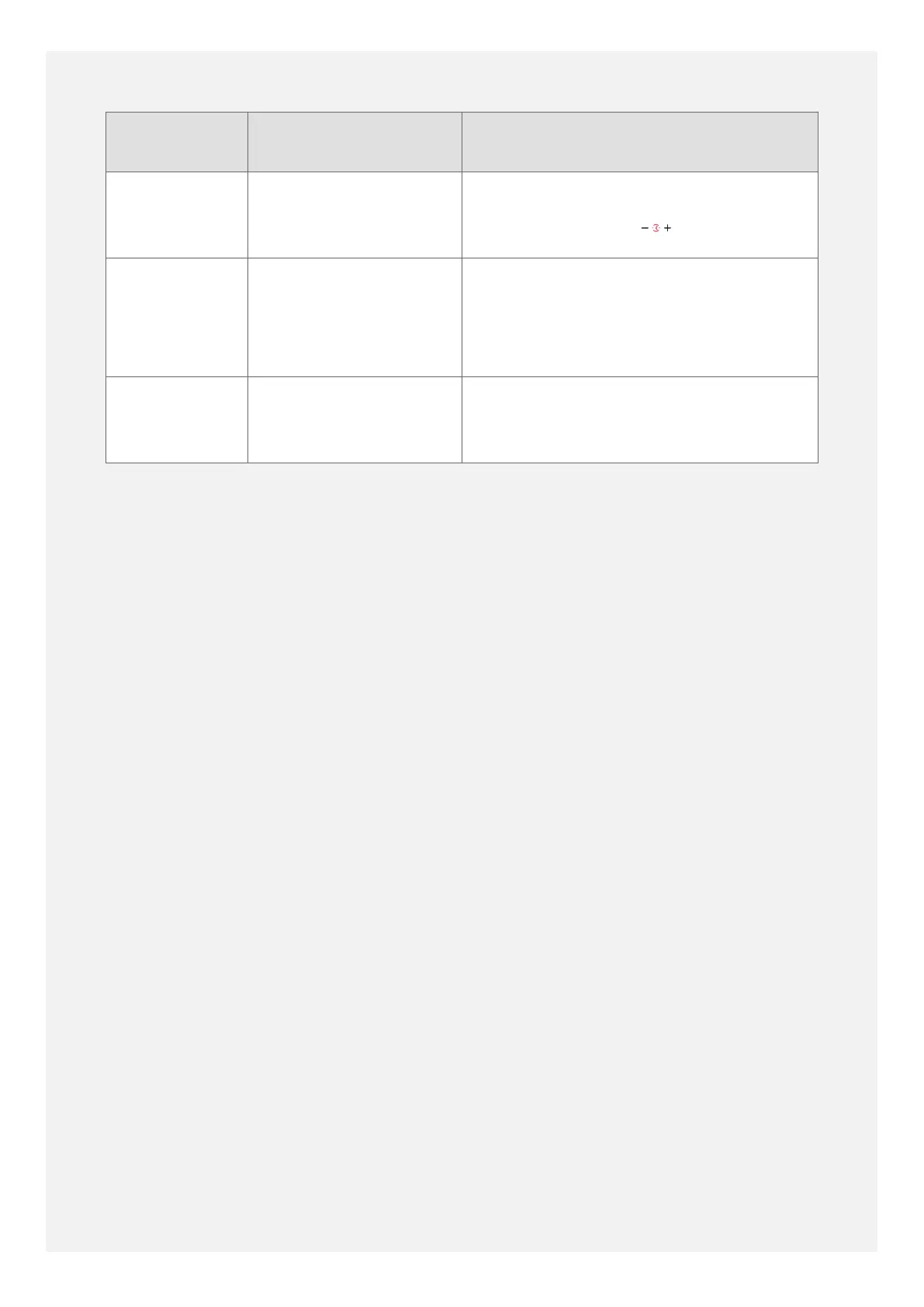
Symbol /
Code
Meaning Description
the time remaining is counting down in the back-
ground and is not currently being displayed in
the timer display. The clock symbol in between
the plus and minus keys means that the
minute minder function is active.
ER03 Obstruction indicator. Accompanied by a tone sounding - indicates that
there is something covering the touch controls,
such as a pan or a tea towel, or simply water,
grease or fingerprints. Remove any objects and
clean the area before trying to use the hob again.
Do not touch any of the hob touch control keys
for more than 10 seconds.
E2 Over-heat indicator. The hotplate may have over-heated, possibly be-
cause an empty pan has been heated for too
long or a pan has boiled dry. Remove the pans
and allow the hob to cool down for about 30
minutes before trying to use it again.
For other codes, please switch the
appliance o at the wall for a few
minutes to let the electronics reset.
If the code reappears when the
power is restored, please contact
our customer support team using
the details on the back cover.
33
Bekijk gratis de handleiding van Stoves Richmond 100Ei, stel vragen en lees de antwoorden op veelvoorkomende problemen, of gebruik onze assistent om sneller informatie in de handleiding te vinden of uitleg te krijgen over specifieke functies.
Productinformatie
| Merk | Stoves |
| Model | Richmond 100Ei |
| Categorie | Fornuis |
| Taal | Nederlands |
| Grootte | 9745 MB |







