Handleiding
Je bekijkt pagina 29 van 84
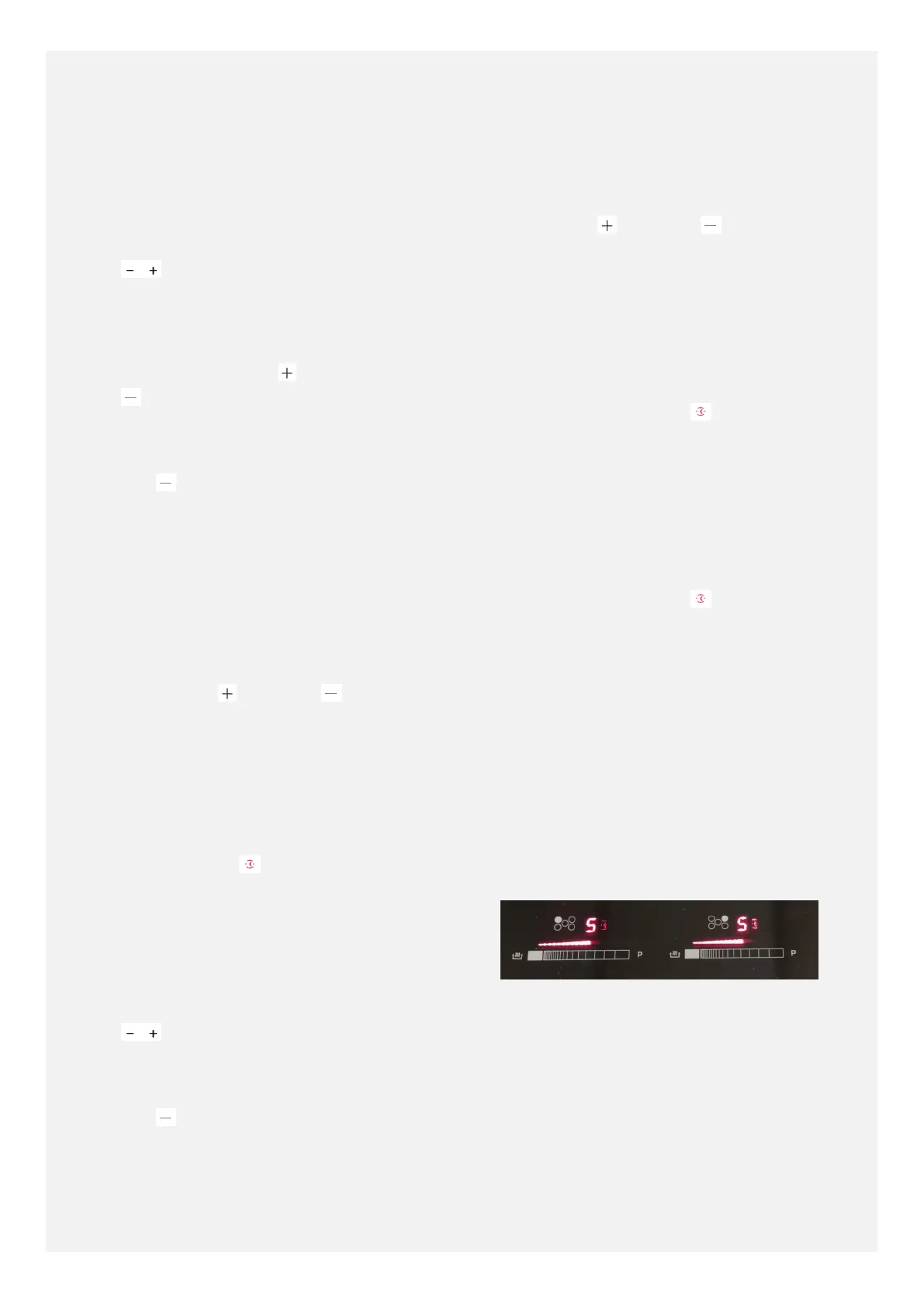
To amend or cancel the cooking
duration time:
If only one cooking zone is being
controlled by the timer (and the
minute minder function is not being
used), press the plus and minus keys
together.
The cooking duration time
countdown will pause.
Then use the plus and/or minus
keys to set the required amended
duration time.
(Pressing and holding the minus
key
would quickly reduce the
cooking duration time to zero,
which would cancel the cook-to-o
timer.
Please note in this case, the cooking
zone would need to be switched o
manually).
A few seconds after the last press
of the plus or minus key,
the amended cooking duration time
is accepted and the countdown
resumes in the timer display.
If one or more cooking zones are in
use, press the plus and minus keys
together repeatedly until the red
clock symbol shows brightly next
to the power level slider of the zone
you want to change.
The cooking duration time
countdown will pause.
Then use the plus and/or minus keys
to set the required amended
duration time.
(Pressing and holding the minus
key would quickly reduce the
cooking duration time to zero,
which would cancel the cook-to-o
timer.
Please note in this case, the cooking
zone would need to be switched o
manually).
A few seconds after the last press
of the plus or minus key,
the amended cooking duration time
is accepted and the countdown
resumes.
The timer display will always show
the time remaining for the cooking
zone which is due to finish first.
The red clock symbol will show
brightly next to the power level
slider of the zone which is due to
finish first.
This indicates that the timer display
is showing the time remaining for
that zone.
The red clock symbol will show
dimly next to the power level slider
of the zone which is due to finish
second.
This indicates that the zone is
being controlled by the timer, but
the timer display is not currently
displaying the time remaining for
that zone.
The cooking time remaining for that
zone is still counting down in the
background.
29
Bekijk gratis de handleiding van Stoves Richmond 100Ei, stel vragen en lees de antwoorden op veelvoorkomende problemen, of gebruik onze assistent om sneller informatie in de handleiding te vinden of uitleg te krijgen over specifieke functies.
Productinformatie
| Merk | Stoves |
| Model | Richmond 100Ei |
| Categorie | Fornuis |
| Taal | Nederlands |
| Grootte | 9745 MB |







