Stinger Horizon 12 SRX-GM14128 handleiding
Handleiding
Je bekijkt pagina 9 van 18
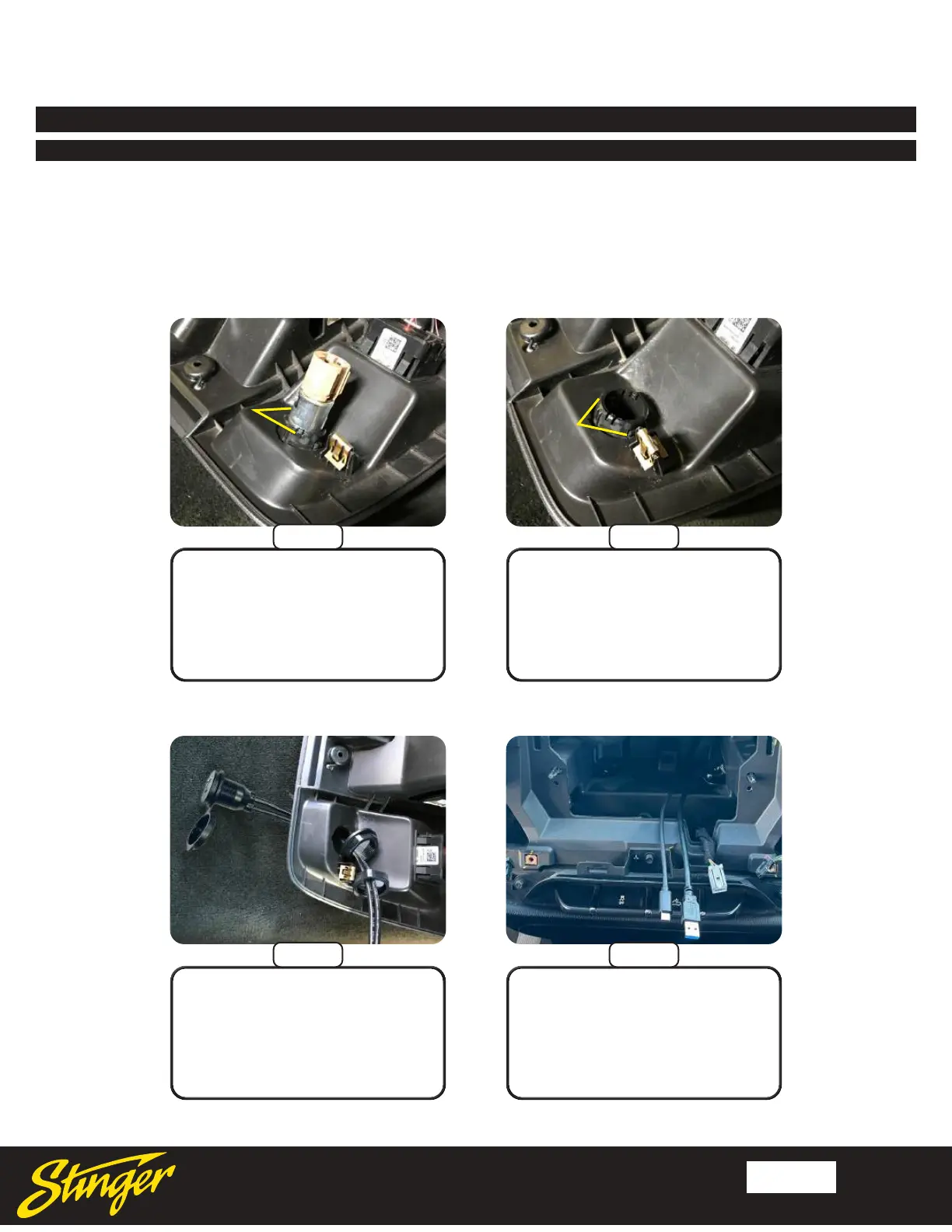
SRX-GM14128
Radio Replacement Kit for select
2014-2019 Silverado/Sierra Trucks
Stinger ix212
HORIZON12
© 2025 Stinger
Page 9
Rev: v1
Date:051325
Install the optional USB cover and
feed the USB cables through the
front of the panel. Secure with the
anged nut and then lock with the
lock nut.
Remove the plastic sleeve by
depressing the two tabs and
pushing out the front.
From the backside of the lower
storage compartment, remove the
metal insert from the power outlet
by releasing the two retaining clips
with a small pick and pushing out
the front side.
Route the USB cables up and out
of the right side opening at the
rear of the CD/DVD opening.
Section 2: In-Vehicle Harness Connections and Preparation (Continued)
Part One: Dual USB Extension (SSUSB3)
Firmware Updates require access to a USB port. The SSUSB3 is designed to extend the USB ports on the back of the ix212 to
where they are accessible once the radio is installed.
For this installation, the factory 12V power outlet will be replaced with the SSUSB3. You may chose to follow these steps, or
mount the USB port somewhere else in the vehicle. Please note, the factory USB ports will no longer function after the factory
radio is removed.
Step 1 Step 2
Step 4
Step 3
Bekijk gratis de handleiding van Stinger Horizon 12 SRX-GM14128, stel vragen en lees de antwoorden op veelvoorkomende problemen, of gebruik onze assistent om sneller informatie in de handleiding te vinden of uitleg te krijgen over specifieke functies.
Productinformatie
| Merk | Stinger |
| Model | Horizon 12 SRX-GM14128 |
| Categorie | Niet gecategoriseerd |
| Taal | Nederlands |
| Grootte | 14457 MB |