Stiebel Eltron VRC-W 450 E Premium handleiding
Handleiding
Je bekijkt pagina 19 van 308
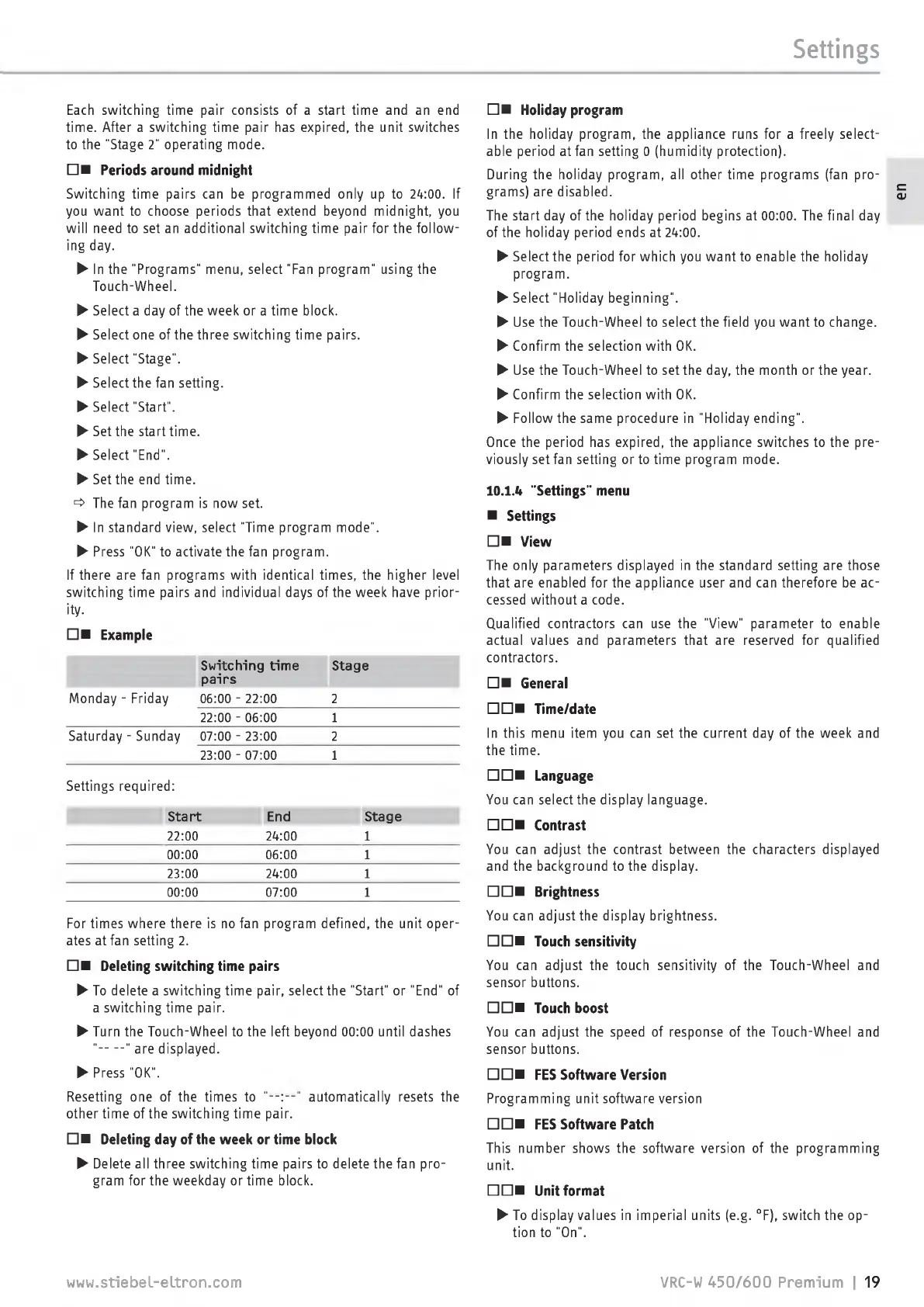
Settings
Each
switching
time
pair
consists
of a
start
time
and
an
end
time.
After
a
switching
time
pair
has
expired,
the
unit
switches
to
the
"Stage
2"
operating
mode.
Periods
around
midnight
Switching
time
pairs
can
be
programmed
only
up
to
24:00.
If
you
want
to
choose
periods
that
extend
beyond
midnight,
you
will
need
to
set
an
additional
switching
time
pair
for
the
follow¬
ing
day.
►
In
the
"Programs"
menu,
select
"Fan
program"
using
the
Touch-Wheel.
►
Select
a
day
of
the
week
or
a
time
block.
►
Select
one
of
the
three
switching
time
pairs.
►
Select
"Stage".
►
Select
the
fan
setting.
►
Select
"Start".
►
Set the
start
time.
►
Select
"End".
►
Set the
end
time.
■=>
The
fan
program
is
now
set.
►
In
standard
view,
select
"Time
program
mode".
►
Press
"OK"
to
activate
the fan
program.
If
there
are
fan
programs
with
identical
times, the
higher
level
switching
time
pairs
and
individual
days
of
the
week
have
prior¬
ity.
Example
Switching
time
pairs
Stage
Monday
-
Friday
06:00
-
22:00
2
22:00
-
06:00
1
Saturday
-
Sunday
07:00
-
23:00
_ 2
_
23:00
-
07:00
1
Settings
required:
Start
End
Stage
22:00 24:00
1
00:00 06:00
1
23:00 24:00
1
00:00 07:00
1
For
times
where
there
is
no
fan
program
defined, the
unit
oper¬
ates
at
fan
setting
2.
Deleting
switching
time
pairs
►
To
delete
a
switching
time
pair,
select
the
"Start”
or
"End"
of
a
switching
time
pair.
►
Turn
the
Touch-Wheel
to
the
left
beyond
00:00
until
dashes
"-
"
are
displayed.
►
Press
"OK".
Resetting
one
of
the
times
to
"
automatically
resets
the
other
time
of
the
switching
time
pair.
Deleting
day
of
the
week
or
time
block
►
Delete
all
three
switching
time
pairs
to
delete
the
fan
pro¬
gram
for
the
weekday
or
time
block.
Holiday
program
In
the
holiday
program,
the
appliance
runs
for
a
freely
select¬
able
period
at
fan
setting
0
(humidity
protection).
During
the
holiday
program,
all
other
time
programs
(fan
pro¬
grams)
are
disabled.
The
start
day
of
the
holiday
period
begins
at
00:00.
The
final
day
of
the
holiday
period
ends
at
24:00.
►
Select
the period
for
which
you
want
to
enable
the
holiday
program.
►
Select
"Holiday
beginning".
►
Use
the
Touch-Wheel
to
select
the
field
you
want
to
change.
►
Confirm
the
selection
with OK.
►
Use
the
Touch-Wheel
to
set
the
day,
the
month
or
the
year.
►
Confirm
the
selection
with OK.
►
Follow
the
same
procedure
in
"Holiday
ending".
Once
the
period
has
expired, the
appliance
switches
to
the
pre¬
viously
set
fan
setting
or
to
time
program
mode.
10.1.4
“Settings"
menu
■
Settings
View
The
only
parameters
displayed
in
the
standard
setting
are
those
that
are
enabled
for
the
appliance
user
and
can
therefore
be
ac¬
cessed
without
a
code.
Qualified
contractors
can
use
the
"View"
parameter
to
enable
actual
values
and
parameters
that
are
reserved
for
qualified
contractors.
General
Time/date
In
this
menu
item
you
can
set
the
current
day
of
the
week
and
the
time.
Language
You
can
select
the
display
language.
Contrast
You
can
adjust the
contrast
between
the
characters
displayed
and
the
background
to
the
display.
Brightness
You
can
adjust
the
display
brightness.
Touch
sensitivity
You
can
adjust
the
touch
sensitivity
of
the
Touch-Wheel
and
sensor
buttons.
Touch
boost
You
can
adjust
the
speed
of
response
of
the
Touch-Wheel
and
sensor
buttons.
FES
Software
Version
Programming
unit
software
version
FES
Software
Patch
This
number
shows
the
software
version
of
the
programming
unit.
Unit
format
►
To
display
values
in
imperial
units
(e.g.
°F),
switch
the
op¬
tion
to
"On".
www.stiebel-eltron.com
VRC-W
450/600
Premium
|
19
Bekijk gratis de handleiding van Stiebel Eltron VRC-W 450 E Premium, stel vragen en lees de antwoorden op veelvoorkomende problemen, of gebruik onze assistent om sneller informatie in de handleiding te vinden of uitleg te krijgen over specifieke functies.
Productinformatie
| Merk | Stiebel Eltron |
| Model | VRC-W 450 E Premium |
| Categorie | Niet gecategoriseerd |
| Taal | Nederlands |
| Grootte | 143775 MB |







