Steinberg Wavelab Elements 7 handleiding
Handleiding
Je bekijkt pagina 63 van 216
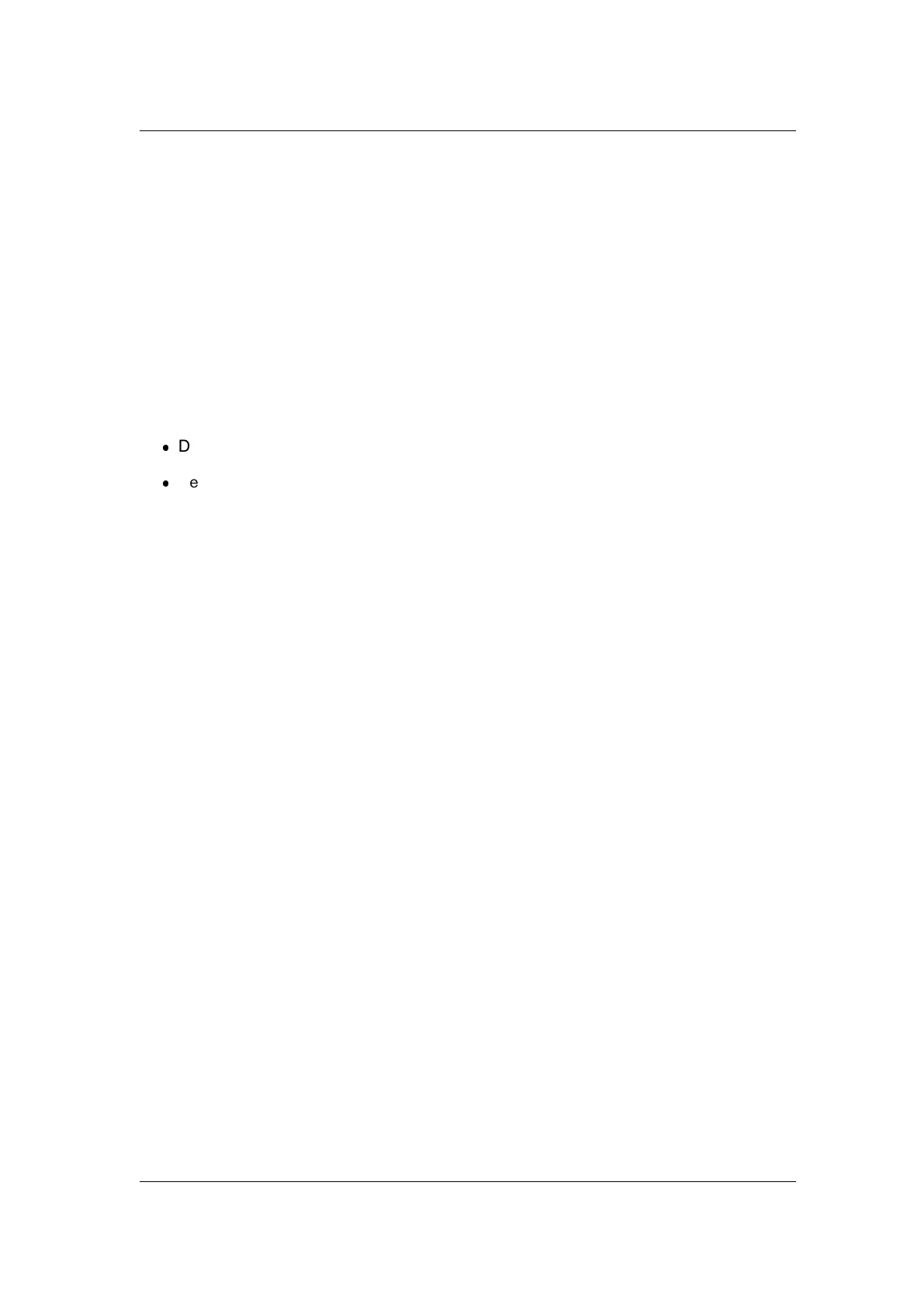
5.1 Offline processing 55
Related topics
Audio File editing
Value editing
5.1.2 Level envelope
This dialog allows you to create a volume envelope which can be applied to a selected range
or a whole Audio File. This could be useful if you need to even-out loud and quiet parts, for
example.
You can edit the envelope by:
Double clicking on the line to add a point: double click on a point to remove it.
Selecting multiple points (using [Shift] click) allows you to move the selection as a
group.
You can also use the controls to delete or reset points in the envelope. Use the envelope
smoothing button to toggle the envelope points between a straight (polygonal) line or a
curved path.
Click Apply to apply the envelope to the audio selection or file.
You can access this dialog in the Audio File Workspace via Process > Level envelope....
For an explanation of each parameter and interface feature, click on , or the 'What's this?'
question mark icon. For more information see Getting Help
Related topics
Audio File editing
Adjusting Envelopes
5.1.3 Normalize Level
This dialog allows you to change the peak level of your Audio File.
Enter the desired peak level (in dB) that you wish the audio selection to have. You can also
use "Find current peak level" to obtain a report on the peak level of the current audio selection
(or the peak level in the whole file, if "Process whole file if there is no selection" is selected
in the preferences). You can choose to apply the same gain to both stereo channels (Stereo
Link) or mix down to a mono file (Mix to Mono) with the assurance that no clipping will occur
when both channels are mixed together.
To normalize the selected audio, enter the desired peak level and click Apply.
You can access this dialog by choosing Process > Level Normalizer... in the Audio File
Workspace.
For an explanation of each parameter and interface feature, click on , or the 'What's this?'
question mark icon. For more information see Getting Help
WaveLab Elements 7
Bekijk gratis de handleiding van Steinberg Wavelab Elements 7, stel vragen en lees de antwoorden op veelvoorkomende problemen, of gebruik onze assistent om sneller informatie in de handleiding te vinden of uitleg te krijgen over specifieke functies.
Productinformatie
| Merk | Steinberg |
| Model | Wavelab Elements 7 |
| Categorie | Niet gecategoriseerd |
| Taal | Nederlands |
| Grootte | 19820 MB |
Caratteristiche Prodotto
| Soort | Audio-editor |
| Platform | PC, Mac |
| Compatibele besturingssystemen | Windows 7 / Mac OS X 10.6 |
| Minimale opslag schijfruimte | 200 MB |
| Minimale processor | 2 GHz / Intel Core |







