Steinberg Wavelab Elements 7 handleiding
Handleiding
Je bekijkt pagina 51 van 216
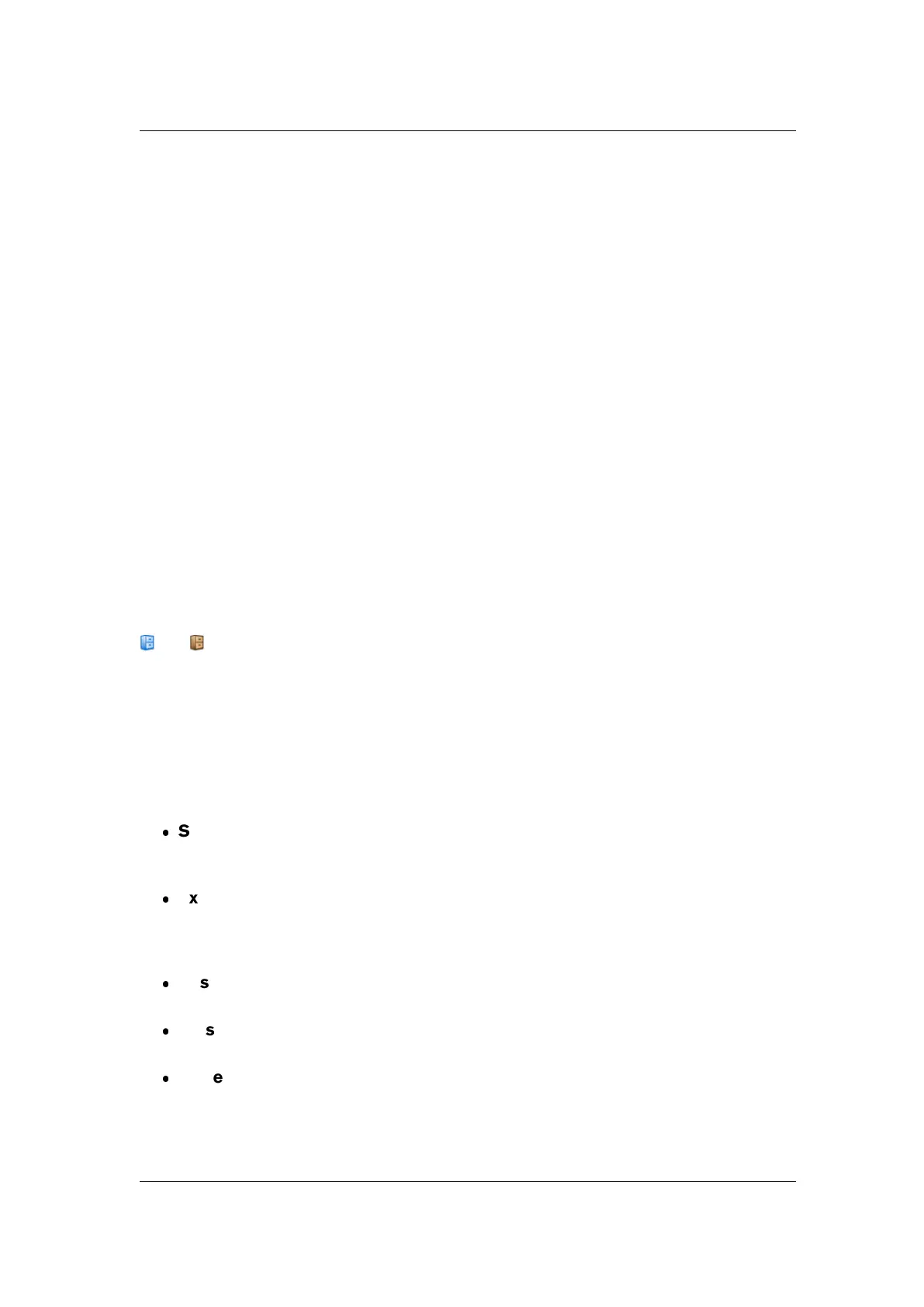
4.6 Offline processing 43
is done by mixing a copy of the loop back into the audio. Use the envelope drag points or
value sliders to adjust the cross fade envelope. Click Apply to process the post cross fade.
Using the "Copy" button you can insert multiple copies of the loop into the active Audio File,
creating a smooth audio sequence, since copies will loop without an audible transition.
You can access this dialog by choosing Process > Loop Tweaker....
For an explanation of each parameter and interface feature, click on , or the 'What's this?'
question mark icon. For more information see Getting Help
Related topics
Markers
Adjusting Envelopes
Zero crossing
4.6.9 Presets
WaveLab's powerful preset system allows you to create your own presets to store commonly
used settings. They are available every time you open WaveLab Elements. Presets can be
saved for many parameters such as plug-in settings, Audio File Formats or File Attributes, for
example. You can access the Presets pop-up menu wherever you see one of these icons:
or . Presets are saved as local files on your hard drive, allowing you to conveniently
back-up or copy them for use on another computer.
Working with Presets
When working with Presets you save/edit and load them from their own pop-up menu. De-
pending on the context, the available functions sometimes vary but generally you can:
Save/Save As... - creates a new Preset file by saving the currently selected settings
to your hard disk.
Explore presets... - opens the folder where any existing Presets are stored. This
allows you to delete, duplicate and organize your settings into sub-folders using the
flexibility of the operating system's file browser.
Restore factory settings - restores the current settings to the factory default.
Preset list - select a Preset from the list of those currently available.
Store/restore temporary presets - when available, use the temporary slots provided
to save your settings for the duration of the session. This is useful if you want to quickly
test and compare different settings. Select the option "Store temporarily" and from the
submenu select the number under which you want to save (#1 - #5). To quickly load the
saved settings again, select the corresponding number from the "Restore" submenu.
WaveLab Elements 7
Bekijk gratis de handleiding van Steinberg Wavelab Elements 7, stel vragen en lees de antwoorden op veelvoorkomende problemen, of gebruik onze assistent om sneller informatie in de handleiding te vinden of uitleg te krijgen over specifieke functies.
Productinformatie
| Merk | Steinberg |
| Model | Wavelab Elements 7 |
| Categorie | Niet gecategoriseerd |
| Taal | Nederlands |
| Grootte | 19820 MB |
Caratteristiche Prodotto
| Soort | Audio-editor |
| Platform | PC, Mac |
| Compatibele besturingssystemen | Windows 7 / Mac OS X 10.6 |
| Minimale opslag schijfruimte | 200 MB |
| Minimale processor | 2 GHz / Intel Core |







