Steinberg Wavelab Elements 7 handleiding
Handleiding
Je bekijkt pagina 21 van 216
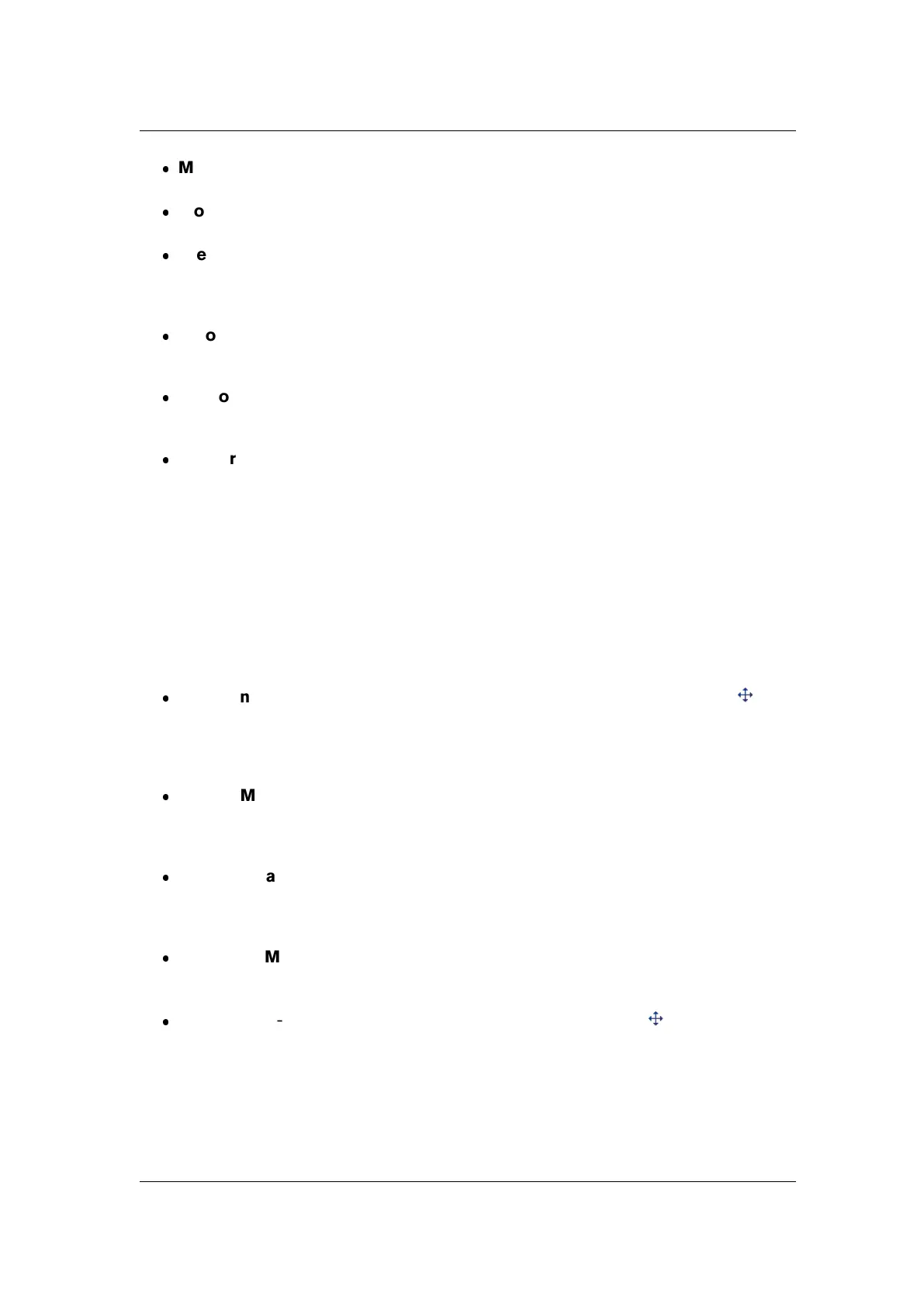
3.7 Dragging operations 13
Modify a selection - drag left or right to change the extent of the selection.
Move the waveform - drag anywhere above the time ruler to move it horizontally.
Create a marker from selected text - drop text that you have selected in an external
application onto the time ruler to create a generic marker there. The text becomes the
marker's name.
Scroll the waveform - drag the cursor to the left or right sides of the waveform area
to display the region before or after.
Mix to Mono - by holding down [Control + Alt]/[Command + Alt] while dragging the
file to a new tab, you can quickly mix a stereo file to mono.
Convert from Mono to Stereo - by holding down [Control + Alt]/[Command + Alt]
while dragging the file to a new tab, you can quickly convert a mono file to stereo .
Tip: When aligning some objects in the waveform area, labeled prompts will help you to
snap to other locations in the waveform (for example, the end points of Audio Files, markers
or cursors).
Audio Montage Workspace
Drag objects within the Audio Montage Workspace to perform the following functions:
Paste an Audio File - drag a document's title bar tab or document button onto
the Montage area of another file, to copy and paste its audio content. You can also drag
a compatible file directly from the File Browser, the operating system's file browser, or
from another application.
Delete/Move a marker - drag the marker along the time ruler to change its position.
Drag while pressing the [Shift] key to create a copy of this marker. Drag above the
time ruler to delete the marker.
Create a marker from selected text - drop text that you have selected in an external
application onto the time ruler to create a generic marker there. The text becomes the
marker's name.
Scroll the Montage - drag the cursor to the left and right sides of the Montage to
display what comes before or after.
Paste a Clip - drag a document's title bar tab or document button onto the Montage
area to copy and paste its audio content. You can also drag a compatible file directly
from the File Browser, the operating system's file browser, or from another application.
Within the Podcast Workspace
You can drag episodes in the Episodes list to reorder them.
WaveLab Elements 7
Bekijk gratis de handleiding van Steinberg Wavelab Elements 7, stel vragen en lees de antwoorden op veelvoorkomende problemen, of gebruik onze assistent om sneller informatie in de handleiding te vinden of uitleg te krijgen over specifieke functies.
Productinformatie
| Merk | Steinberg |
| Model | Wavelab Elements 7 |
| Categorie | Niet gecategoriseerd |
| Taal | Nederlands |
| Grootte | 19820 MB |
Caratteristiche Prodotto
| Soort | Audio-editor |
| Platform | PC, Mac |
| Compatibele besturingssystemen | Windows 7 / Mac OS X 10.6 |
| Minimale opslag schijfruimte | 200 MB |
| Minimale processor | 2 GHz / Intel Core |







