Steinberg Wavelab Elements 7 handleiding
Handleiding
Je bekijkt pagina 19 van 216
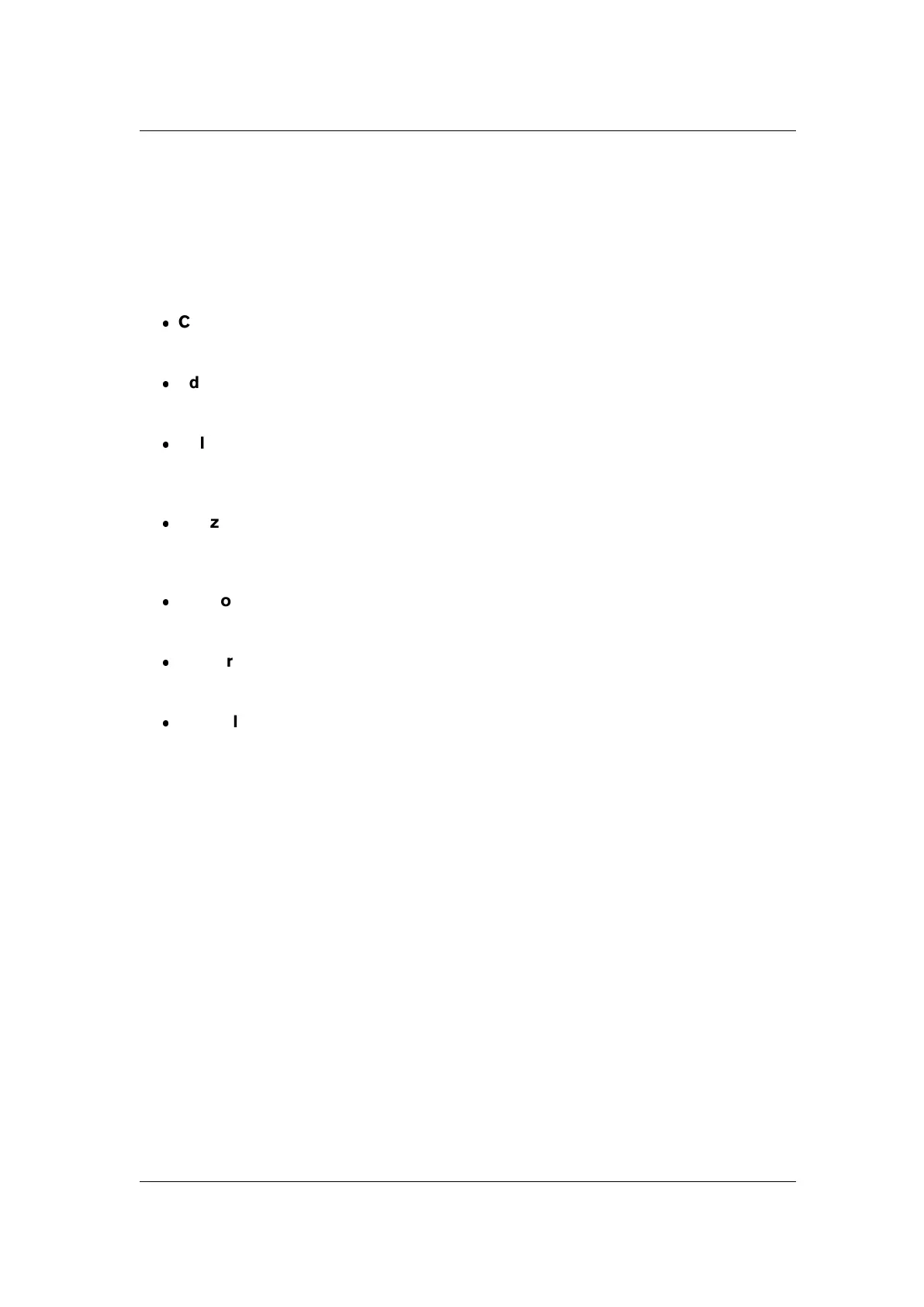
3.6 Double clicking 11
3.6 Double clicking
A double click is the act of pressing the mouse button twice quickly without moving the
mouse.
Throughout WaveLab Elements you can achieve the following by double clicking in certain
places:
Create a new empty document - double click on the empty part of a tab bar. See
Tab Groups for more information.
Edit a marker name - double click at the right side of a marker's icon (in the Audio
File or Montage Workspace) above the time ruler.
Select a region (Audio File Workspace) - double click to select the whole Audio
File. Where markers exist, the region between the markers is selected. If markers exist
and you wish to select the entire file you can triple-click to select the whole file.
Set zoom to display entire waveform (Audio File/Montage Workspace) - dou-
ble click on the horizontal zoom wheel to reset the zoom to display the whole Audio
File.
Set zoom to default value (Audio File/Montage Workspace) - double click on
the vertical zoom wheel to reset the zoom to its default value.
Center the waveform (Audio File Workspace) - double click on the vertical scroll
bar to center the waveform around the horizontal axis.
Start playback (Audio File/Montage Workspace) - double click in the time line to
start playback from that point.
In addition to these specific examples, in various places throughout WaveLab Elements,
double-clicking can be used to begin editing certain values. Depending on the context the
type of editing triggered will vary. In most list views for example, double-clicking in a cell will
allow you to edit its value.
Related topics
Tab Groups
Select-clicking
3.7 Dragging operations
WaveLab Elements makes much use of "drag-and-drop" techniques to perform various oper-
ations, some of which can't be performed otherwise. These are referred to as drag operations
in this documentation.
To drag an object, press and hold down the left mouse button while over the object and drag
it to the desired destination. Drop the object by releasing the button.
WaveLab Elements 7
Bekijk gratis de handleiding van Steinberg Wavelab Elements 7, stel vragen en lees de antwoorden op veelvoorkomende problemen, of gebruik onze assistent om sneller informatie in de handleiding te vinden of uitleg te krijgen over specifieke functies.
Productinformatie
| Merk | Steinberg |
| Model | Wavelab Elements 7 |
| Categorie | Niet gecategoriseerd |
| Taal | Nederlands |
| Grootte | 19820 MB |
Caratteristiche Prodotto
| Soort | Audio-editor |
| Platform | PC, Mac |
| Compatibele besturingssystemen | Windows 7 / Mac OS X 10.6 |
| Minimale opslag schijfruimte | 200 MB |
| Minimale processor | 2 GHz / Intel Core |







