Steinberg Padshop 2 handleiding
Handleiding
Je bekijkt pagina 48 van 58
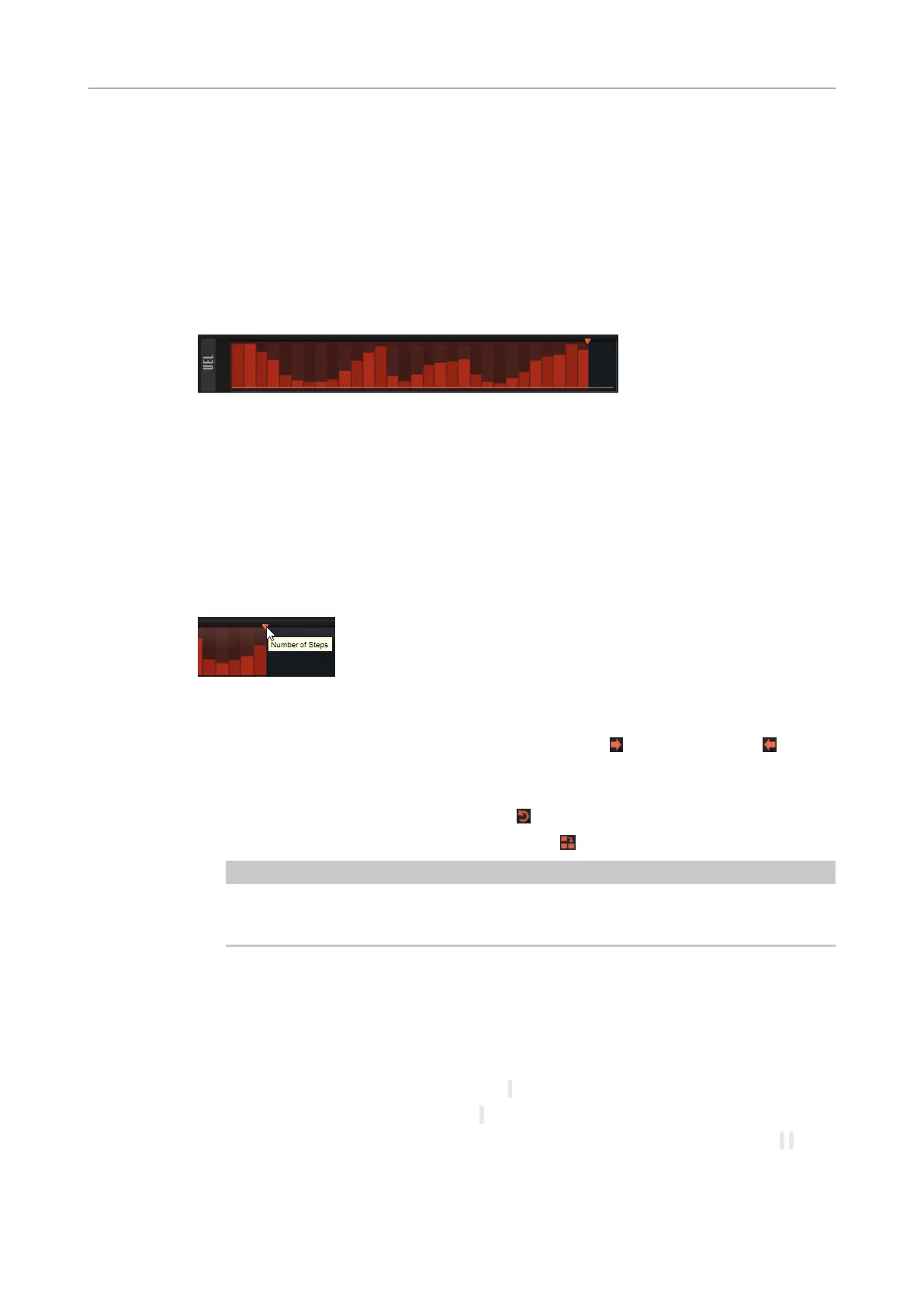
● The settings 1 - 8 play the corresponding keys from the note list. Which key is played
depends on the Key Mode setting. For example, if Key Mode is set to Sort, setting 1
plays the lowest key.
● L (Last) always plays the last key from the note buffer. Depending on the Key Mode, this
is the highest note or the last note in the note buffer.
● A (All) plays all keys from the note buffer as a chord.
Velocity Section
In this section, you set up the steps of the arpeggio and specify their velocities.
A phrase can contain up to 32 steps. Only activated steps are played.
●
To activate a step, activate its On/Off button in the Steps section.
Step Editing
You can edit the entire phrase, for example, by shifting or reversing it, or edit the steps
separately, for example, by setting their velocity values or by activating/deactivating single steps.
● To specify the number of steps for the phrase, drag the Number of Steps handle to the left
or right.
Adjusting the Phrase
● To shift the rhythm of the phrase, click Shift Phrase Right or Shift Phrase Left .
If you shift the rhythm of the phrase to the left, the rst step is moved to the end. If you shift
the phrase to the right, the last step is moved to the beginning.
● To reverse the phrase, click Reverse Phrase .
● To duplicate short phrases, click Duplicate Phrase .
NOTE
The maximum number of steps is 32. Therefore, phrases that contain more than 16 steps
cannot be duplicated as a whole.
Editing Steps
●
To activate all steps, select Enable All Steps from the context menu.
●
To adjust a value, click a step, and drag up or down.
●
To adjust multiple steps, click and draw a curve.
●
To adjust the velocity of all steps relatively, -click and drag.
●
To draw a ramp with steps, hold down , and draw a line.
●
To draw symmetric ramps at the beginning and the end of the sequence, hold down - , and
draw a line.
Padshop
Arp Page
48
Padshop 2.2.0
Bekijk gratis de handleiding van Steinberg Padshop 2, stel vragen en lees de antwoorden op veelvoorkomende problemen, of gebruik onze assistent om sneller informatie in de handleiding te vinden of uitleg te krijgen over specifieke functies.
Productinformatie
| Merk | Steinberg |
| Model | Padshop 2 |
| Categorie | Niet gecategoriseerd |
| Taal | Nederlands |
| Grootte | 9568 MB |







