Steinberg Padshop 2 handleiding
Handleiding
Je bekijkt pagina 46 van 58
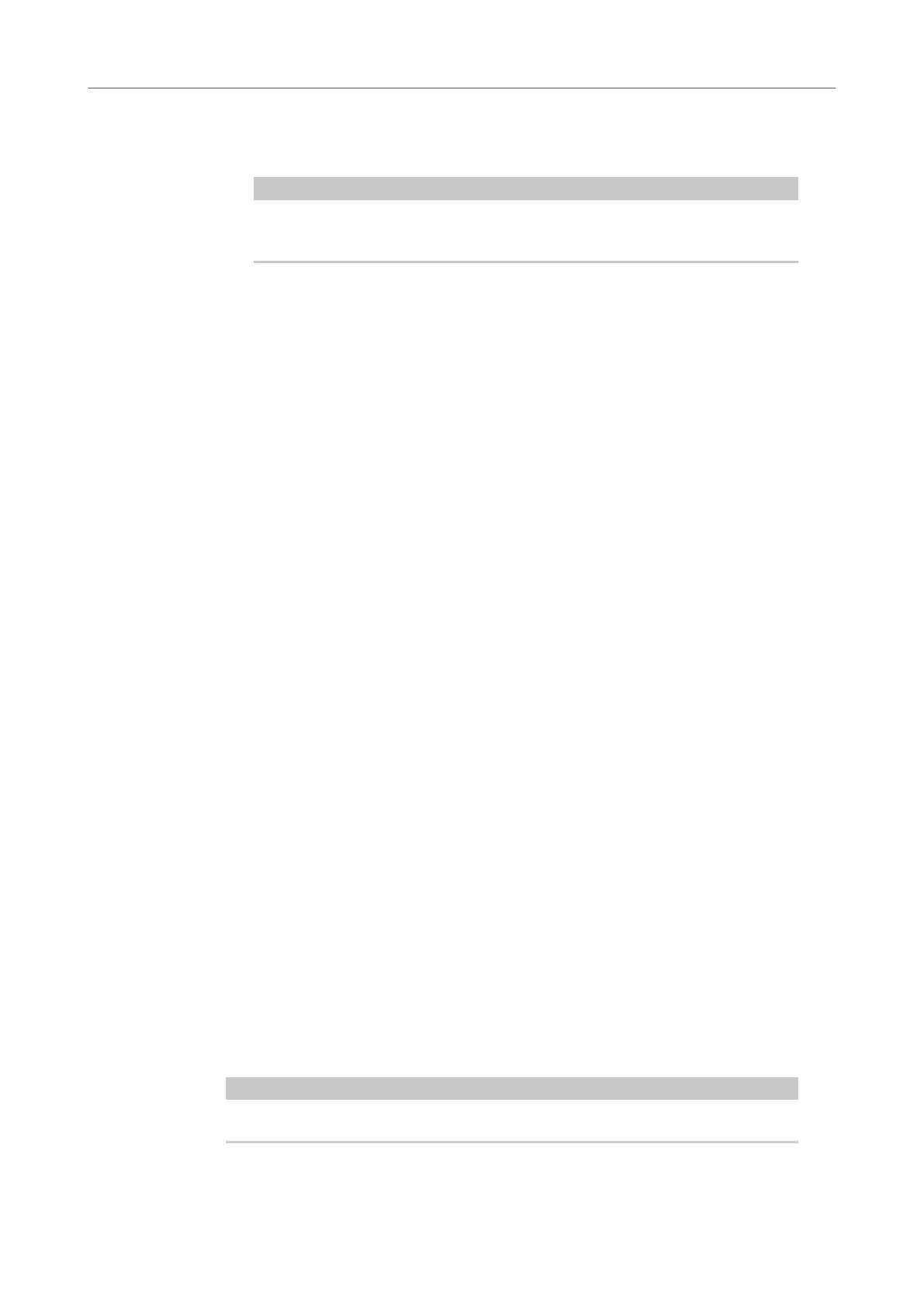
● If Direct is selected, the phrase creates controller events instead of notes. You
hear the notes that you play plus any controller events of the phrase, such as pitch
bend, volume, pan, etc.
NOTE
Direct only has an effect if you have set up and activated a controller lane in the
arpeggiator and if a modulation destination is assigned to it.
Vel Mode
● If Original is selected, the notes of the phrase play with the velocity that is saved in
the phrase.
●
If Vel Controller is selected, you can choose a velocity controller to generate or
modulate the velocities of the notes.
●
If Original + Vel Controller is selected, the phrase velocity is determined by the
combination of the velocity saved in the phrase and the velocity derived from the
velocity controller.
Vel Controller
If the Vel Mode pop-up menu is set to Vel Controller or Original + Vel Ctrl., the
Vel Controller pop-up menu is available. It allows you to generate or modulate the
velocities of the notes using the incoming controller values.
● If Velocity is selected, the triggered notes inherit the velocity of the note that you
play.
● If Aftertouch is selected, the triggered notes receive their velocity from the
aftertouch controller.
● If Poly Pressure is selected, the triggered notes receive their velocity from the poly
pressure controller. This allows you to control the velocity via the keys.
● Selecting MIDI Controller opens a submenu, where you can select a MIDI
controller.
The value of this MIDI controller is used as the velocity for the triggered notes.
Hold
Allows you to prevent the phrase from stopping or changing when the keys are
released.
● If Off is selected, the phrase changes as soon as you release a key. The phrase
stops immediately when you release all keys.
● If On is selected, the phrase plays to the end, even if the keys are released. If Loop
is activated, the phrase is repeated continuously.
●
If Gated is selected, the phrase starts to play when the rst key is played. It plays
silently in the background, even if the keys are released, and resumes playback at
the current position when you press any of the keys again. This way, you can gate
the playback of the phrase.
Wrap
For all modes except Step and Chord, you can use this parameter to restart the
arpeggio after a specied number of steps.
NOTE
Deactivated steps are taken into account.
In Step and Chord mode, this parameter only affects the Octaves setting.
Padshop
Arp Page
46
Padshop 2.2.0
Bekijk gratis de handleiding van Steinberg Padshop 2, stel vragen en lees de antwoorden op veelvoorkomende problemen, of gebruik onze assistent om sneller informatie in de handleiding te vinden of uitleg te krijgen over specifieke functies.
Productinformatie
| Merk | Steinberg |
| Model | Padshop 2 |
| Categorie | Niet gecategoriseerd |
| Taal | Nederlands |
| Grootte | 9568 MB |







