Steinberg Padshop 2 handleiding
Handleiding
Je bekijkt pagina 36 van 58
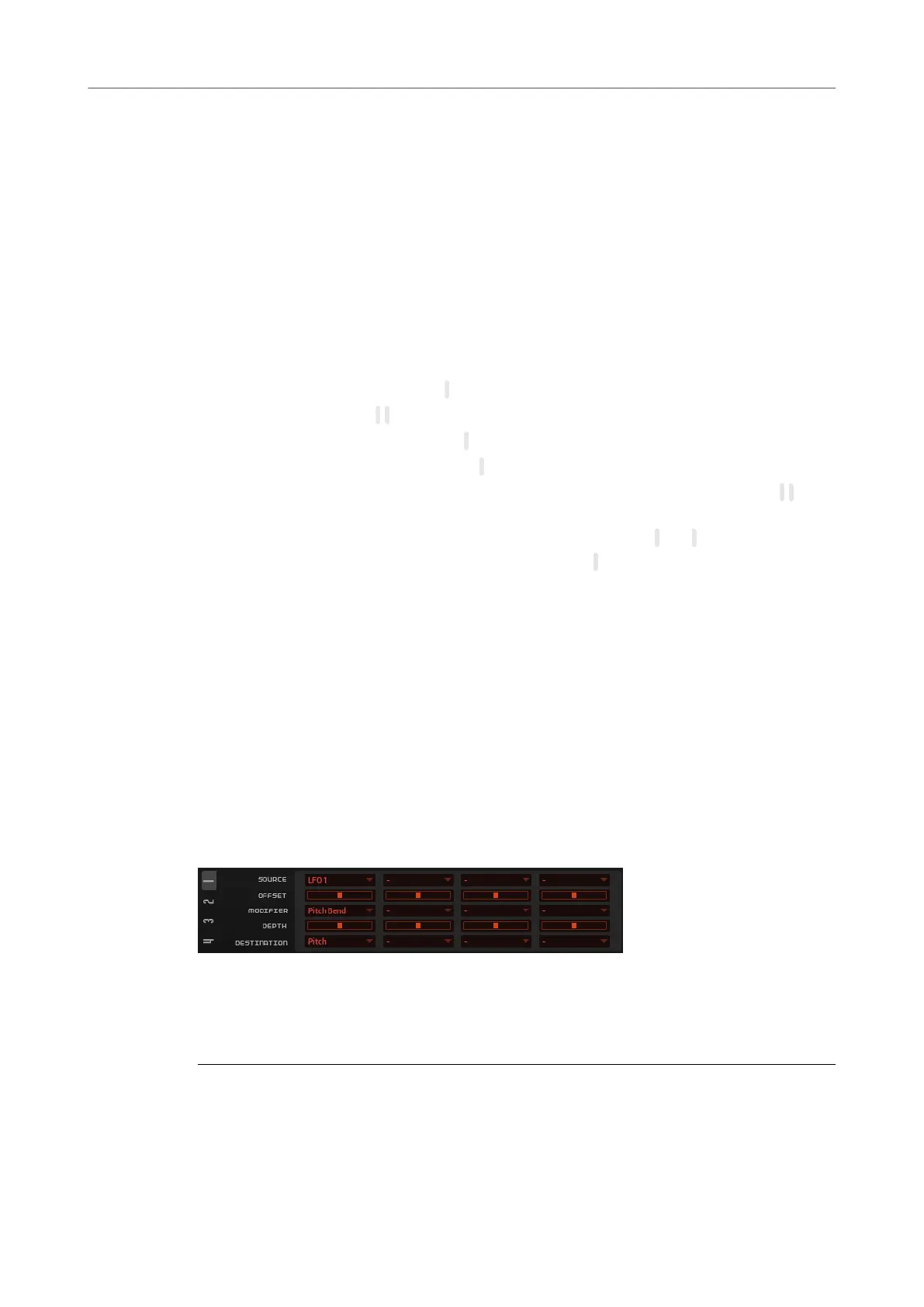
Level
Shows the level of the selected step.
Snap
If Snap is activated, the level of each step can only be adjusted in steps of 1/12th.
Editing Steps
You can adjust the steps separately, but you can also use modier keys to enter or edit multiple
steps simultaneously.
●
To set the level of a step, click at the corresponding position in the graphical editor.
●
To change the value of a step, drag the step up or down, or enter a new value in the Level
value eld.
●
To reset the level of a step to 0%, -click the step.
●
To reset all steps, hold - , and click in the graphical editor.
●
To adjust all steps at the same time, -click, and drag a step.
●
To draw a ramp with steps, hold down , and draw a line.
●
To draw symmetric ramps at the beginning and the end of the sequence, hold down - , and
draw a line.
● To gradually raise or lower the value of the selected step, use the and keys.
By default, the value changes in increments of 1%. Hold to use increments of 0.1% instead.
● If the graphical editor has the keyboard focus, you can use the left and right arrow keys to
select the previous or the next step.
Modulation Matrix
The modulation matrix features 16 freely assignable modulations. This allows you to create
modulations, such as Note Expression modulation assignments that can be addressed from
within
Cubase, for example.
Assigning modulations means interconnecting modulation sources, like LFOs and envelopes,
with modulation destinations, like pitch, cutoff, amplitude, etc. For example, by assigning the
step modulator in the modulation matrix and routing it to the grain position, you can use a
different spectrum for each step.
The 16 modulations are available on four tabs. Each tab contains four modulations.
Creating Modulations
Modulations allow you to control one parameter, the modulation destination, by another
parameter, the modulation source.
PROCEDURE
1.
On the Synth page, open the Matrix section and select tab 1.
This tab contains the rst four modulations.
Padshop
Synth Page
36
Padshop 2.2.0
Bekijk gratis de handleiding van Steinberg Padshop 2, stel vragen en lees de antwoorden op veelvoorkomende problemen, of gebruik onze assistent om sneller informatie in de handleiding te vinden of uitleg te krijgen over specifieke functies.
Productinformatie
| Merk | Steinberg |
| Model | Padshop 2 |
| Categorie | Niet gecategoriseerd |
| Taal | Nederlands |
| Grootte | 9568 MB |







