Steinberg Padshop 2 handleiding
Handleiding
Je bekijkt pagina 18 van 58
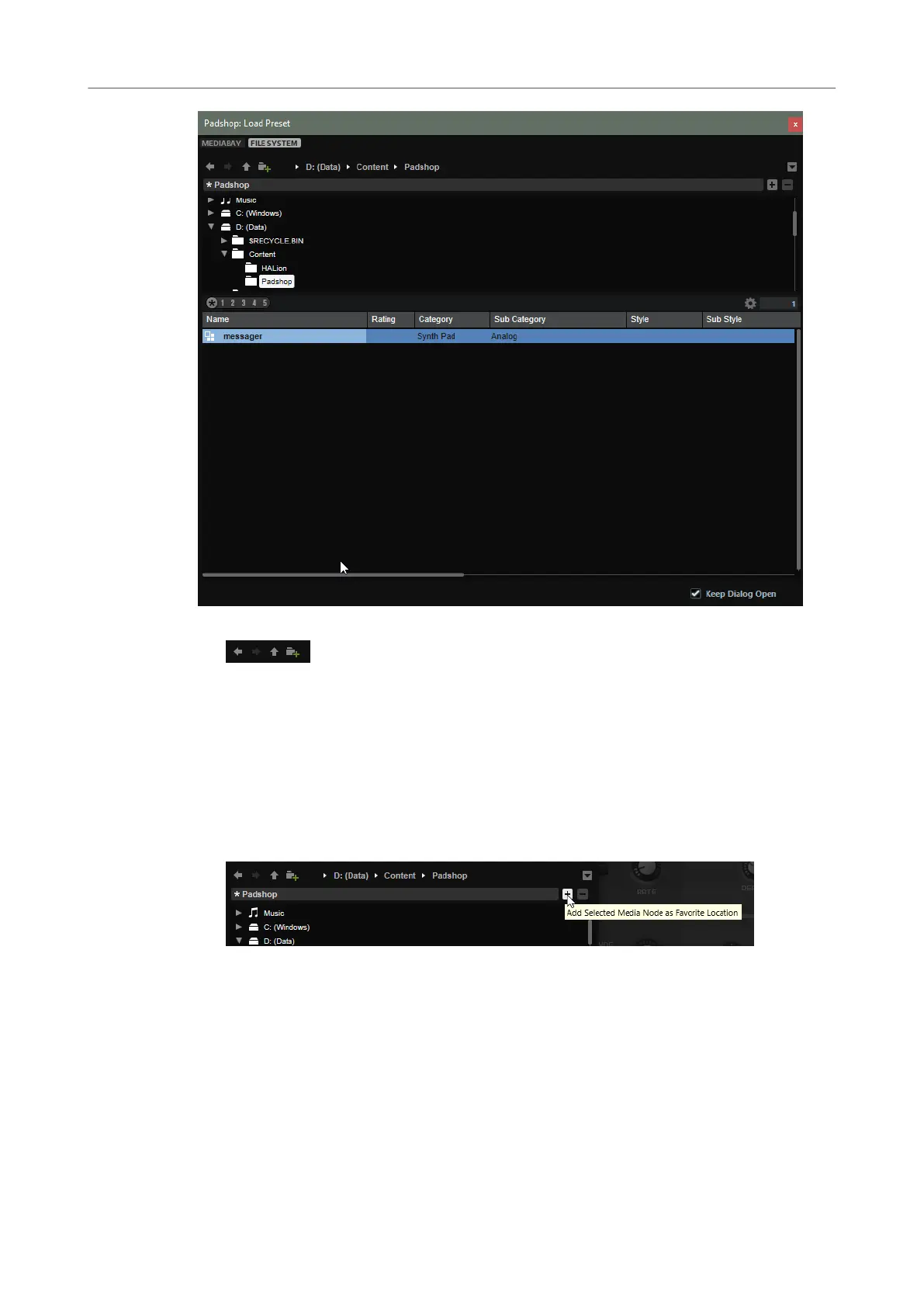
Navigation controls
● To step through the recent locations, click the Previous Browse Location/Next
Browse Location buttons.
● To navigate to the folder one level up in the location tree, click the Browse
Containing Folder button.
● The path to the current position in the hierarchy is shown on the right. To navigate
to one of these folders, click its name.
● To open the history, click the Navigation History button on the right.
Locations
You can save folders or directories in your system as favorite locations for quick access.
●
To open the list of favorite locations, click in the text eld.
If you have not created any locations yet, this list is empty.
●
To add the current folder as a favorite location, click Add Selected Media Node as
Favorite Location.
You can keep the folder name or specify a new name for the location.
●
To delete the current location from the list, click Remove Favorite Location.
Padshop
Plug-in Functions Section
18
Padshop 2.2.0
Bekijk gratis de handleiding van Steinberg Padshop 2, stel vragen en lees de antwoorden op veelvoorkomende problemen, of gebruik onze assistent om sneller informatie in de handleiding te vinden of uitleg te krijgen over specifieke functies.
Productinformatie
| Merk | Steinberg |
| Model | Padshop 2 |
| Categorie | Niet gecategoriseerd |
| Taal | Nederlands |
| Grootte | 9568 MB |







