Steinberg Padshop 2 handleiding
Handleiding
Je bekijkt pagina 13 van 58
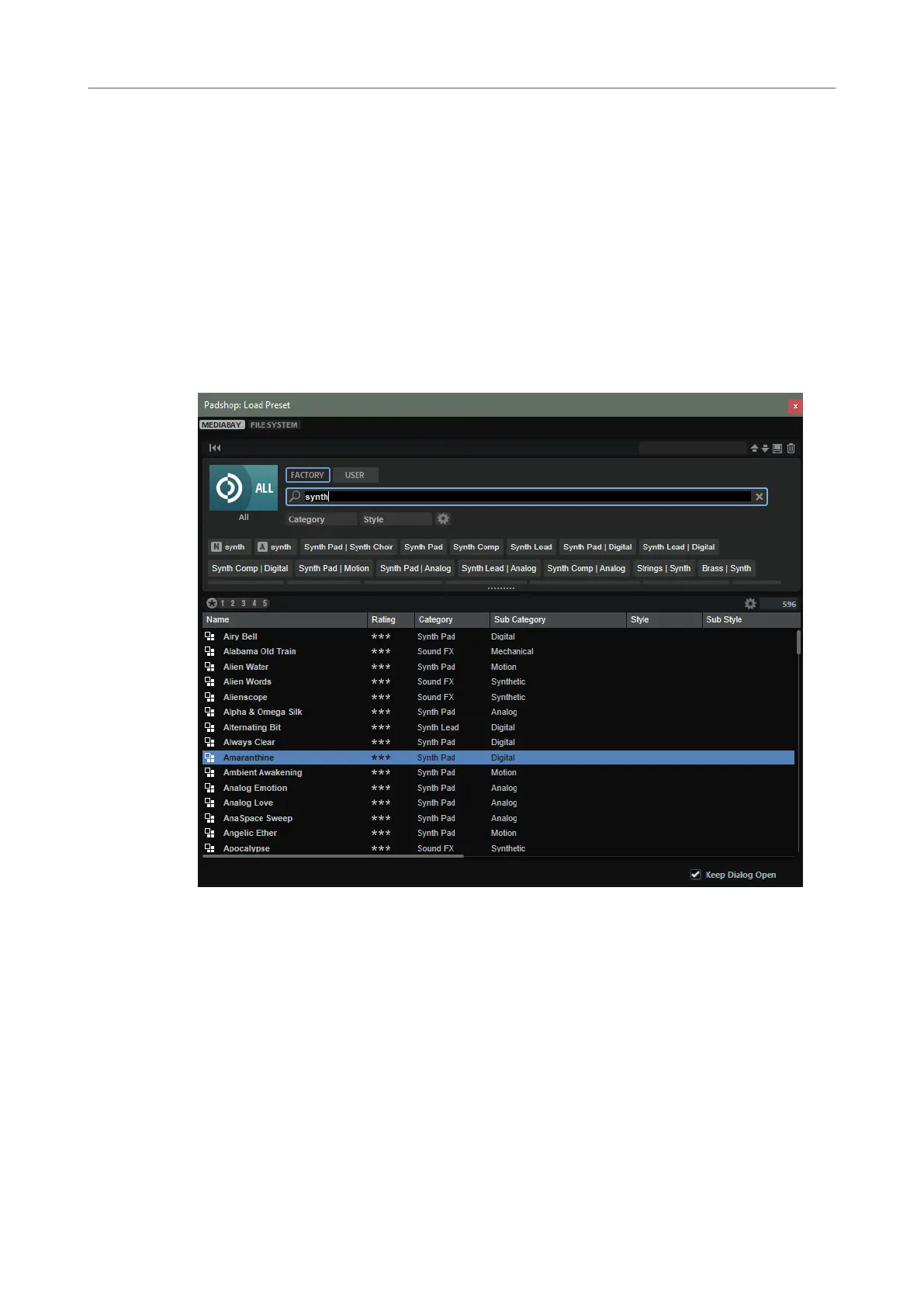
Loading Programs
You can load programs via the Load Program dialog.
The MediaBay and the File System buttons at the top allow you to choose whether to use
Steinberg’s
MediaBay to look for les or to search for les by browsing through the folders in
your system.
Load Dialog–MediaBay Page
On the MediaBay page, you can search for and load les. To help you nd your les more
quickly, you can
dene a library lter and an attribute lter, the results list, and much more.
In the top section of the page, you can specify which sounds to look for. The lower section shows
the corresponding results.
Reset Filter
Resets all lter settings.
Presets
You can save, load, and delete the settings of a MediaBay search, which includes both the search
mask at the top and the results list. This allows you to create search templates for different
search scenarios, for example.
Saving the MediaBay with active search lters allows you to create different preset collections
that can be recalled very quickly. These collections are dynamic, that is, any new presets added to
your system at a later time also appear in the results list when a new search is performed.
Padshop
Plug-in Functions Section
13
Padshop 2.2.0
Bekijk gratis de handleiding van Steinberg Padshop 2, stel vragen en lees de antwoorden op veelvoorkomende problemen, of gebruik onze assistent om sneller informatie in de handleiding te vinden of uitleg te krijgen over specifieke functies.
Productinformatie
| Merk | Steinberg |
| Model | Padshop 2 |
| Categorie | Niet gecategoriseerd |
| Taal | Nederlands |
| Grootte | 9568 MB |







