Steinberg Padshop 2 handleiding
Handleiding
Je bekijkt pagina 11 van 58
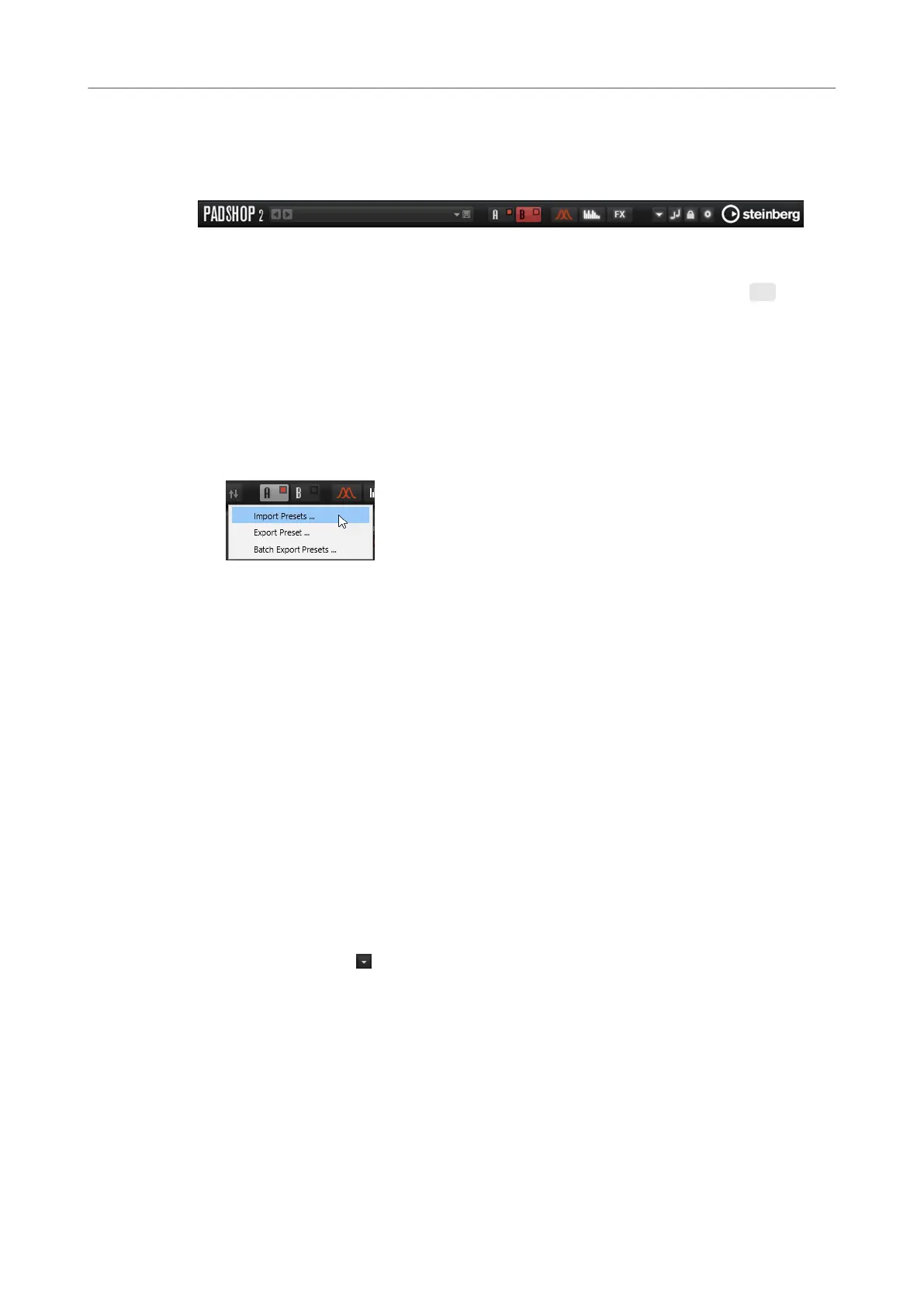
Plug-in Functions Section
The plug-in functions section allows you to switch between the different pages and layers, apply
global settings and functions, and obtain further information about a plug-in.
Plug-in Logo
To get information regarding the version and build number of the plug-in, click the
plug-in logo. This opens the
About box. To close the About box, click it or press Esc on
your computer keyboard.
Program Loader
●
To load a program, click the program loader, navigate to the program in the Load
Program dialog, and double-click the program.
●
To load the previous or next program, use the left and right arrow buttons.
●
To save the current program, click Save.
Import/Export Presets
● Import Presets allows you to import a preset.
● Export Preset allows to export a preset, including its samples, to the specied
destination folder. The referenced samples are copied into a subfolder of the
destination folder, maintaining the existing folder structure.
● Batch Export Presets allows you to export multiple presets, including their
samples, from a source folder to a destination folder. This makes it easier to
exchange presets between systems, for example. All presets are copied from
the source to the destination folder. The referenced samples are copied into a
subfolder of the destination folder, maintaining the existing folder structure.
Layer Buttons
Allow you to switch between layer A and layer B and to activate the layers.
● To select a layer, click its Show Layer button.
● To activate a layer, click Layer On/Off at the top right of the Show Layer button.
Page Buttons
Allow you to switch between the Synth, Arp, and FX pages for the selected layer.
Functions
Click the Functions button next to the page buttons to open the Functions pop-up
menu.
●
Copy Layer allows you to copy your current layer settings.
The arpeggiator and effect settings of the layer are also included, except for the
global reverb effect, which is not part of a layer.
●
Paste to Layer allows you to paste the copied settings to the other layer.
Padshop
Plug-in Functions Section
11
Padshop 2.2.0
Bekijk gratis de handleiding van Steinberg Padshop 2, stel vragen en lees de antwoorden op veelvoorkomende problemen, of gebruik onze assistent om sneller informatie in de handleiding te vinden of uitleg te krijgen over specifieke functies.
Productinformatie
| Merk | Steinberg |
| Model | Padshop 2 |
| Categorie | Niet gecategoriseerd |
| Taal | Nederlands |
| Grootte | 9568 MB |







