Steinberg HALion Sonic SE 3 handleiding
Handleiding
Je bekijkt pagina 12 van 124
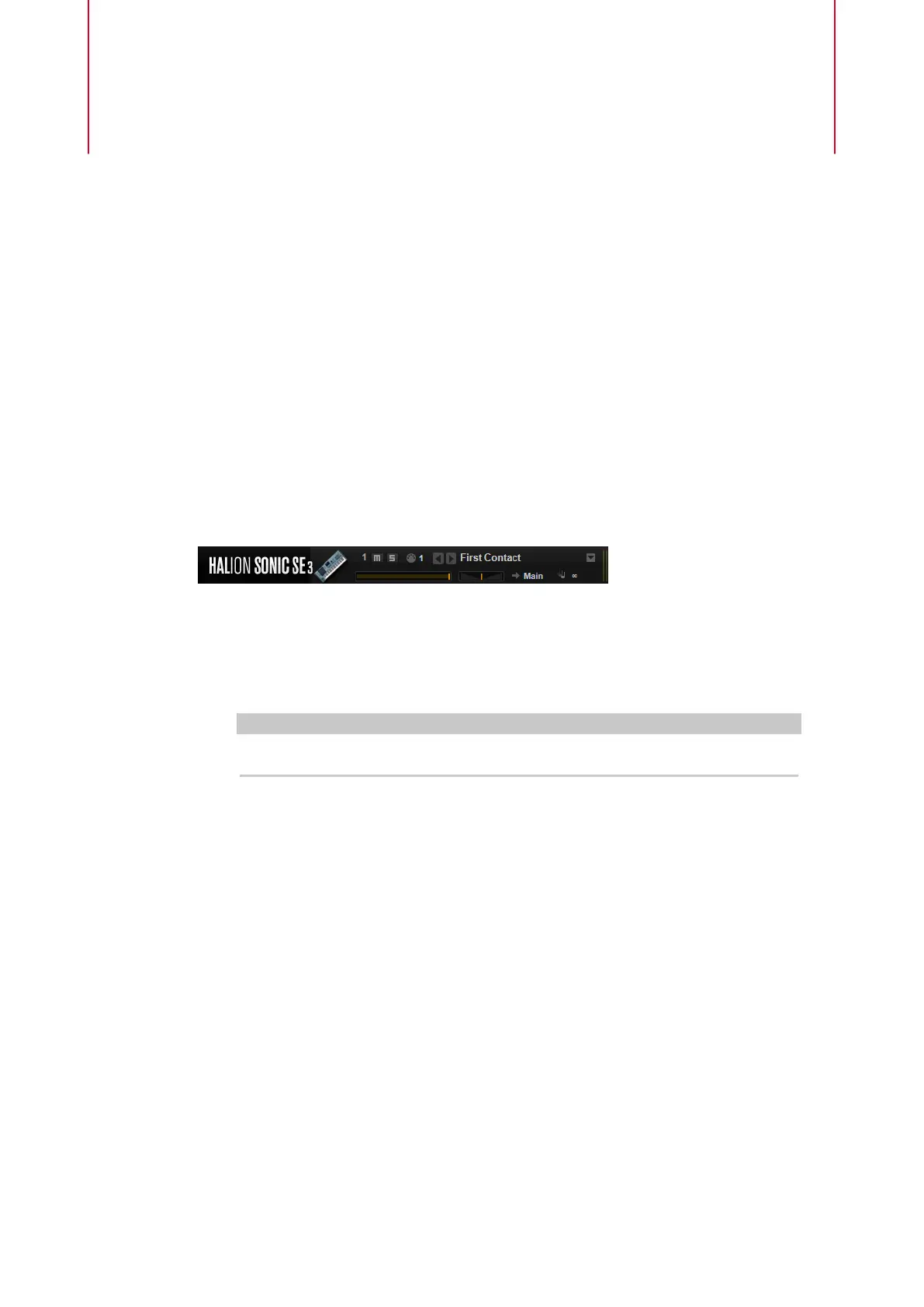
Plug-in Functions Section
The plug-in functions section at the top of the window gives you access to global functions that
affect both the currently loaded programs, and the general working of the plug-in.
The plug-in functions section contains the multi slot section, the program slot section, the master
section, and the performance displays.
Program Slot Section
The slot parameters are the same as in the multi program rack. In addition, the following
parameters are available:
Slot Number
The number of the active slot. You can switch to another slot by clicking the slot
number and selecting an entry from the list.
NOTE
Only slots that contain programs are available on the list.
Load Previous Program/Load Next Program
Loads the previous/next program.
The list of programs depends on the MediaBay lter that is active for the slot. For
example, if you set the
lter to show only bass sounds and double-click a sound to
load it, you can use the Load Previous Program/Load Next Program buttons to
step through the ltered list of bass sounds for the slot.
Load Icon
Click the Load icon to the right of the slot to open the program loader. Double-click a
program to load it.
MIDI Activity Indicator
The MIDI symbol starts blinking when incoming MIDI data is detected.
Level
Adjusts the output level of the slot.
Pan
Adjusts the position of the slot in the stereo panorama.
Global Functions and Settings
12
Bekijk gratis de handleiding van Steinberg HALion Sonic SE 3, stel vragen en lees de antwoorden op veelvoorkomende problemen, of gebruik onze assistent om sneller informatie in de handleiding te vinden of uitleg te krijgen over specifieke functies.
Productinformatie
| Merk | Steinberg |
| Model | HALion Sonic SE 3 |
| Categorie | Niet gecategoriseerd |
| Taal | Nederlands |
| Grootte | 11430 MB |







