Steinberg HALion Sonic 3 handleiding
Handleiding
Je bekijkt pagina 8 van 299
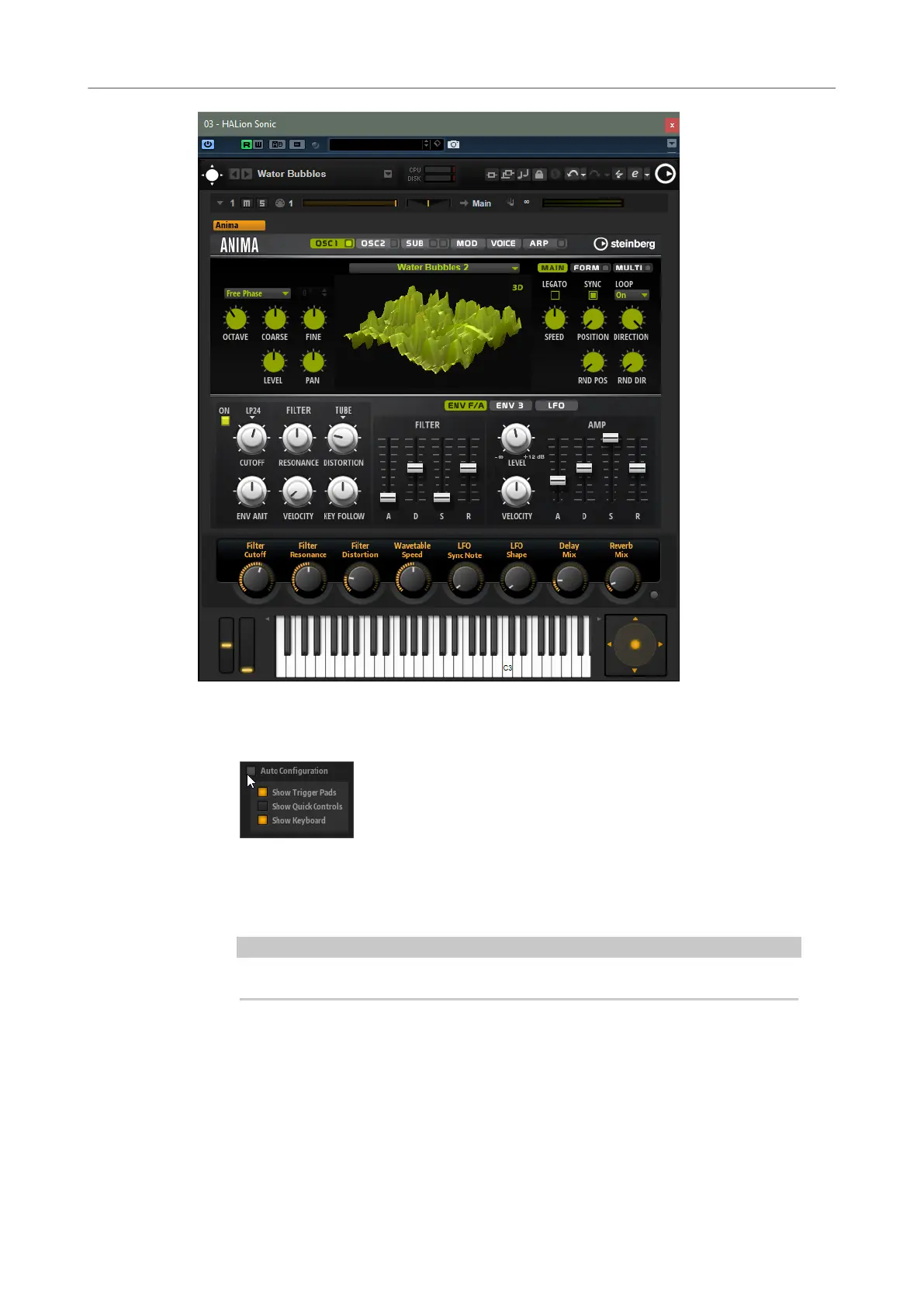
Player View Conguration Options
To specify the sections that you want to be displayed in player view, click the arrow
button next to the e button.
● If Auto Conguration is activated, the editor shows the sections specied by
the manufacturer.
● If Auto Conguration is deactivated, you can specify whether you want to add
the trigger pads, quick controls, and keyboard section to the player view.
NOTE
If a program does not have a macro page, the standard editor is shown.
Introduction
Window Overview
8
HALion Sonic 3.4.0
Bekijk gratis de handleiding van Steinberg HALion Sonic 3, stel vragen en lees de antwoorden op veelvoorkomende problemen, of gebruik onze assistent om sneller informatie in de handleiding te vinden of uitleg te krijgen over specifieke functies.
Productinformatie
| Merk | Steinberg |
| Model | HALion Sonic 3 |
| Categorie | Niet gecategoriseerd |
| Taal | Nederlands |
| Grootte | 37202 MB |
Caratteristiche Prodotto
| Soort | Audio-editor |
| 64-bit computing | Ja |
| Ondersteunt Mac-besturingssysteem | Mac OS X 10.11 El Capitan, Mac OS X 10.12 Sierra |
| Mac-compatibiliteit | Ja |
| Taalversie | Engels |







