Steinberg HALion Sonic 3 handleiding
Handleiding
Je bekijkt pagina 5 van 299
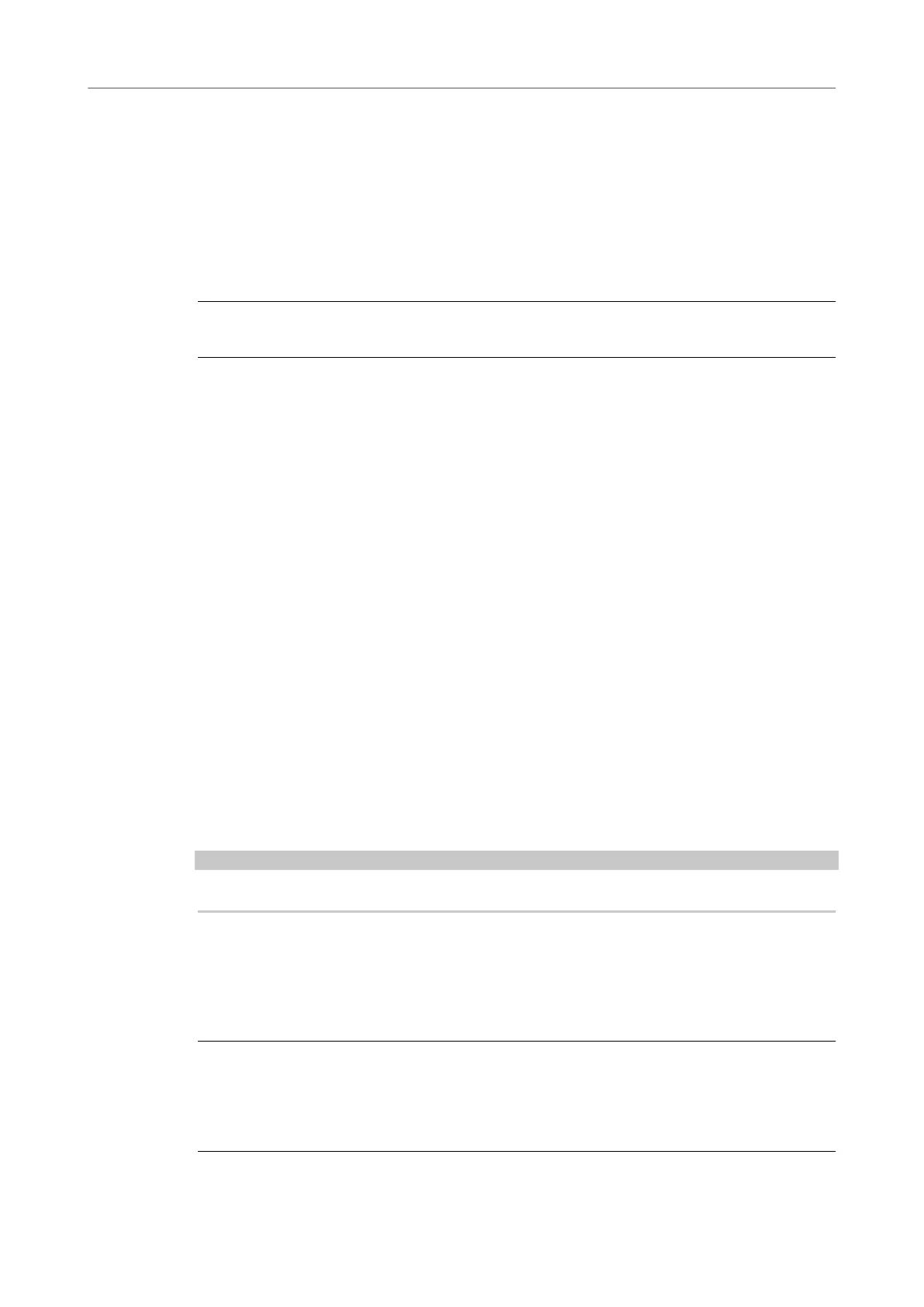
If bold text is separated by a greater-than symbol, this indicates a sequence of different menus
to open.
Key Commands
Many of the default key commands, also known as keyboard shortcuts, use modier keys, some
of which are different depending on the operating system.
When key commands with modier keys are described in this manual, they are indicated with the
Windows modier key rst, followed by the macOS modier key and the key.
EXAMPLE
Ctrl/Cmd-Z means: press Ctrl on Windows or Cmd on macOS, then press Z.
How You Can Reach Us
Click the Steinberg logo in the top right corner of the control panel to open a pop-up menu
containing items for getting additional information and help.
●
This menu contains links to various Steinberg web pages. Select a link to open the
corresponding page. On the web pages, you can nd support and compatibility
information, answers to frequently asked questions, links for downloading new drivers,
etc.
About the Documentation
The documentation is available online and most of it can be downloaded in PDF format from
steinberg.help.
● To visit steinberg.help, enter steinberg.help in the address bar of your web browser or
open HALion Sonic, click the Steinberg logo in the top right corner and select Help >
HALion Sonic Help.
Setting Up
You can use HALion Sonic as a plug-in in different host applications. Depending on the host
application, you might have to make additional settings, or you might be restricted to a reduced
parameter set, number of outputs, etc.
NOTE
HALion Sonic can also be used as a standalone application.
Selecting Outputs
HALion Sonic loads with a stereo output conguration by default. However, you can use up to 15
additional outputs in the Steinberg DAW. This allows you to route all 16 program slots to a
dedicated channel in the MixConsole.
PROCEDURE
1. To make the outputs available in the VST instrument, open the VST Instruments window.
2. Click the Activate Outputs button for the instrument.
3. Activate the outputs that you want to use.
Introduction
How You Can Reach Us
5
HALion Sonic 3.4.0
Bekijk gratis de handleiding van Steinberg HALion Sonic 3, stel vragen en lees de antwoorden op veelvoorkomende problemen, of gebruik onze assistent om sneller informatie in de handleiding te vinden of uitleg te krijgen over specifieke functies.
Productinformatie
| Merk | Steinberg |
| Model | HALion Sonic 3 |
| Categorie | Niet gecategoriseerd |
| Taal | Nederlands |
| Grootte | 37202 MB |
Caratteristiche Prodotto
| Soort | Audio-editor |
| 64-bit computing | Ja |
| Ondersteunt Mac-besturingssysteem | Mac OS X 10.11 El Capitan, Mac OS X 10.12 Sierra |
| Mac-compatibiliteit | Ja |
| Taalversie | Engels |







