Steinberg HALion Sonic 3 handleiding
Handleiding
Je bekijkt pagina 11 van 299
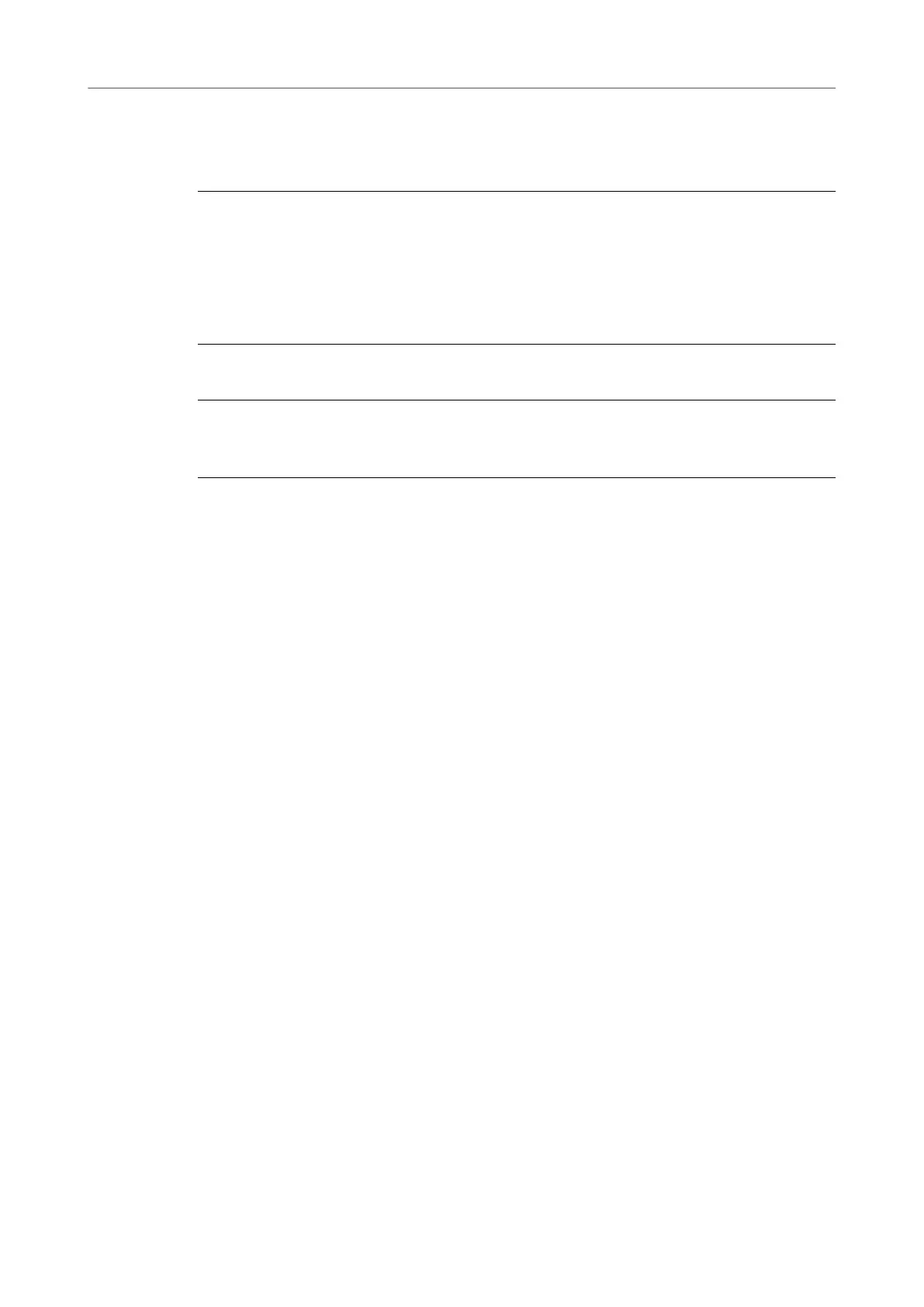
Handling VST Presets
Loading VST Presets
PROCEDURE
1. In the header of the plug-in panel, click the Preset Management button next to the preset
name
eld and select Load Preset.
2. Do one of the following:
● Select a preset to load it.
●
Double-click a preset to load it and close the preset loader.
Saving VST Presets
PROCEDURE
● In the header of the plug-in panel, click the Preset Management button next to the preset
name eld and select Save Preset.
Common Editing Methods
Presets
11
HALion Sonic 3.4.0
Bekijk gratis de handleiding van Steinberg HALion Sonic 3, stel vragen en lees de antwoorden op veelvoorkomende problemen, of gebruik onze assistent om sneller informatie in de handleiding te vinden of uitleg te krijgen over specifieke functies.
Productinformatie
| Merk | Steinberg |
| Model | HALion Sonic 3 |
| Categorie | Niet gecategoriseerd |
| Taal | Nederlands |
| Grootte | 37202 MB |
Caratteristiche Prodotto
| Soort | Audio-editor |
| 64-bit computing | Ja |
| Ondersteunt Mac-besturingssysteem | Mac OS X 10.11 El Capitan, Mac OS X 10.12 Sierra |
| Mac-compatibiliteit | Ja |
| Taalversie | Engels |







