Steinberg Groove Agent 5 handleiding
Handleiding
Je bekijkt pagina 4 van 224
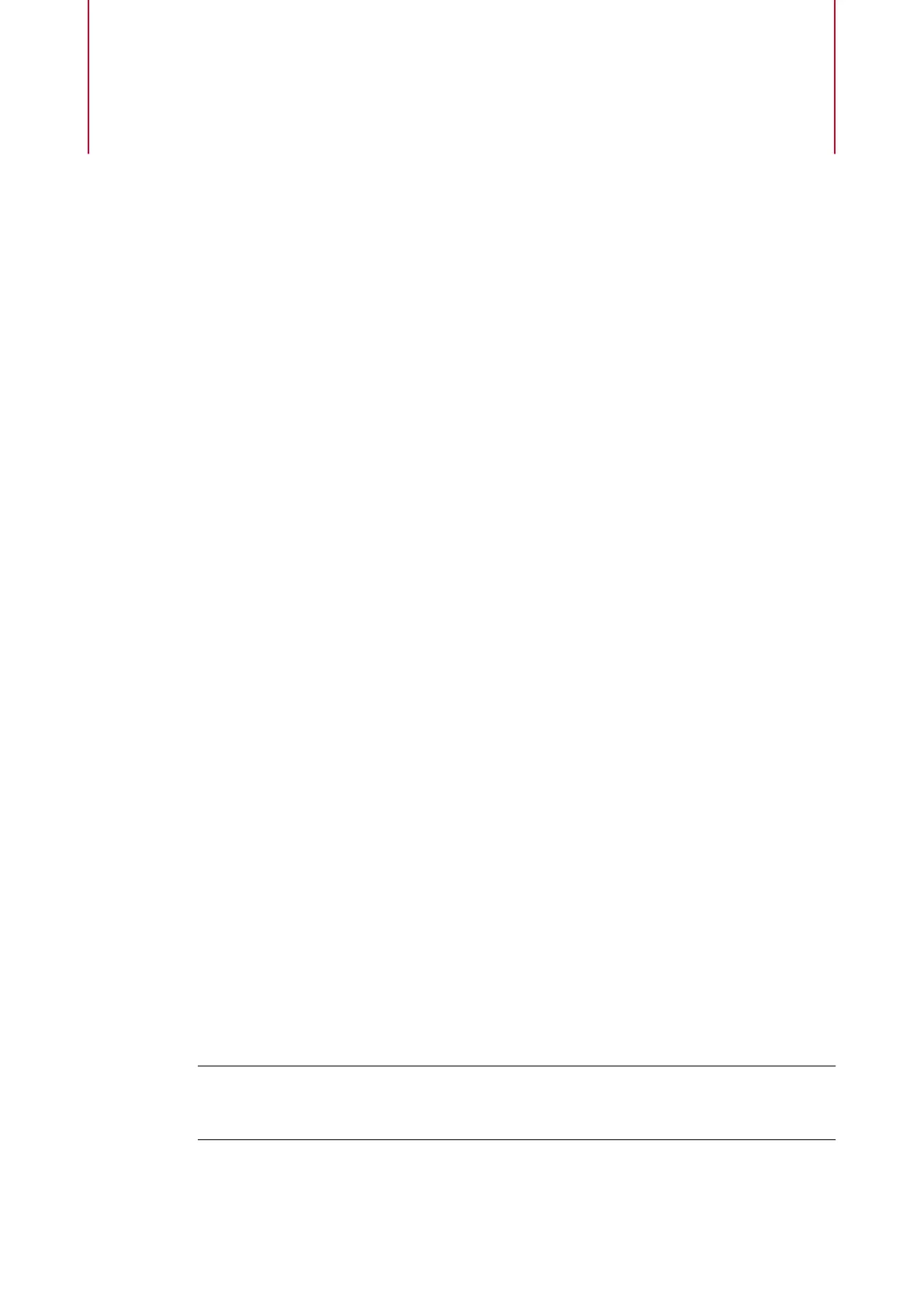
Introduction
Typographical Conventions
In our documentation, we use structural and markup elements to present information according
to its purpose.
Structural Elements
Prerequisite
Describes any actions or conditions you must have fullled before starting a
procedure.
Procedure
Lists the steps that you must take to achieve a specic result.
Important
Informs you about serious issues; for example, issues that affect the system, the
connected hardware, or that risk data loss.
Note
Informs you about issues or other relevant information.
Tip
Adds further information or useful suggestions.
Example
Provides you with an example.
Result
Describes the result of the procedure.
After Completing This Task
Informs you about actions or tasks that you can perform after completing the
procedure.
Related Links
Lists related topics that you can nd in this documentation.
Markup
Bold text indicates the name of a menu, option, function, dialog, window, and so on.
If bold text is separated by a greater-than symbol, this indicates a sequence of different menus
to open.
EXAMPLE
Right-click the instrument pad, select Trigger Notes> Add/Remove Trigger Note and select the
note that you want to add from the submenus.
File names and folder paths are shown in a different font.
4
Groove Agent 5.2.0
Bekijk gratis de handleiding van Steinberg Groove Agent 5, stel vragen en lees de antwoorden op veelvoorkomende problemen, of gebruik onze assistent om sneller informatie in de handleiding te vinden of uitleg te krijgen over specifieke functies.
Productinformatie
| Merk | Steinberg |
| Model | Groove Agent 5 |
| Categorie | Niet gecategoriseerd |
| Taal | Nederlands |
| Grootte | 23994 MB |







