Steinberg Cubase LE 11 handleiding
Handleiding
Je bekijkt pagina 9 van 703
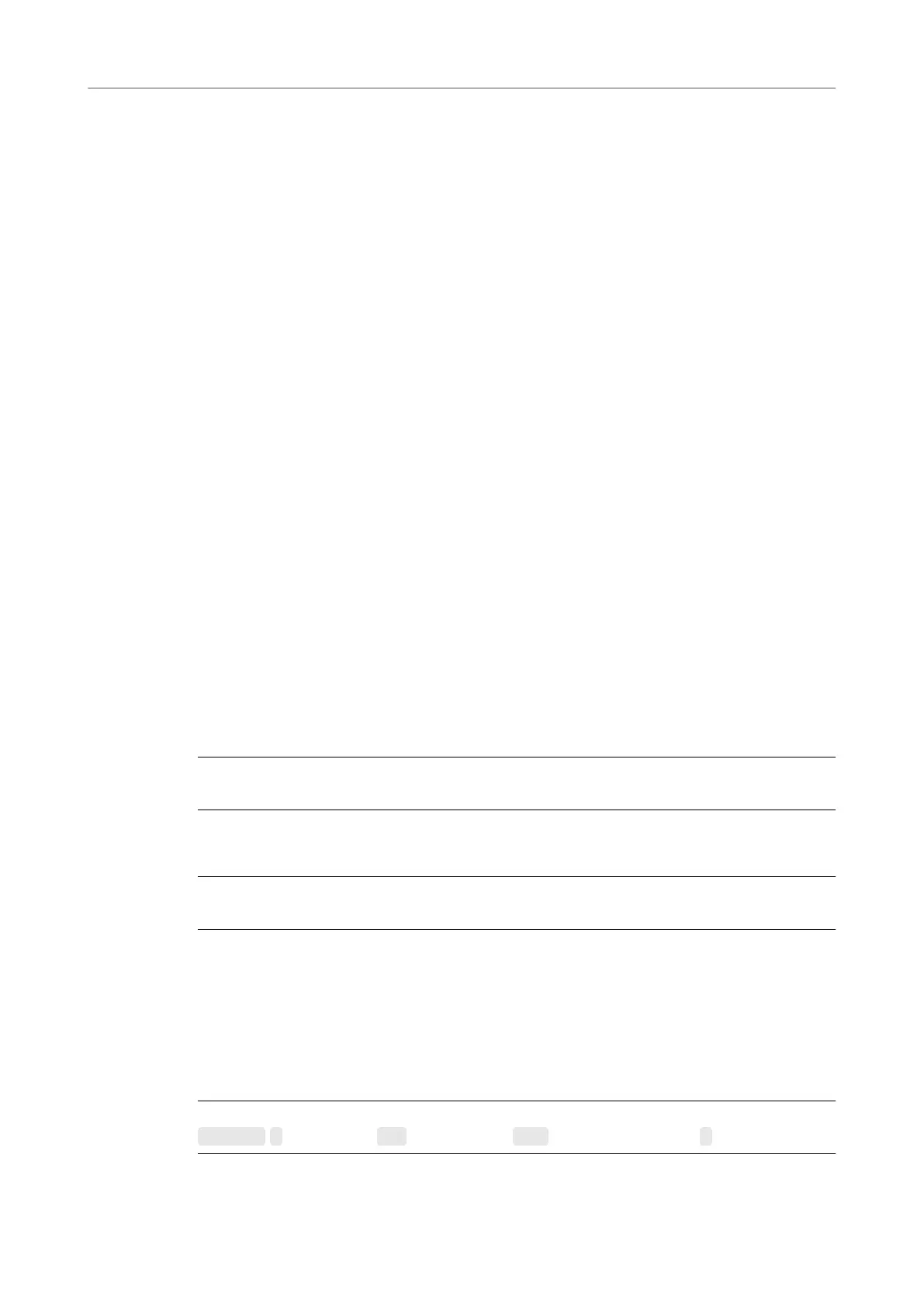
Typographical Elements
The following typographical elements mark the following purposes.
Prerequisite
Requires you to complete an action or to fulll a condition before starting a procedure.
Procedure
Lists the steps that you must take to achieve a specic result.
Important
Informs you about issues that might affect the system, the connected hardware, or
that might bring a risk of data loss.
Note
Informs you about issues that you should consider.
Tip
Adds further information or useful suggestions.
Example
Provides you with an example.
Result
Shows the result of the procedure.
After Completing This Task
Informs you about actions or tasks that you can perform after completing the
procedure.
Related Links
Lists related topics that you can nd in this documentation.
Markup
Bold text indicates the name of a menu, option, function, dialog, window, etc.
EXAMPLE
To open the Functions menu, click Functions Menu in the top right corner of the MixConsole.
If bold text is separated by a greater-than symbol, this indicates a sequence of different menus
to open.
EXAMPLE
Select Project > Add Track.
Key Commands
Many of the default key commands, also known as keyboard shortcuts, use modier keys, some
of which are different depending on the operating system.
When key commands with modier keys are described in this manual, they are indicated with the
Windows modier key rst, followed by the macOS modier key and the key.
EXAMPLE
Ctrl/Cmd - Z means: press Ctrl on Windows or Cmd on macOS, then press Z .
Introduction
Key Commands
9
Cubase LE 11.0.0
Bekijk gratis de handleiding van Steinberg Cubase LE 11, stel vragen en lees de antwoorden op veelvoorkomende problemen, of gebruik onze assistent om sneller informatie in de handleiding te vinden of uitleg te krijgen over specifieke functies.
Productinformatie
| Merk | Steinberg |
| Model | Cubase LE 11 |
| Categorie | Niet gecategoriseerd |
| Taal | Nederlands |
| Grootte | 63663 MB |







