Steinberg Cubase LE 11 handleiding
Handleiding
Je bekijkt pagina 44 van 703
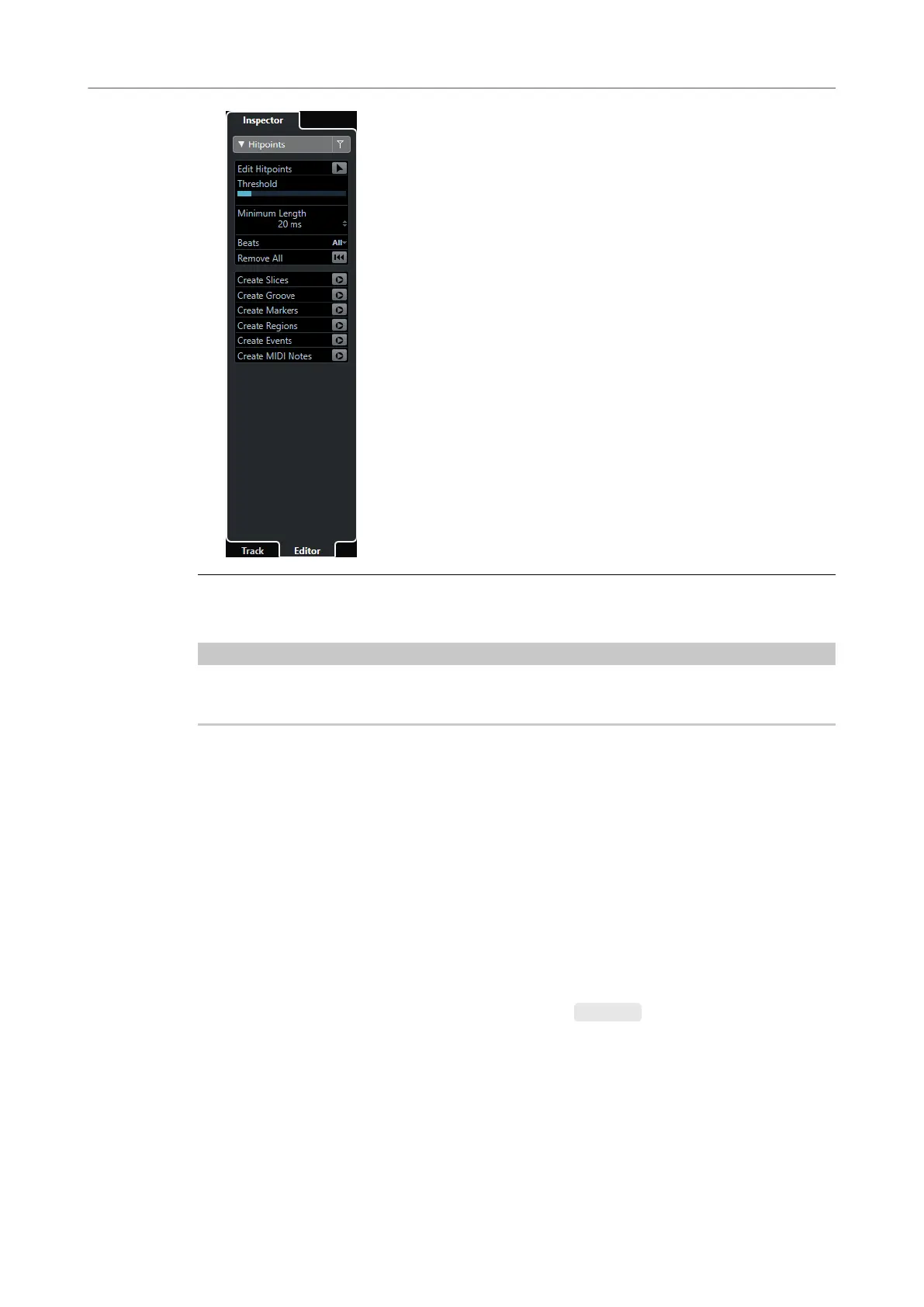
RESULT
The Editor Inspector for the event or part opens.
NOTE
The Editor Inspector only contains information if the lower zone shows an editor. Otherwise, it is
empty.
RELATED LINKS
Opening the Editor in the Lower Zone on page 48
Inspector Sections
The Track tab and the Editor tab of the Inspector are divided into a number of sections that
each contain different controls for the track, event or part.
Not all Inspector sections are shown by default. The available sections depend on the type of the
selected track, event, or part, and on the settings in the setup dialog for the Track tab and the
Editor tab of the Inspector.
●
To open/close sections, click their names.
Opening one section closes the other sections.
●
To open a section without closing the other sections, Ctrl/Cmd -click the section name.
RELATED LINKS
Track Inspector Settings Dialog on page 84
Inspector Sections on page 85
Audio Track Inspector on page 93
Instrument Track Inspector on page 96
MIDI Track Inspector on page 100
Project Window
Left Zone
44
Cubase LE 11.0.0
Bekijk gratis de handleiding van Steinberg Cubase LE 11, stel vragen en lees de antwoorden op veelvoorkomende problemen, of gebruik onze assistent om sneller informatie in de handleiding te vinden of uitleg te krijgen over specifieke functies.
Productinformatie
| Merk | Steinberg |
| Model | Cubase LE 11 |
| Categorie | Niet gecategoriseerd |
| Taal | Nederlands |
| Grootte | 63663 MB |







