Steinberg Cubase LE 11 handleiding
Handleiding
Je bekijkt pagina 25 van 703
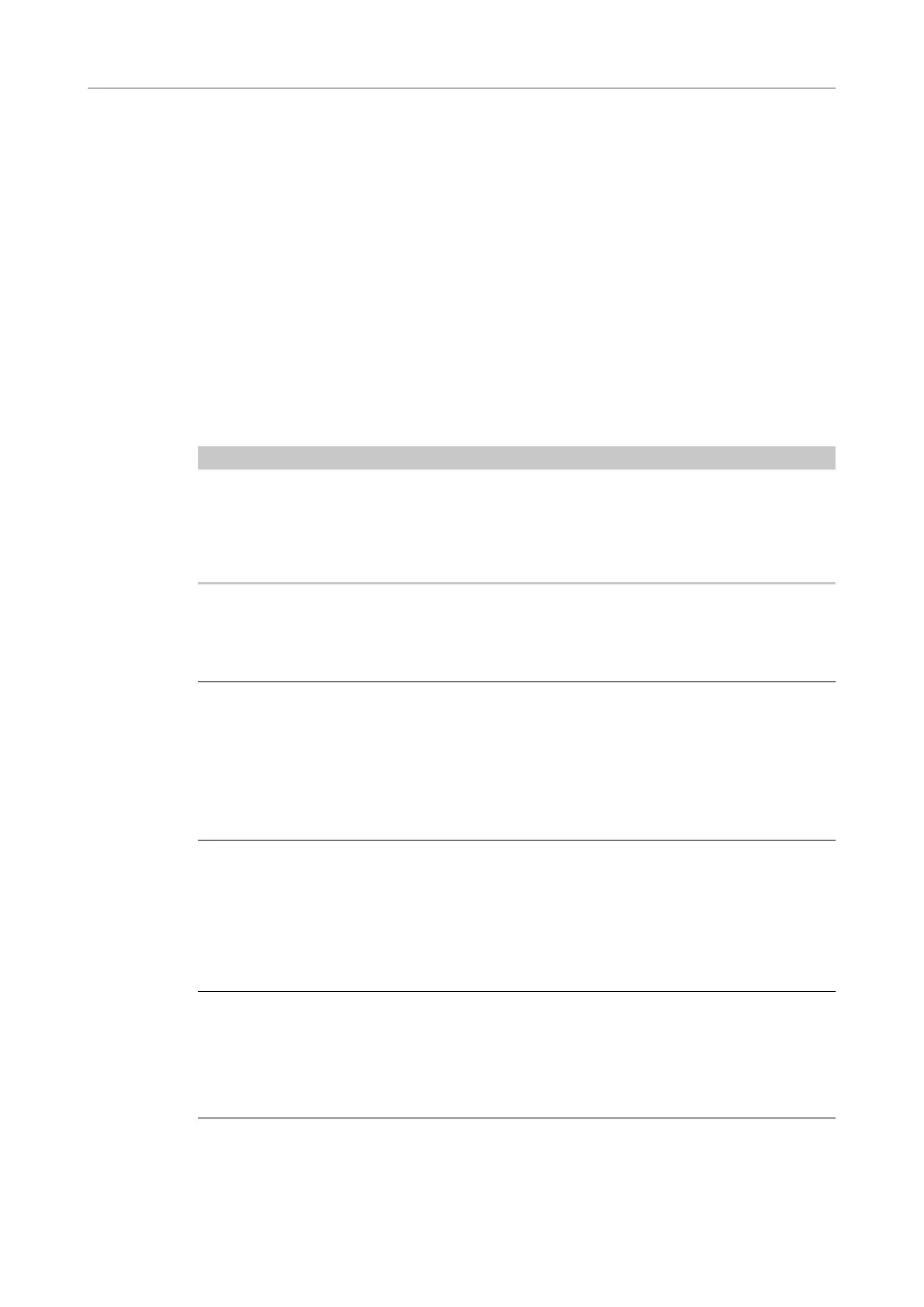
RESULT
The selected bus is used as default bus. The Main Mix is indicated by a speaker icon next to its
name.
RELATED LINKS
Inputs/Outputs Tab on page 22
Presets for Input and Output Busses
For input and output bus congurations, you can use different kinds of presets.
●
A number of standard bus congurations.
●
Automatically created presets tailored to your specic hardware conguration.
On startup, Cubase analyzes the physical inputs and outputs that are provided by your audio
hardware and creates a number of hardware-dependent presets.
●
Your own presets.
NOTE
You can create default presets for input and output bus congurations. If you create a new
empty project, these default presets are applied. To create default presets, save your preferred
input and output bus congurations under the name Default. If you have not dened default
presets, the last used input and output bus conguration is applied when creating a new empty
project.
Saving a Bus Conguration Preset
You can save your own input and output bus conguration as presets.
PROCEDURE
1. Select Studio > Audio Connections.
2. Click the Inputs or Outputs tab, and set up your bus conguration.
3. Click Store.
4. In the Type in Preset Name dialog, enter a name.
5. Click OK.
RESULT
The preset is available in the Presets menu.
Deleting a Bus Conguration Preset
You can delete bus conguration presets that you no longer need.
PROCEDURE
1. Select Studio > Audio Connections.
2. Click the Inputs or Outputs tab, and from the Presets menu, select the preset that you want
to delete.
3. Click Delete.
RESULT
The preset is deleted.
Audio Connections
Presets for Input and Output Busses
25
Cubase LE 11.0.0
Bekijk gratis de handleiding van Steinberg Cubase LE 11, stel vragen en lees de antwoorden op veelvoorkomende problemen, of gebruik onze assistent om sneller informatie in de handleiding te vinden of uitleg te krijgen over specifieke functies.
Productinformatie
| Merk | Steinberg |
| Model | Cubase LE 11 |
| Categorie | Niet gecategoriseerd |
| Taal | Nederlands |
| Grootte | 63663 MB |







