Steinberg Cubase LE 11 handleiding
Handleiding
Je bekijkt pagina 13 van 703
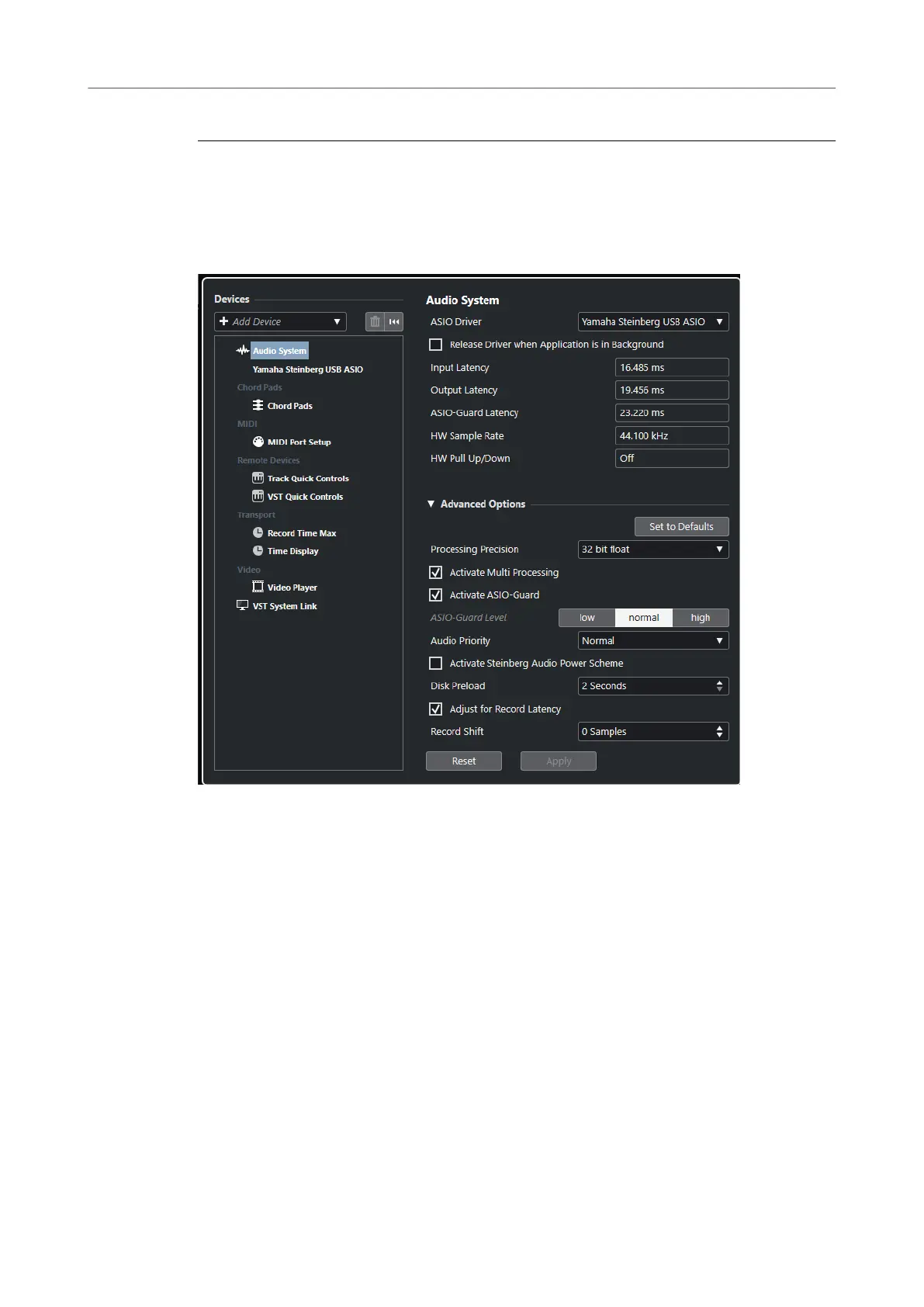
4. Set up your audio hardware as recommended by the manufacturer.
Audio System Page
On the Audio System page you can select an ASIO driver for your audio hardware.
● To open the Audio System page, select Studio > Studio Setup and select Audio System in
the
Devices list.
The following options are available:
ASIO Driver
Allows you to select a driver.
Release Driver when Application is in Background
Releases the driver and allows other applications to play back via your audio hardware
even though Cubase is running.
Input Latency
Shows the input latency of the audio hardware.
Output Latency
Shows the output latency of the audio hardware.
ASIO-Guard Latency
Shows the ASIO-Guard latency.
HW Sample Rate
Shows the sample rate of your audio hardware.
Setting up Your System
Setting up Audio
13
Cubase LE 11.0.0
Bekijk gratis de handleiding van Steinberg Cubase LE 11, stel vragen en lees de antwoorden op veelvoorkomende problemen, of gebruik onze assistent om sneller informatie in de handleiding te vinden of uitleg te krijgen over specifieke functies.
Productinformatie
| Merk | Steinberg |
| Model | Cubase LE 11 |
| Categorie | Niet gecategoriseerd |
| Taal | Nederlands |
| Grootte | 63663 MB |







