Steelseries GameDAC Gen 2 handleiding
Handleiding
Je bekijkt pagina 6 van 40
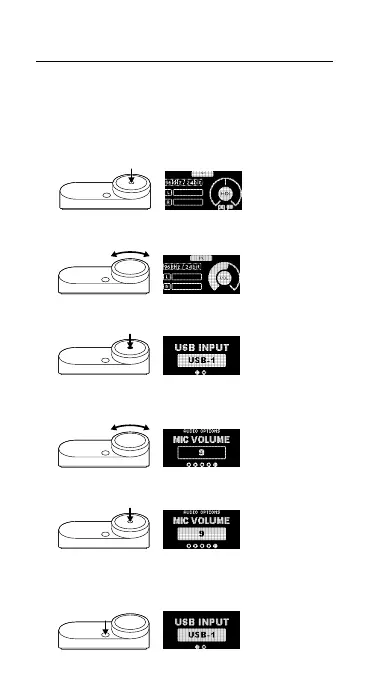
6
GAMEDAC GEN 2 OPERATION
HOME SCREEN
1 Press and release the Control Wheel (3) to toggle
between Volume and ChatMix (*available on PC with
software installed).
2 Rotate the Control Wheel (3) to adjust the selected
parameter.
3 Press and hold the Control Wheel (3) to bring up
the main menu.
MAIN MENU
1 Rotate the Control Wheel (3) to cycle menu items.
2 Press and release the Control Wheel (3) to select.
3 Press and release the Secondary Button (2) to
move back in the menu.
Bekijk gratis de handleiding van Steelseries GameDAC Gen 2, stel vragen en lees de antwoorden op veelvoorkomende problemen, of gebruik onze assistent om sneller informatie in de handleiding te vinden of uitleg te krijgen over specifieke functies.
Productinformatie
| Merk | Steelseries |
| Model | GameDAC Gen 2 |
| Categorie | Niet gecategoriseerd |
| Taal | Nederlands |
| Grootte | 3346 MB |
Caratteristiche Prodotto
| Kleur van het product | Zwart |
| Ingebouwd display | Ja |
| Type aansluitplug | 3,5 mm |
| Connectiviteitstechnologie | Bedraad |
| Type stroombron | USB |