StarTech.com RACKCONS1716 handleiding
Handleiding
Je bekijkt pagina 9 van 26
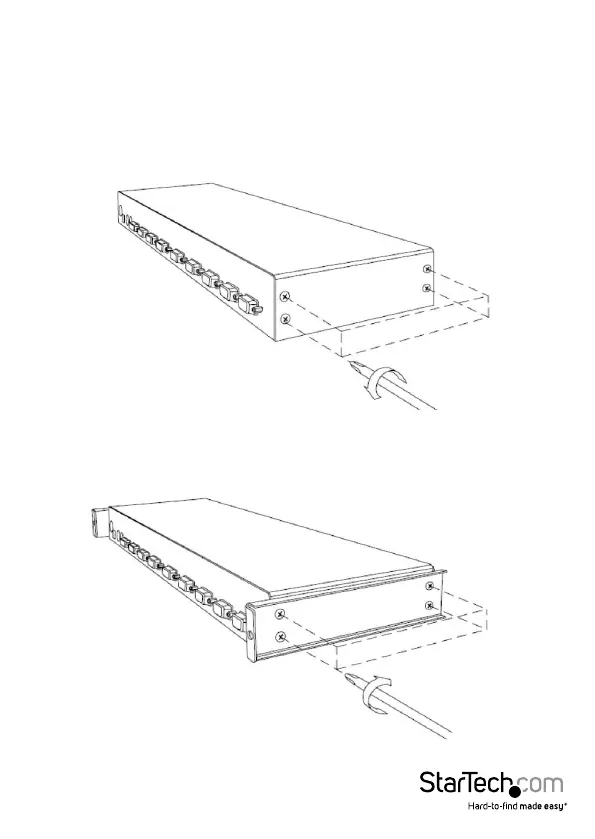
Instruction Manual
6
Connecting the Console/Module
To connect the KVM Console/Module to a computer, perform the following steps:
1. Remove the four screws from both sides of the KVM console. Be sure to retain
these screws for the next installation step.
2. Attach the mounting brackets to both sides of the KVM console, using the screws
removed in step 1.
Bekijk gratis de handleiding van StarTech.com RACKCONS1716, stel vragen en lees de antwoorden op veelvoorkomende problemen, of gebruik onze assistent om sneller informatie in de handleiding te vinden of uitleg te krijgen over specifieke functies.
Productinformatie
| Merk | StarTech.com |
| Model | RACKCONS1716 |
| Categorie | Niet gecategoriseerd |
| Taal | Nederlands |
| Grootte | 1968 MB |
Caratteristiche Prodotto
| Gewicht verpakking | 19600 g |
| Beeldscherm | TFT |
| Resolutie | 1280 x 1024 Pixels |
| Typische contrastverhouding | 500:1 |
| Helderheid | 250 cd/m² |







