StarTech.com PEX1S553LP handleiding
Handleiding
Je bekijkt pagina 8 van 11
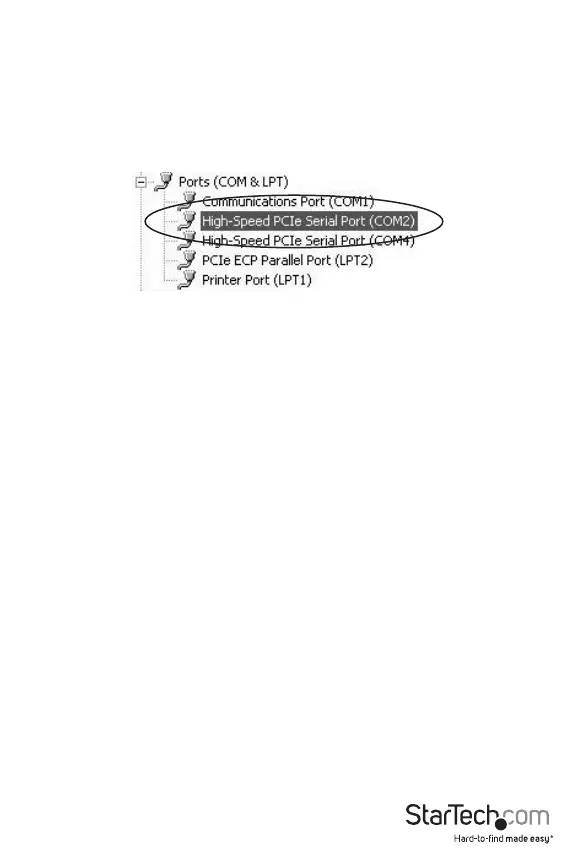
Instruction Manual
5
Verifying Installation
To verify that the installation was successful in Windows 2000/XP/Vista:
1. Right-click on My Computer and select Manage to open the Computer Management
window.
2. In the left pane, select Device Manager.
3. In the right pane, click on Ports (COM & LPT). You should see the newly added port(s) listed
here:
Bekijk gratis de handleiding van StarTech.com PEX1S553LP, stel vragen en lees de antwoorden op veelvoorkomende problemen, of gebruik onze assistent om sneller informatie in de handleiding te vinden of uitleg te krijgen over specifieke functies.
Productinformatie
| Merk | StarTech.com |
| Model | PEX1S553LP |
| Categorie | Niet gecategoriseerd |
| Taal | Nederlands |
| Grootte | 984 MB |
Caratteristiche Prodotto
| Kleur van het product | Groen |
| Gewicht | 44 g |
| Breedte | 80 mm |
| Diepte | 105 mm |
| Hoogte | 20 mm |


